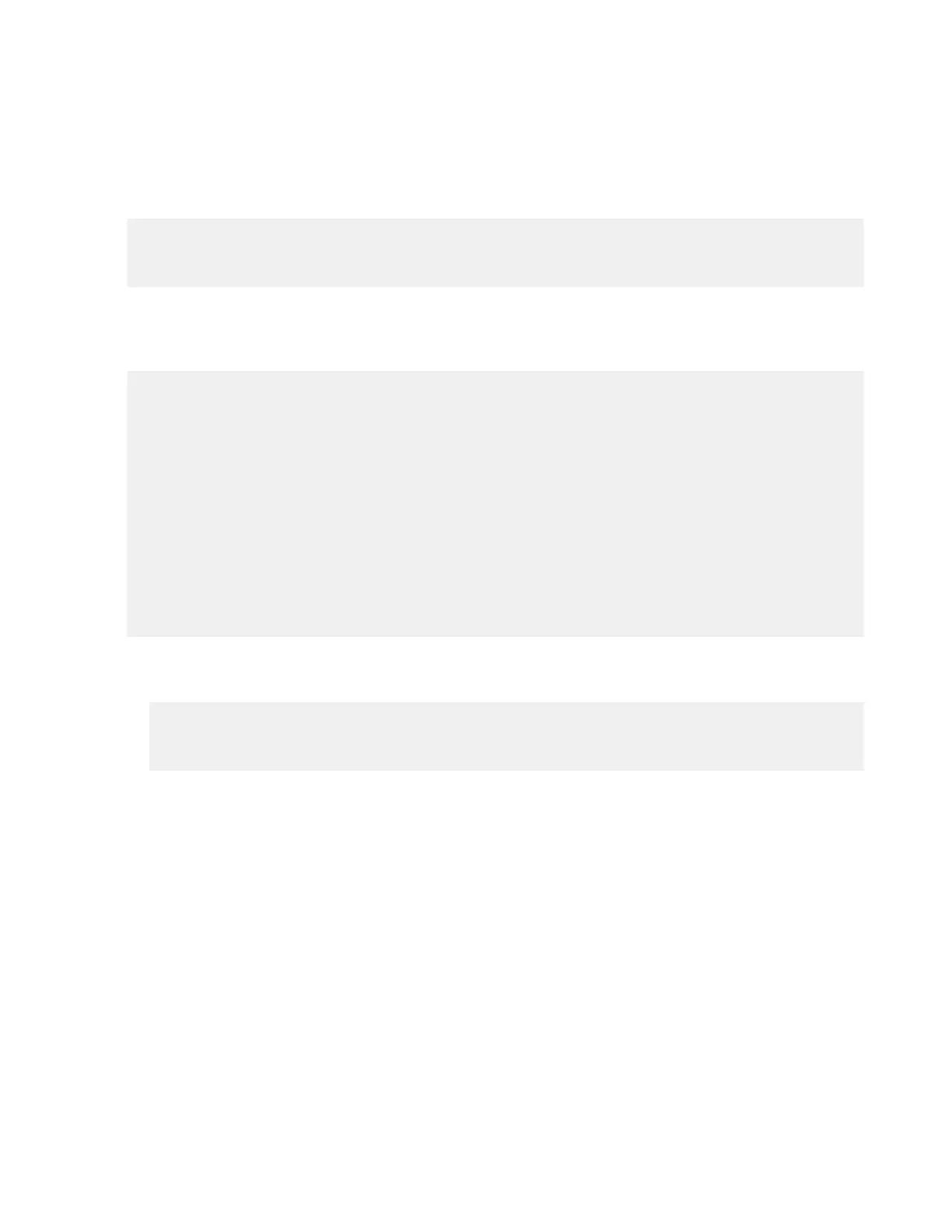| Set up HST Server for Node API | 287
• You place the certificate bundle (chained or
intermediary certificates) from the CA in this file.
Changing Filenames and Locations:
If desired, the default filenames and locations of the certificate files and chain files can be changed by configuring
settings in the transfer server's aspera.conf file, using asconfigurator commands:
# asconfigurator -x "set_http_server_data;cert_file,path/certfile.pem"
# asconfigurator -x "set_http_server_data;key_file,path/keyfile.pem"
# asconfigurator -x "set_server_data;cert_file,path/certfile.pem"
Note: The chain file for asperanoded must match the location and name of the asperanoded certificate file,
but with the .chain extension.
The commands add the following text to aspera.conf:
<http_server>
...
<key_file>path/keyfile.pem</key_file> <!-- key file for asperahttpd
-->
<cert_file>path/certfile.pem</cert_file> <!-- cert file for asperahttpd
-->
...
</http_server>
<server>
...
<cert_file>path/certfile.pem</cert_file> <!-- cert file for asperanoded
-->
...
</server>
Installing the SSL Certificates:
1.
Back up the default private key and self-signed certificate, using the following commands:
# cd /opt/aspera/etc
# cp aspera_server_key.pem aspera_server_key.pem.bak
# cp aspera_server_cert.pem aspera_server_cert.pem.bak
2.
Open aspera_server_key.pem and replace the existing content with the new private key generated with the
certificate signing request (CSR). Save and close the file.
3.
In aspera_server_cert.pem, replace the existing content with the following, in the order shown:
a.
the new private key
b.
the server certificate
c.
any chained or intermediary certificates from the CA in order of ascending authority, for example:
intermediary certificate 1
intermediary certificate 2
intermediary certificate 3
d.
the root certificate from the CA
Save and close the file.
4.
Create a new file named aspera_server_cert.chain. This file must reside in the same directory as the
.pem files.
If you have a certificates bundle from the CA, the contents of aspera_server_cert.chain must consist of
the following, in the order shown:
a.
the server certificate
