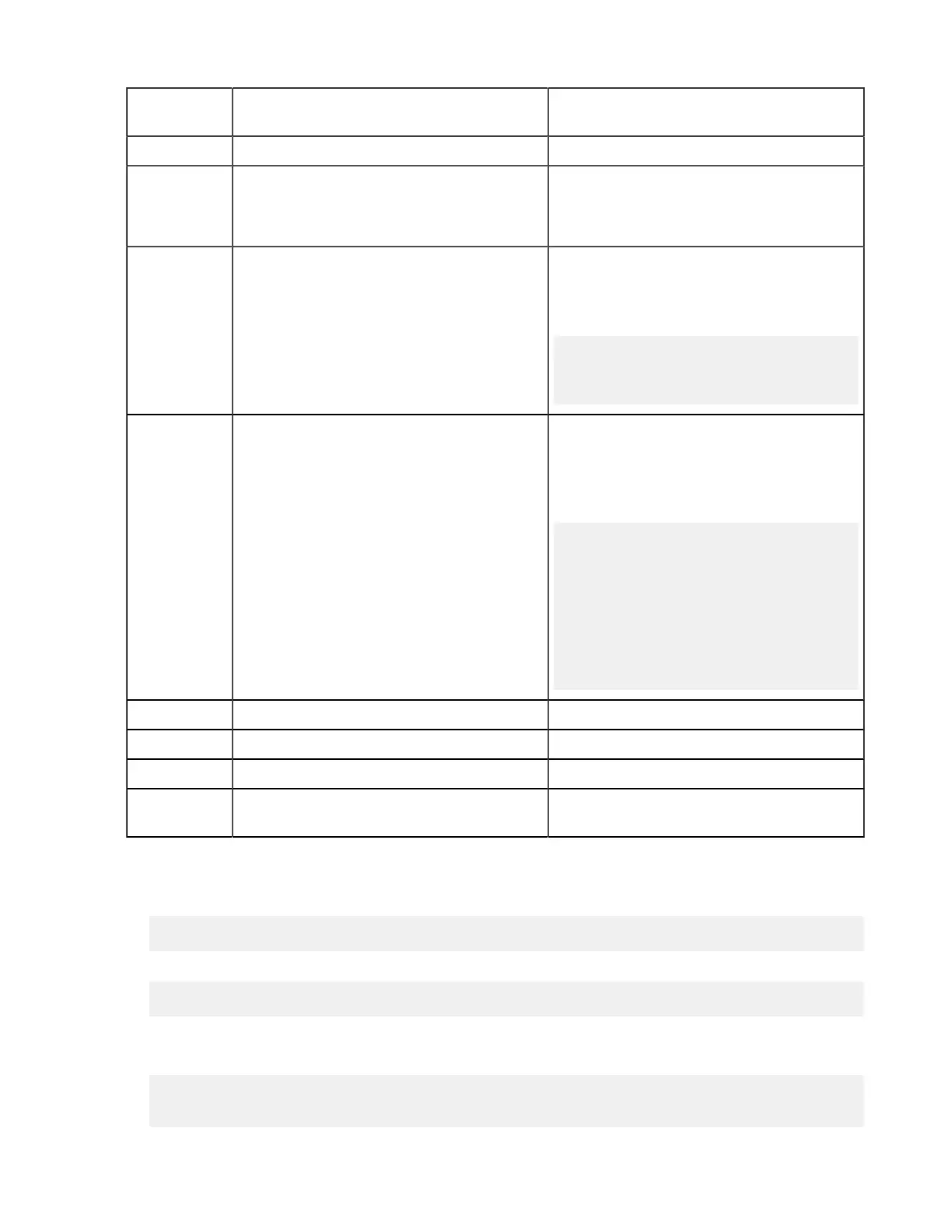| Authentication and Authorization | 294
Option (short
form)
Option (long form) Description
--source-prefix=prefix
Prepend the given path to each source path.
--full-paths Store the entire path set in the token.
Note: This option is required when creating
tokens for A4 transfers.
--file-list=filename
Specifies a file name that contains a list of
sources for a download token. Each line of the
file contains a single source and blank lines are
ignored. For example:
/monday/first_thing.txt
/monday/next_thing.txt
/monday/last_thing.txt
--file-pair-list=filename
Specifies a file name that contains a multiplexed
list of source and destination pairs for an upload
or download token. Each pair of lines encodes
one source and one destination and blank lines
are ignored. For example
/monday/first_thing.txt
/archive/monday/texts/
first_thing
/monday/next_thing.txt
/archive/monday/texts/
next_thing
/monday/last_thing.txt
/archive/monday/texts/
last_thing
-v token
Verify token against user and path parameters.
-t token
Display the contents of the token.
-k passphrase
Passphrase to decrypt token. For use with -t.
-b Assume user name and paths are encoded in
base64.
General Usage Examples
• Display the contents of the token:
# astokengen -t token [options]
• Authorize uploads to a specific destination:
# astokengen --mode=send [options] -u user --dest=path [-v token]
• Authorize uploads of one or more files as source/destination pairs to a specific destination:
# astokengen --mode=send [options] -u user --file-pair-list=filename --
dest=destination [-v token]
