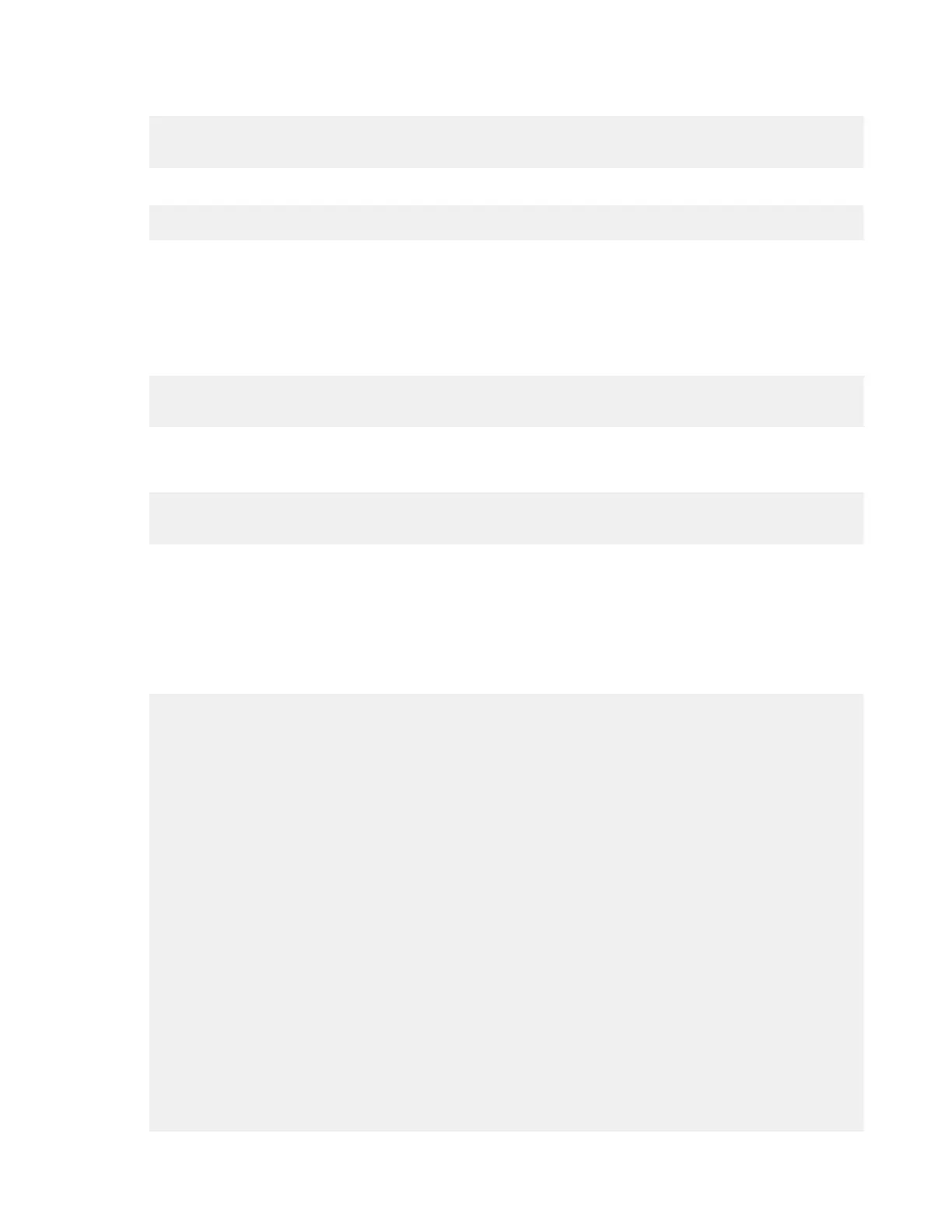| Authentication and Authorization | 297
2.
Assign a Node API username and password to the system user. This command requires admin permissions.
# /opt/aspera/bin/asnodeadmin -au node_username -p node_password -
x system_user
For example, to assign the Node API username nodeuser to the system user xfer:
# /opt/aspera/bin/asnodeadmin -au nodeuser -p asperaissofast -x xfer
This command automatically reloads the node configuration.
3.
To create access keys, send a request to the Node API /access_keys endpoint by using curl command.
Curl is included in many Unix-based operating systems. To determine if it is installed, run curl on the command
line. If it is not installed, download it from the Curl website: https://curl.haxx.se/download.html.
To create an access key, run the following command on the server:
# curl -ki -u node_username:node_password -X POST https://localhost:9092/
access_keys -d @access_key_config.json
where access_key_config.json is the access key configuration file.
For example,
# curl -ki -u nodeadmin:superP@55wOrD -X POST https://localhost:9092/
access_keys -d @/nodeadmin/ak_client1.json
Access Key Configuration
The access key configuration is specified in JSON. Only the "storage" object is required; the Node API creates an
access key ID and secret if they are not provided.
Note: If your access key configuration is simple, you can specify it on the command line,
replacing -d @ access_key_config.json with an argument like -d'{"storage":
{"type":"local","path":"/projects/project1"}}'.
{
"id" : "access_key_id",
"secret" : "access_key_secret",
"token_verification_key" : "token_key",
"storage" : {
storage_configuration
},
"license" : {
"customer_id" : "customer_id",
"entitlement_id" : "entitlement_id"
},
"configuration" : {
"transfer" : {
"cipher" : "cipher",
"policy" : "policy",
"target_rate_kbps" : target_rate,
"target_rate_cap_kbps" : target_rate_cap,
"content_protection_secret" : "secret",
"preserve_timestamps" : true|false,
"aggressiveness" : "aggressiveness",
},
"server" : {
"activity_event_logging" : true|false,
"recursive_counts" : true|false,
"aej_logging" : true|false
}
