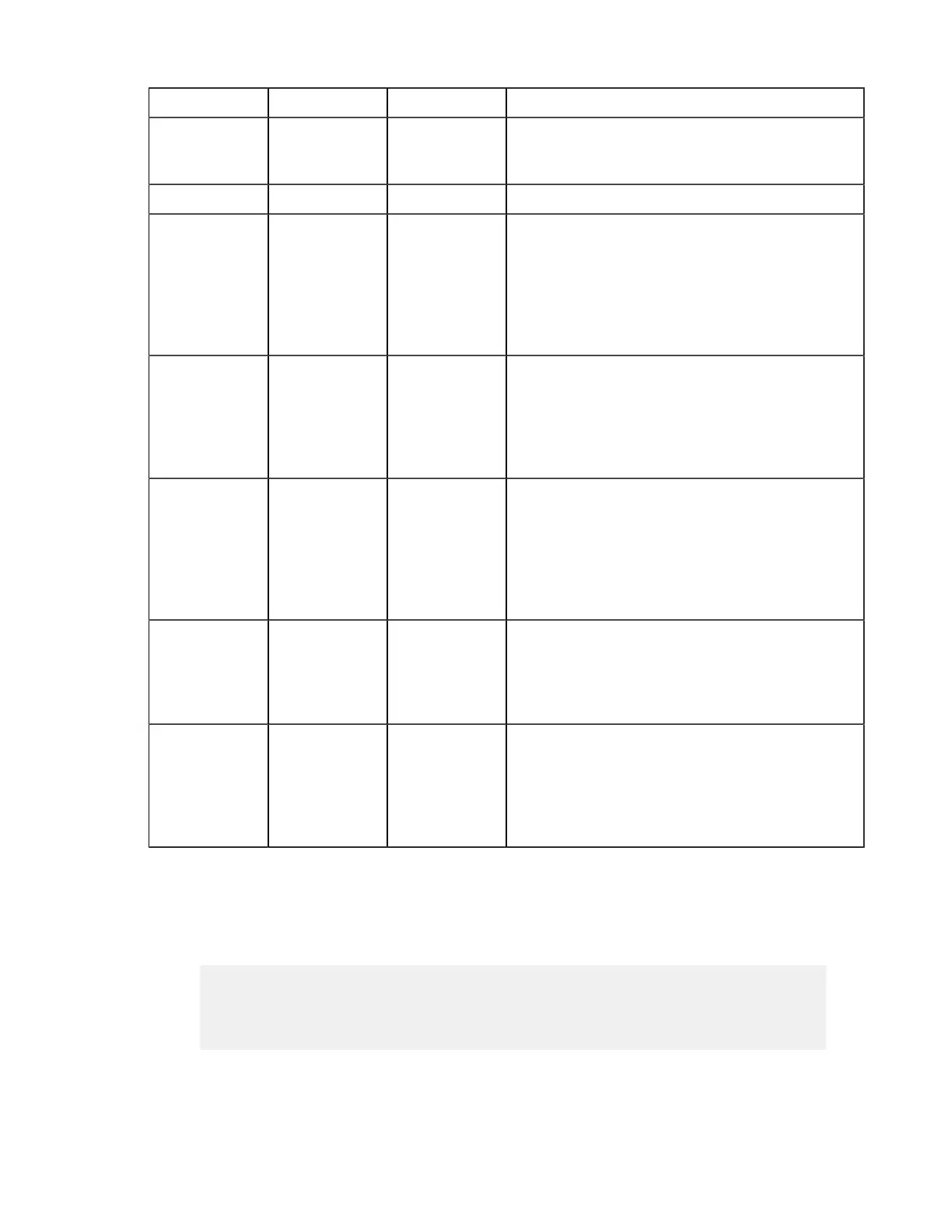| Authentication and Authorization | 300
Element Required Type Description
aggressiveness Optional Float The aggressiveness of transfers that are authorized by
this access key in claiming available bandwidth. Value
can be 0.00-1.00. Available as of 3.8.0.
server Optional JSON object The server configuration object. Available as of 3.8.0.
activity_event_loggingOptional Boolean Set to true to allow the Node API to query transfers
that are associated with this access key through the
/events endpoint. The access key configuration
overrides the server configuration. This option must be
enabled for event reporting to IBM Aspera on Cloud.
Default is unset, such that the access key inherits the
server configuration. Available as of 3.8.0.
recursive_counts Optional Boolean Set to true to enable recursive counts. The access
key configuration overrides the server configuration.
This option must be enabled for event reporting to IBM
Aspera on Cloud. Default is unset, such that the access
key inherits the server configuration. Available as of
3.8.0.
aej_logging Optional Boolean Set to true to enable reporting to the IBM Aspera
on Cloud Activity app. The access key configuration
overrides the server configuration. This option must
be enabled for activity reporting to the IBM Aspera
on CloudActivity app. Default is unset, such that the
access key inherits the server configuration. Available
as of 3.9.0.
files_filelock_enabledOptional Boolean Set to true to allow the access key user
to create filelocks. Filelocks cannot be
set if filelocks are disabled on the server
(files_filelock_enabled is set to false in
aspera.conf). Available as of 3.8.0.
files_filelock_restrictionOptional String Set to none to allow the access key user to write,
delete, or rename files if they are not locked or if the
filelock was applied by the user. Set to write to allow
the access key user to write, delete, or rename files
only if the filelock was applied by the user. Available
as of 3.8.0.
Minimum Access Key Configuration - The Storage Object
The "storage" section requires different values, depending on the storage type. The following examples contain the
minimum information required to create an access key, and can be cut and pasted into a text file for editing.
Local storage
{"storage" : {
"type" : "local",
"path" : "path"
}}
