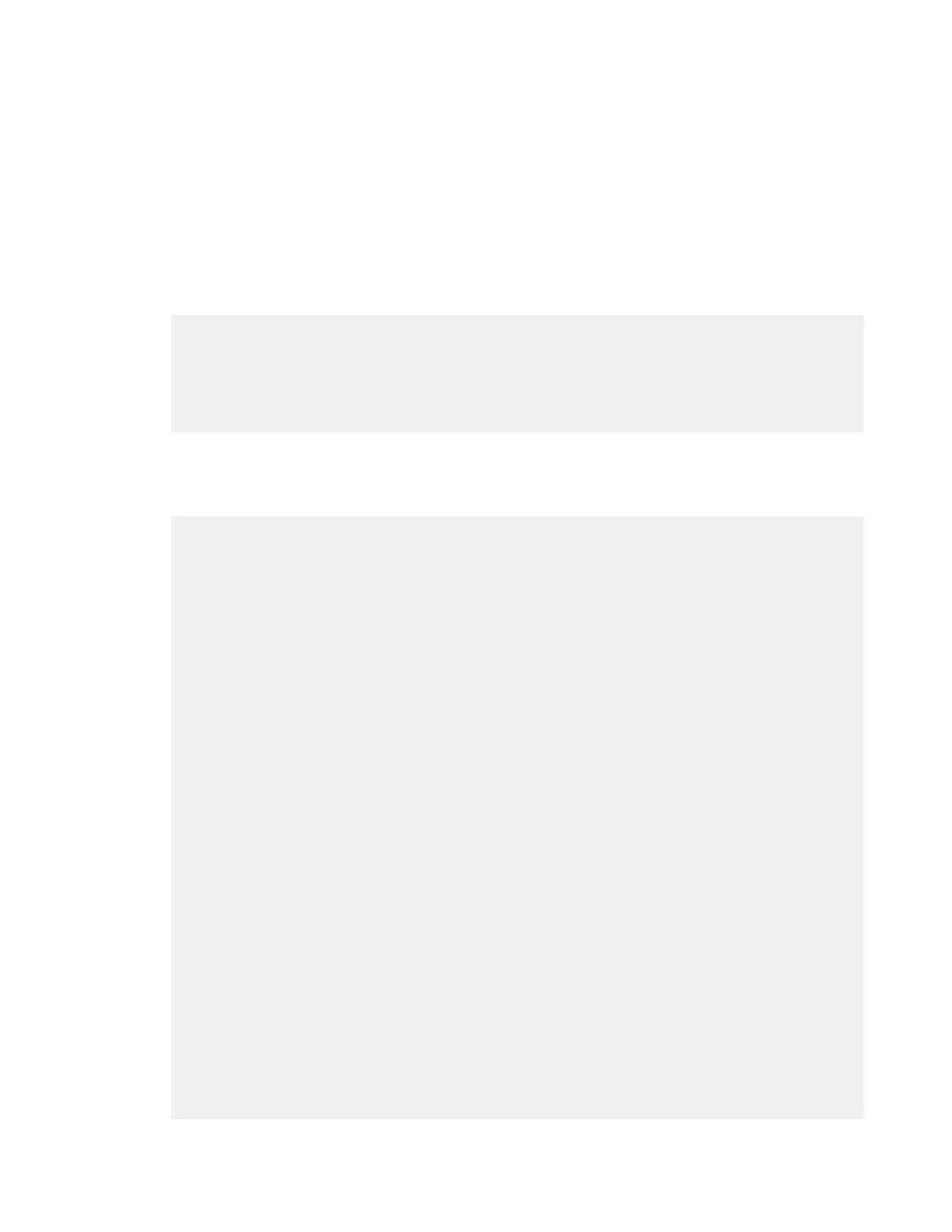| Highly-Available Redis Backend for an HST Server Cluster | 309
•
private_ip_address is the private IP address of the local node.
•
primary_name is a name of the primary node. The name can include A-z, 0-9, and ".", "-", or "_"; the name
cannot include special characters or spaces.
•
primary_ip_address is the private IP address of the primary node. On the primary node, private_ip_address
and primary_ip_address are the same.
•
quorum is the number of Redis Sentinels that must agree that the primary is not reachable.
•
down_time is the number of milliseconds after which a node is reported as failing.
•
timeout is the number of seconds after which a failover process is started.
Redis Sentinel does not support logging to syslog; it must use a separate file.
For example:
port 26379
bind 10.0.213.131
sentinel monitor myprimary 10.0.114.111 31415 2
sentinel down-after-milliseconds myprimary 300
sentinel failover-timeout myprimary 1000
logfile "/opt/aspera/etc/redis-sentinel.log"
Save your changes and close the file.
5.
On each node, configure HAProxy.
a) Open /opt/aspera/etc/haproxy/haproxy.cfg.template:
...
# http://haproxy.1wt.eu/download/1.4/doc/configuration.txt
# log is set for syslog configuration https://cbonte.github.io/haproxy-
dconv/1.7/configuration.html#log
global
log 127.0.0.1 local2 info
chroot /var/lib/haproxy
pidfile /var/run/haproxy.pid
maxconn 4000
user haproxy
group haproxy
daemon
# Specifies TCP timeout on connect for use by the frontend ft_redis
# Set the max time to wait for a connection attempt to a server to
succeed
# The server and client side expected to acknowledge or send data.
defaults REDIS
mode tcp
option tcplog
timeout connect 3s
timeout server 4s
timeout client 4s
# Specifies listening socket for accepting client connections using the
default
# REDIS TCP timeout and backend bk_redis TCP health check.
frontend ft_redis
bind *:31414 name redisft
default_backend bk_redis
# Specifies the backend Redis proxy server TCP health settings
# Ensure it only forward incoming connections to reach a master.
backend bk_redis
option tcp-check
tcp-check comment PING\ phase
