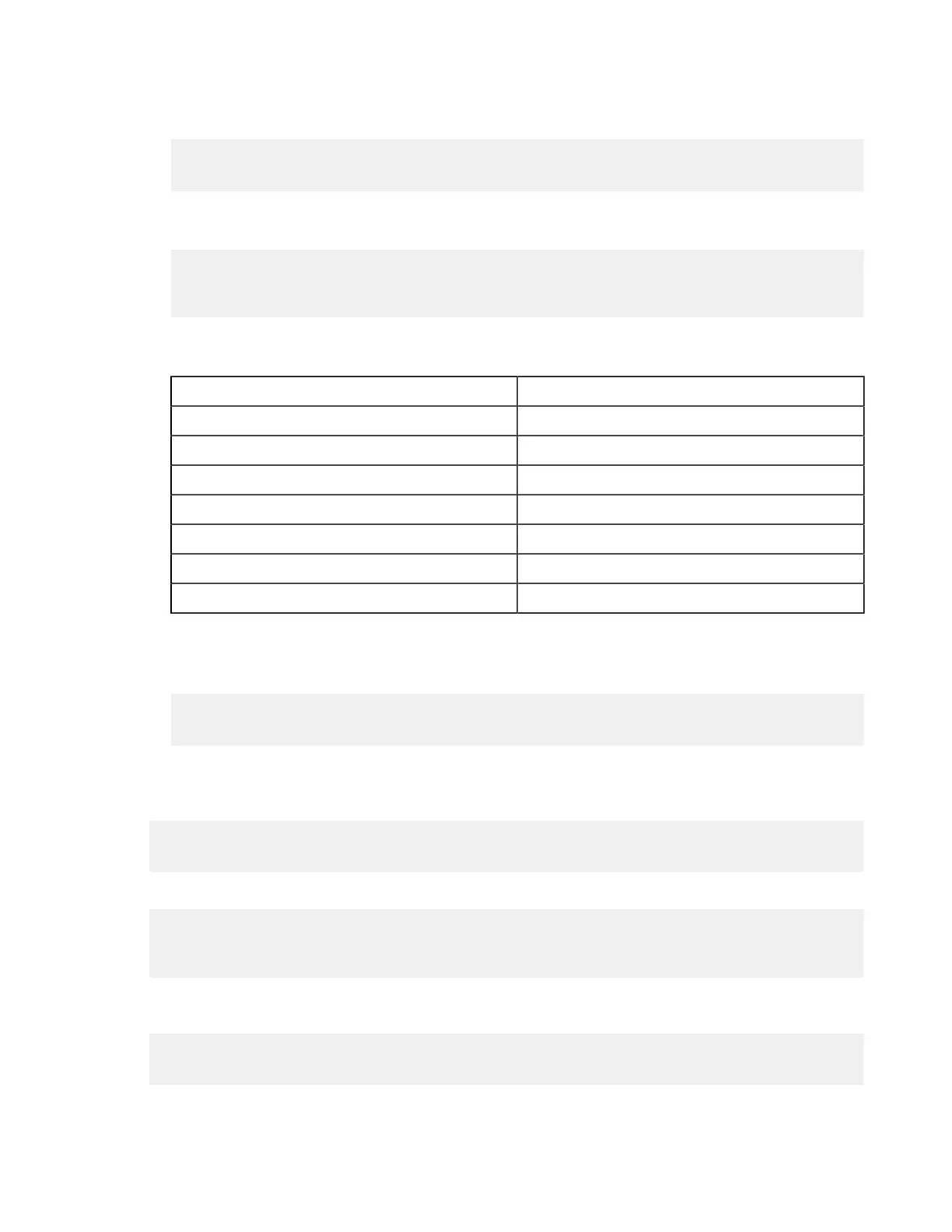| Appendix | 339
2.
Restrict Aspera transfer users to a limited part of the server's file system or bucket in object storage.
a) For on-premises servers, set a default docroot to an empty folder, then set a docroot for each user:
# asconfigurator -x "set_node_data;absolute,docroot"
# asconfigurator -x "set_user_data;user_name,username;absolute,docroot"
Replace username with the username and docroot with the directory path to which the user should have access.
b) For cloud-based servers, set a default restriction to an empty folder, then set a restriction for each user:
# asconfigurator -x "set_node_data;file_restriction,|storage_path"
# asconfigurator -x
"set_user_data;user_name,username;file_restriction,|storage_path"
Replace username with the username and storage_path with the path to which the user has access. Restriction
syntax is specific to the storage:
Storage Type Format Example
local storage file:////*
S3 and IBM Cloud Object Storage s3://*
Swift storage swift//*
Azure storage azu://*
Azure Files azure-files://*
Google Cloud Storage gs://*
Hadoop (HDFS) hdfs://*
The "|" is a delimiter, and you can add additional restrictions. For example, to restrict the system user xfer
to s3://s3.amazonaws.com/bucket_xyz/folder_a/* and not allow access to key files, run the
following command:
# asconfigurator -x "set_user_data;user_name,xfer;file_restriction,|
s3://s3.amazonaws.com/bucket_xyz/folder_a/*|!*.key"
3.
Restrict users' read, write, and browse permissions.
Users are given read, write, and browse permissions to their docroot by default. Change the global default to deny
these permissions:
# asconfigurator -x
"set_node_data;read_allowed,false;write_allowed,false;dir_allowed,false"
Run the following commands to enable permissions per user, as required:
# asconfigurator -x "set_user_data;user_name,username;read_allowed,false"
# asconfigurator -x "set_user_data;user_name,username;write_allowed,false"
# asconfigurator -x "set_user_data;user_name,username;dir_allowed,false"
4.
Limit transfer permissions to certain users.
Set the default transfer permissions for all users to deny:
# asconfigurator -x "set_node_data;authorization_transfer_in_value,deny"
# asconfigurator -x "set_node_data;authorization_transfer_out_value,deny"
