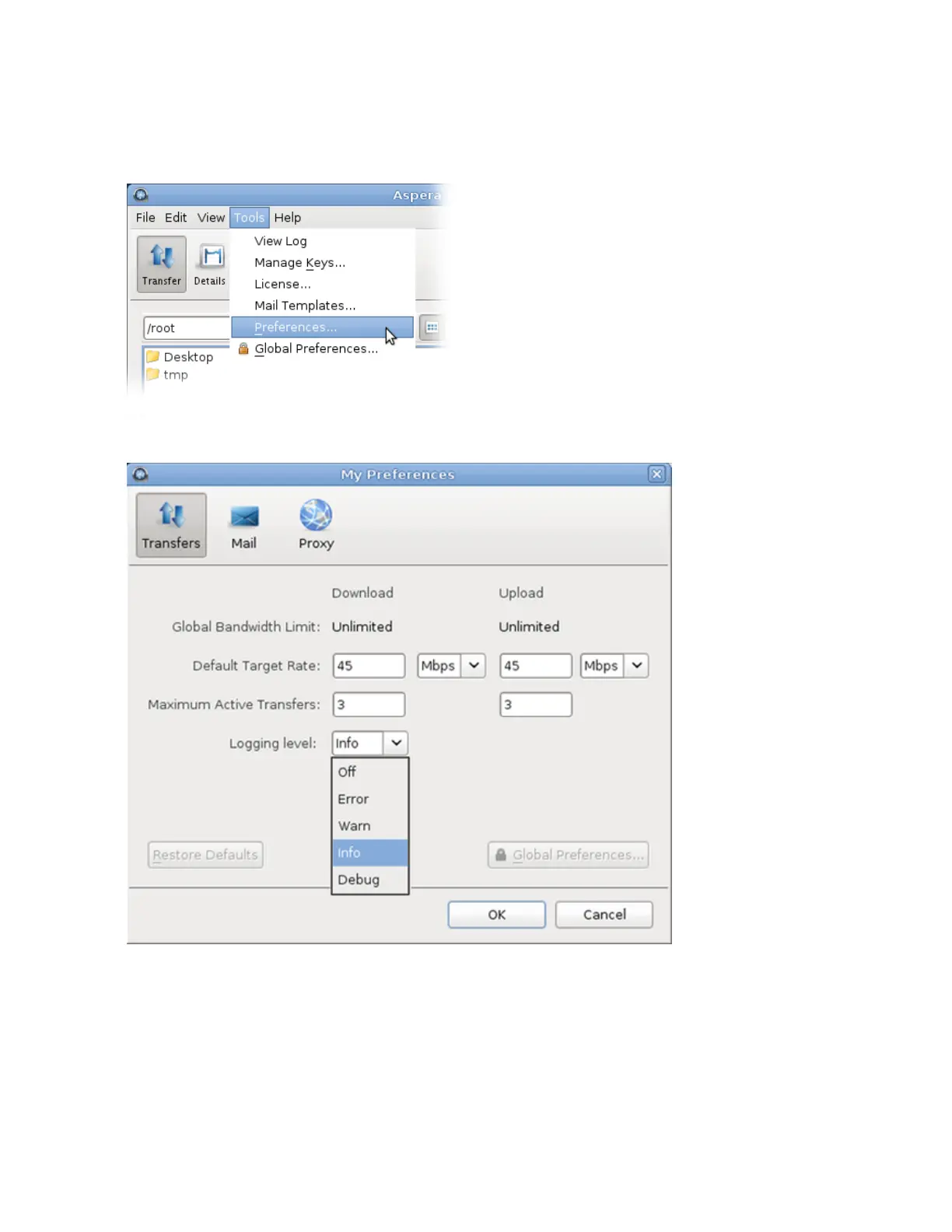| Appendix | 349
Note: To view logs from the command line in Linux, you must have a functional web-browser or other default
application for opening HTML files.
To set the logging level for transfers, open the My Preferences dialog by clicking Tools > Preferences or by clicking
Preferences in the upper-right corner of the application window.
The five logging levels to select from are: Off, Error, Warn, Info, and Debug. The system default is Info.
Redirecting Aspera Logging to a Different Location
On Linux systems, the application transfer logs are recorded in the system log file. Instead of mixing Aspera logging
with system logging, you may want to redirect Aspera logging to a separate log file of your choice.
RedHat, CentOS, and Debian
On RedHat, CentOS, and Debian, the transfer logs are recorded in the following log file: /var/log/messages
