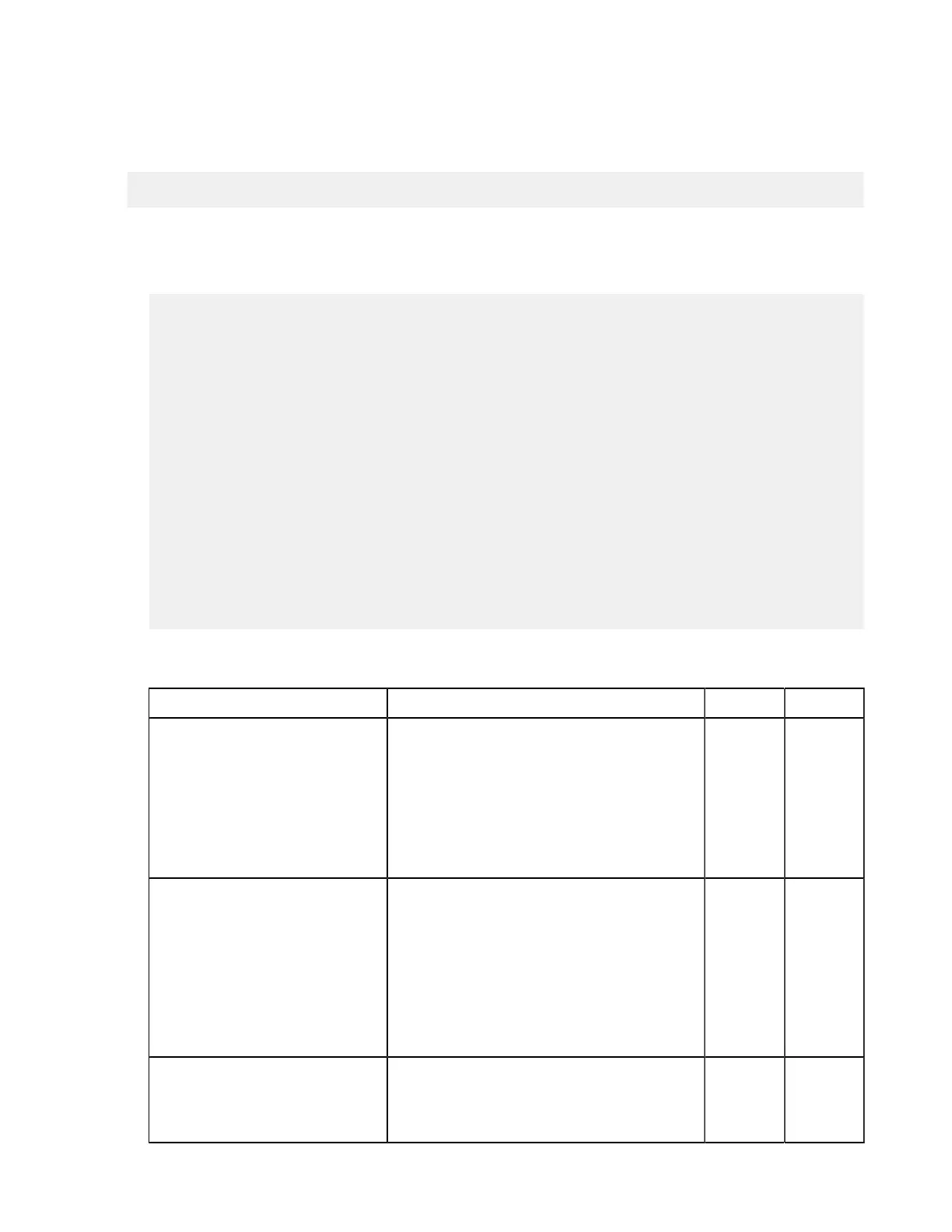| Configure the Server from the Command Line | 41
Configuration methods: These instructions describe how to manually modify aspera.conf. You can also add and
edit these parameters using asconfigurator commands. For more information on using asconfigurator,
see User, Group and Default Configurations on page 315 and run the following command to retrieve a complete
default aspera.conf that includes the asconfigurator syntax for each setting:
# /opt/aspera/bin/asuserdata -+
1.
Open aspera.conf from the following location:
/opt/aspera/etc/aspera.conf
2.
Add or locate the <authorization> section, as in the following example:
<authorization>
<transfer>
<in>
<value>allow</value> <!-- Incoming Transfer -->
<external_provider>
<url>...</url> <!-- Incoming External Provider URL -->
<soap>...</soap> <!-- Incoming External Provider SOAP Action -->
</external_provider>
</in>
<out>
<value>allow</value> <!-- Outgoing Transfer -->
<external_provider>
<url>...</url> <!-- Outgoing External Provider URL -->
<soap>...</soap> <!-- Outgoing External Provider SOAP Action -->
</external_provider>
</out>
</transfer>
<token>
<encryption_type>aes-128</encryption_type> <!-- Token Encryption Cipher -->
<encryption_key> </encryption_key> <!-- Token Encryption Key -->
<filename_hash> </filename_hash> <!-- Token Filename Hash -->
<life_seconds>86400</life_seconds> <!-- Token Life (seconds) -->
</token>
</authorization>
3.
Edit settings as needed.
Authorization Settings Reference
Field Description Values Default
Incoming Transfers To enable users to transfer to this computer,
leave the default setting of allow. Set to deny
to prevent transfers to this computer. Set to
token to allow only transfers initiated with
valid tokens to this computer. Token-based
transfers are typically used by web applications
such as IBM Aspera Faspex and IBM Aspera
Shares and require a Token Encryption Key.
allow,
deny, or
token
allow
Incoming External Provider URL Set the URL of the external authorization
provider for incoming transfers. The default
empty setting disables external authorization.
Aspera servers can be configured to check
with an external authorization provider. This
SOAP authorization mechanism can be useful
to organizations requiring custom authorization
rules. Requires a value for Incoming External
Provider SOAP Action.
HTTP
URL
blank
Incoming External Provider SOAP
Action
The SOAP action required by the external
authorization provider for incoming transfers.
Required if Incoming External Provider URL is
set.
text string blank