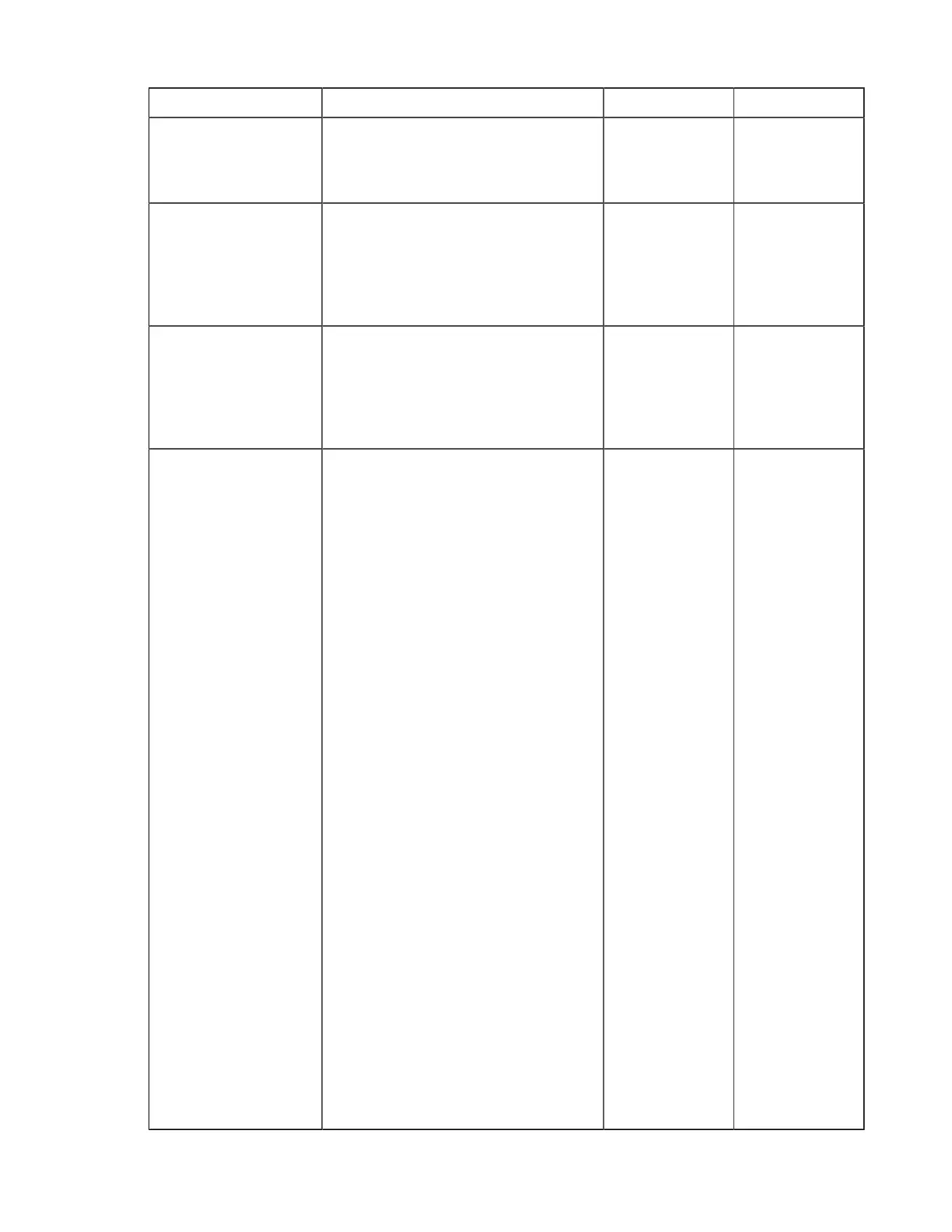| Configure the Server from the Command Line | 53
Field Description Values Default
a passphrase–the file remains encrypted. If
HTTP fallback occurs during upload, then–
despite entering a passphrase–the files are
not encrypted.
Strong Password
Required for Content
Encryption
Set to true to require that the password
for content encryption (client-side
encryption at rest) includes at least 6
characters, of which at least 1 is non-
alphanumeric, at least 1 is a letter, and at
least 1 is a digit.
true or false false
Content Protection Secret Enable server-side encryption-at-rest
(EAR) by setting the passphrase. Files
uploaded to the server are encrypted while
stored there and are decrypted when they
are downloaded. For more information,
see .
passphrase (none)
Encryption Allowed Set the transfer encryption allowed by this
computer. Aspera strongly recommends
that you require transfer encryption.
Aspera supports three sizes of AES
cipher keys (128, 192, and 256 bits) and
supports two encryption modes, cipher
feedback mode (CFB) and Galois/counter
mode (GCM). The GCM mode encrypts
data faster and increases transfer speeds
compared to the CFB mode, but the server
must support and permit it.
Note: To ensure client compatibility when
requiring encryption, use a cipher with the
form aes-XXX, which is supported by
all clients and servers. Requiring GCM
causes the server to reject transfers from
clients that are running a version of Ascp
3.8.1 or older. When a client requests a
shorter cipher key than is configured on the
server (or in an access key that authorizes
the transfer), the transfer is automatically
upgraded to the server setting. For more
information about how the server and
client negotiate the transfer cipher, see the
description of -c in the Ascp Command
Reference on page 99.
Values:
• any - allow transfers that use any
encryption cipher or none.
• none - require unencrypted transfers
(not recommended).
• aes-128, aes-192, or aes-256 -
allow transfers that use an encryption
cipher key that is as long or longer than
any, none,
aes-128,
aes-192,
aes-256,
aes-128-cfb,
aes-192-cfb,
aes-256-cfb,
aes-128-gcm,
aes-192-gcm,
or aes-256-
gcm
any
