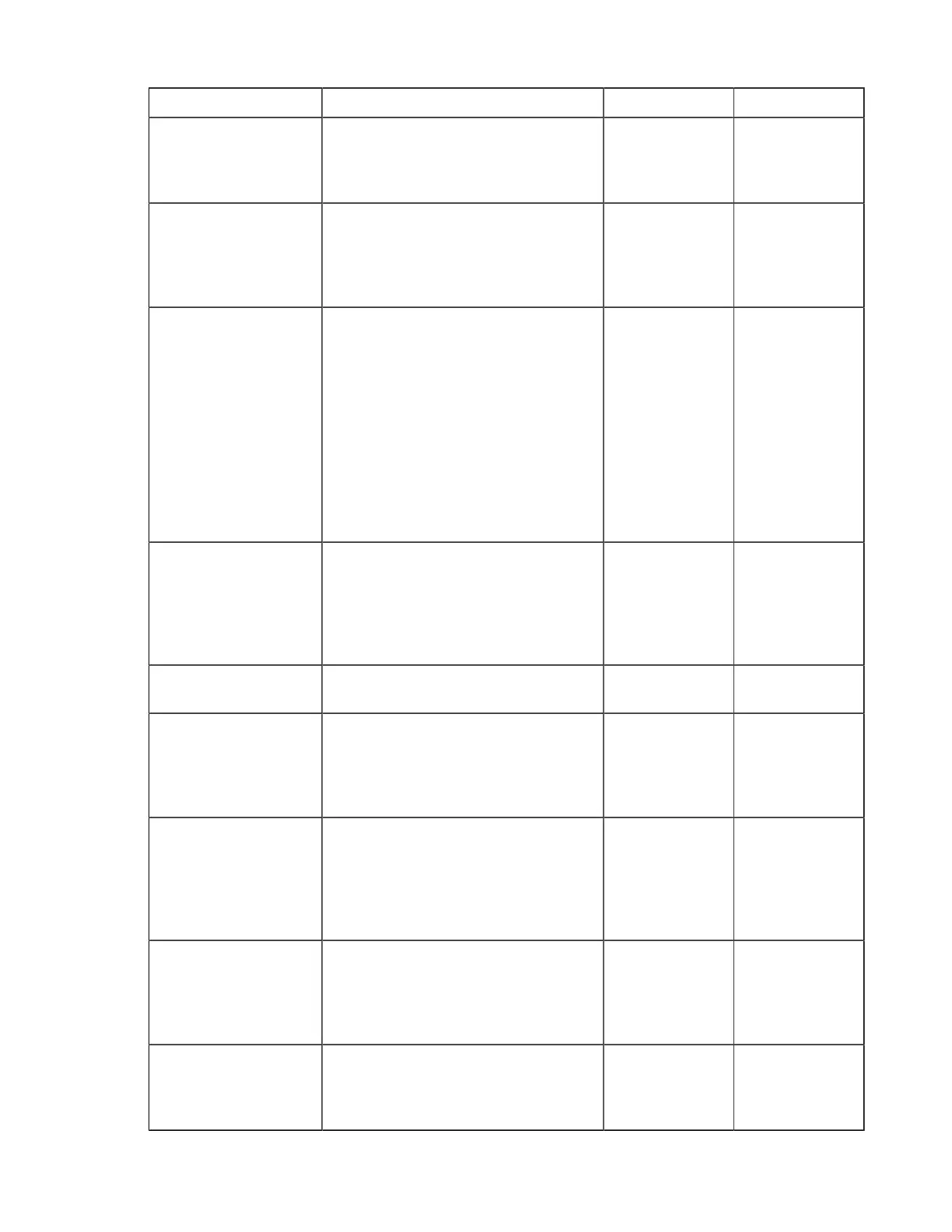| Configure the Server from the Command Line | 55
Field Description Values Default
Disable Packet Batching Set to true to send data packets back-to-
back (no sending a batch of packets). This
results in smoother data traffic at a cost of
higher CPU usage.
true or false false
Batch Size When set to "0" (default), the system uses
a pre-computed batch size. Set this to "1"
for high concurrency servers (senders)
in order to reduce CPU utilization in
aggregate.
Integer 0
Datagram Size Sets the datagram size on the server side.
If size is set with both -Z (client side)
and <datagram_size> (server side),
the <datagram_size> setting is used.
In cases where the client-side is pre-3.3,
datagram size is determined by the -Z
setting, regardless of the server-side setting
for <datagram_size>. In such cases,
if there is no -Z setting, datagram size
is based on the discovered MTU and the
server logs the message "LOG Peer client
doesn't support alternative datagram size".
Integer 1492
Maximum Socket Buffer
(bytes)
Set the upper bound of the UDP socket
buffer of an ascp session below the input
value. The default of 0 will cause the
Aspera sender to use its default internal
buffer size, which may be different for
different operating systems.
positive integer 0
Minimum Socket Buffer
(bytes)
Set the minimum UDP socket buffer size
for an ascp session.
positive integer 0
RTT auto correction Set to true to enable auto correction of
the base (minimum) RTT measurement.
This feature is helpful for maintaining
accurate transfer rates in hypervisor-based
virtual environments.
true or false false
Reverse path congestion
inference
Set to true to prevent the transfer speed
of a session from being adversely affected
by congestion in the reverse (non data-
sending) transfer direction. This feature is
useful for boosting speed in bi-directional
transfers.
true or false true
Chunk Size For multi-session transfers with object
storage, the chunk size must be equal to
or greater than the object storage part size.
For more information, see Multi-Session
Transfers on page 121.
positive integer 0
Run File Validation at
File Start
Validate files by using the specified
method when starting a file transfer (before
file transfer starts). For more information,
see Inline File Validation on page 83 .
uri,
lua_script, or
none
none
