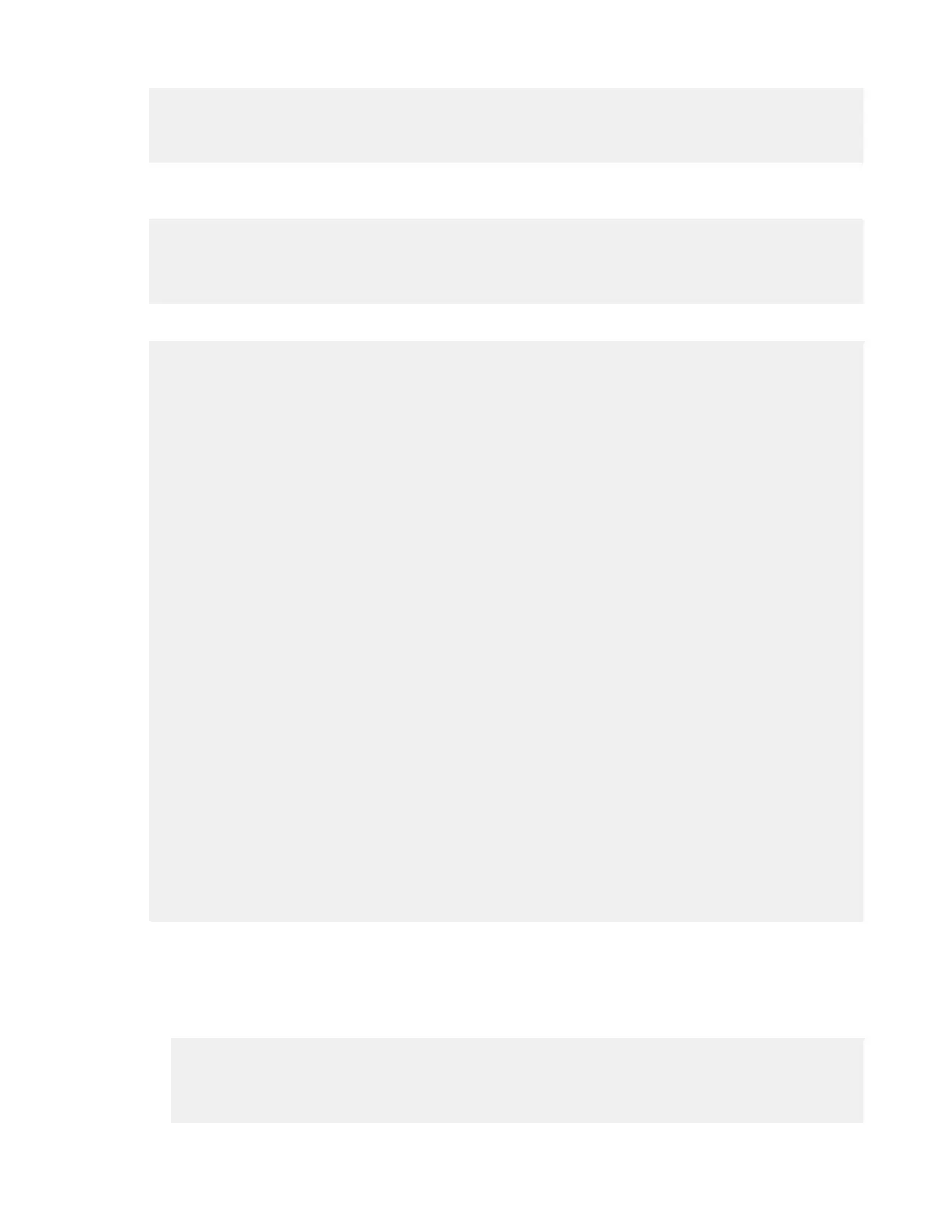| Configure the Server from the Command Line | 60
# asconfigurator -x
"set_group_data;group_name,groupname;transfer_out_bandwidth_aggregate_trunk_id,id"
# asconfigurator -x
"set_user_data;user_name,username;transfer_out_bandwidth_aggregate_trunk_id,id"
For example, to set Vlink 108 as the default for transfers out and set Vlink 109 to the user aspera_user_1 for
transfers out, run the following commands:
# asconfigurator -x
"set_node_data;transfer_out_bandwidth_aggregate_trunk_id,108"
# asconfigurator -x
"set_user_data;user_name,aspera_user_1;transfer_out_bandwidth_aggregate_trunk_id,109"
These commands add the following lines to aspera.conf:
<CONF version="2">
...
<default>
<transfer>
<out>
<bandwidth><aggregate>
<trunk_id>108</trunk_id> <!-- Vlink #108 for the default
outgoing sessions. -->
</aggregate></bandwidth>
</out>
<in>
...
</in>
</transfer>
</default>
<aaa><realms><realm>
<users>
<user>
<name>aspera_user_1</name>
<transfer>
<out>
<bandwidth><aggregate>
<trunk_id>109</trunk_id> <!-- Vlink #109 to the user
aspera_user_1's outgoing sessions. -->
</aggregate></bandwidth>
</out>
<in>
...
</in>
</transfer>
</user>
</users>
</realm></realms></aaa>
</CONF>
3.
Prevent users from overriding the Vlink settings.
If a user requests a high minimum rate and minimum rates are not locked, the transfer can exceed Vlink limits. To
prevent this:
a) Set the default incoming or outgoing minimum rate to zero (zero is the default) by running the appropriate
command:
# asconfigurator -x
"set_node_data;transfer_in_bandwidth_flow_min_rate_default,0"
# asconfigurator -x
"set_node_data;transfer_out_bandwidth_flow_min_rate_default,0"
