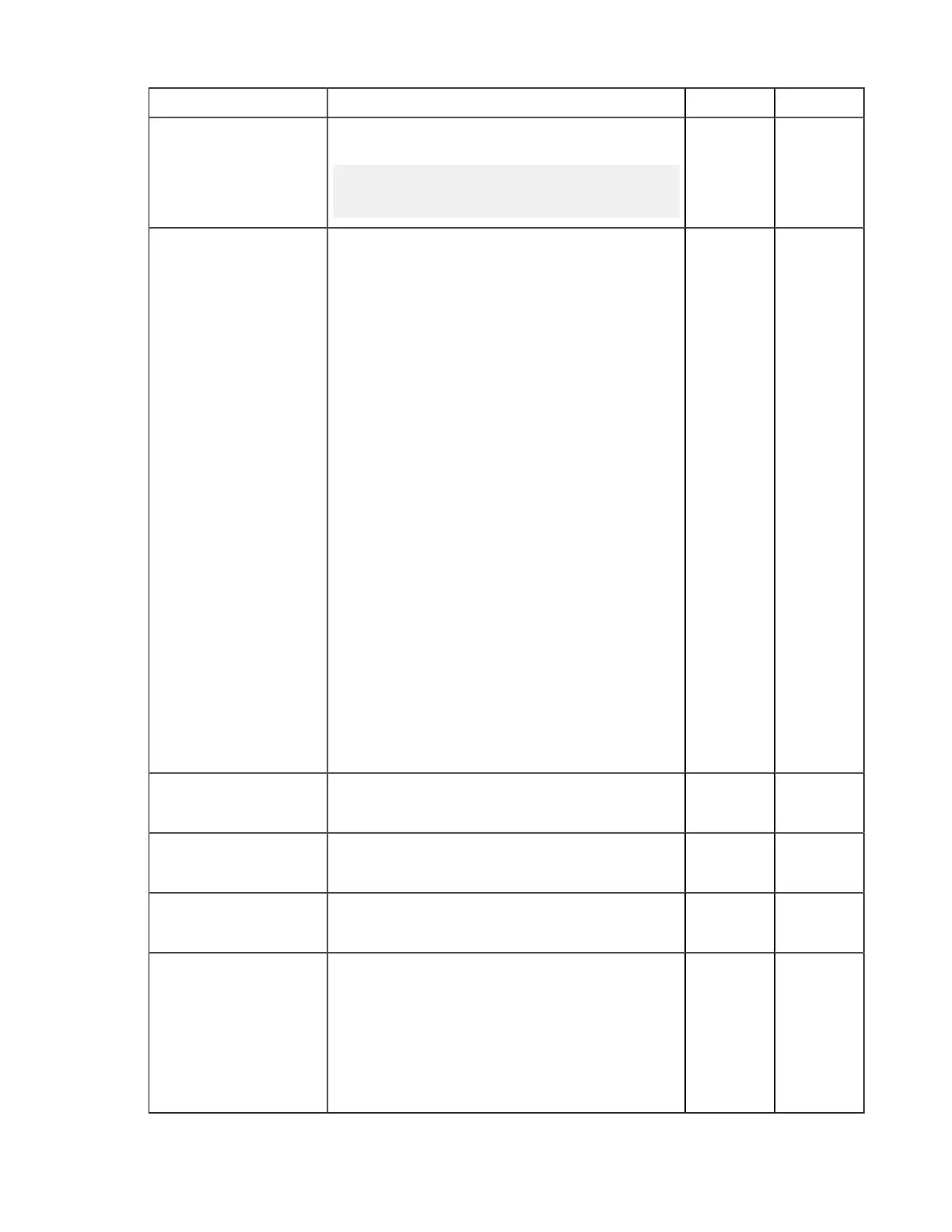| Configure the Server from the Command Line | 65
Field Description Values Default
do so, edit the absolute path setting by adding the IP
address using the following syntax:
<absolute peer_ip="ip_address">path</
absolute>
File Restriction
Note: A configuration (global, group, or user) can
have a docroot or a file restriction; configurations with
both are not supported.
A set of file system filters that use "*" as a wildcard
and "!" to indicate "exclude". Paths are in URI format;
special characters in a URI must be URL-encoded.
Access to a file is rejected unless the file matches
the restrictions, which are processed in the following
order:
• If a restriction starts with "!", the user is not
allowed to access any files that match the rest of the
restriction.
• If a restriction does not start with "!", the user can
access any file that matches the filter.
• If one or more restrictions do not start with "!", the
user can access any file that matches any one of the
no-"!" restrictions.
Format examples:
• For a specific folder:
• For the drive root:
• For ICOS-S3 storage:
s3://my_vault/*
• To exclude access to key files:
!*.key
URI undefined
(total
access)
Read Allowed Set to true (default) to allow users to transfer files
and folders from their docroot.
• true
• false
true
Write Allowed Set to true (default) to allow users to transfer files
and folders to their docroot.
• true
• false
true
Browse Allowed Set to true (default) to allow users to browse their
docroot.
• true
• false
true
Read Block Size (bytes) Set the maximum number of bytes that can be stored
within a block as the block is being transferred from
the source disk drive to the receiver. The default of
zero causes the Aspera sender to use its default internal
buffer size, which may vary by operating system.
This is a performance-tuning parameter for an Aspera
sender (which only takes effect if the sender is a
server).
positive
integer,
where
500MB or
524,288,000
bytes is the
maximum
block size.
0
