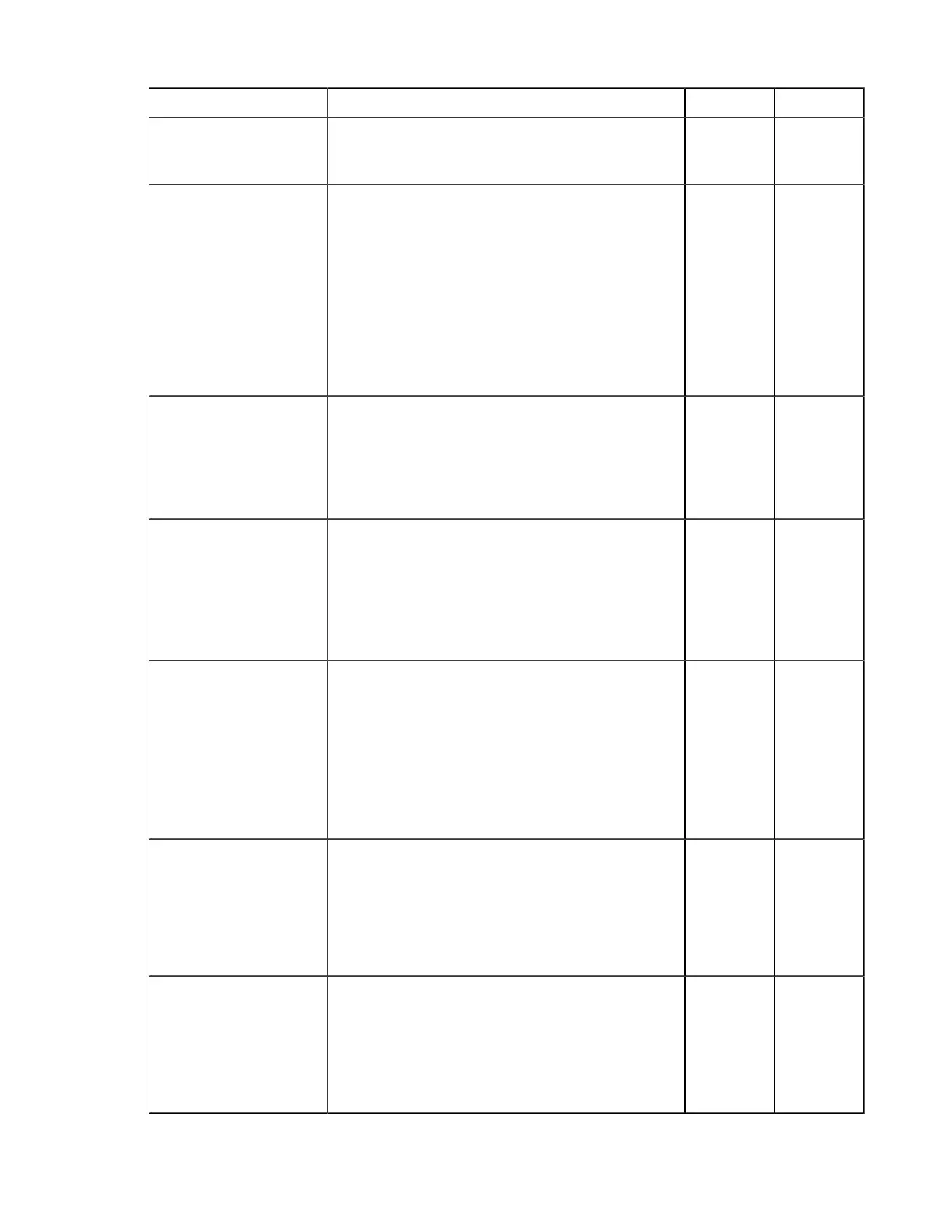| Configure the Server from the Command Line | 67
Field Description Values Default
Compression Method for
File Transfer
Set the compression method to apply to transfers. It
applies to both the client and server.
lz4, qlz,
zlib, or
none
lz4
Use File Cache Set to true (default) to enable per-file memory
caching at the data receiver. File level memory
caching improves data write speed on Windows
platforms in particular, but uses more memory. This is
a performance tuning parameter for an Aspera receiver.
Aspera suggests using a file cache on systems that are
transferring data at speeds close to the performance of
their storage device, and disable it for system with very
high concurrency (because memory utilization will
grow with the number of concurrent transfers).
true or
false
true
Max File Cache Buffer
(bytes)
Set the maximum size allocated for per-file memory
cache (see Use File Cache) in bytes. The default of
zero will cause the Aspera receiver to use its internal
buffer size, which may be different for different
operating systems. This is a performance tuning
parameter for an Aspera receiver.
positive
integer
0
Resume Suffix Set the file name extension for temporary metadata
files used for resuming incomplete transfers. Each data
file in progress will have a corresponding metadata file
with the same name plus the resume suffix specified by
the receiver. Metadata files in the source of a directory
transfer are skipped if they end with the sender's
resume suffix.
text string .aspx
Symbolic Link Actions Set how the server handles symbolic links. For more
information about the actions and the interaction
between the server configuration and the client
request, see Symbolic Link Handling on page 132.
Combinations of values are logically ORed before
use. For example, use none alone to mean skip,
and shut out other options; when both follow and
follow_wide are set, the latter is recognized.
none,
create,
follow,
follow_wide,
or any
combination
of the above
delimited by
commas
follow,create
Preserve Attributes Set the file creation policy. Set to none to not
preserve the timestamps of source files. Set to times
to preserve the timestamp of the source files at
destination.
Note: For Limelight storage, only the preservation of
modification time is supported.
none or
times
blank (use
the client
setting)
Overwrite Set to allow to allow Aspera clients to overwrite
existing files on the server, as long as file permissions
allow that action.
If set to deny, clients who upload files to the server
cannot overwrite existing files, regardless of file
permissions.
allow or
deny
allow
