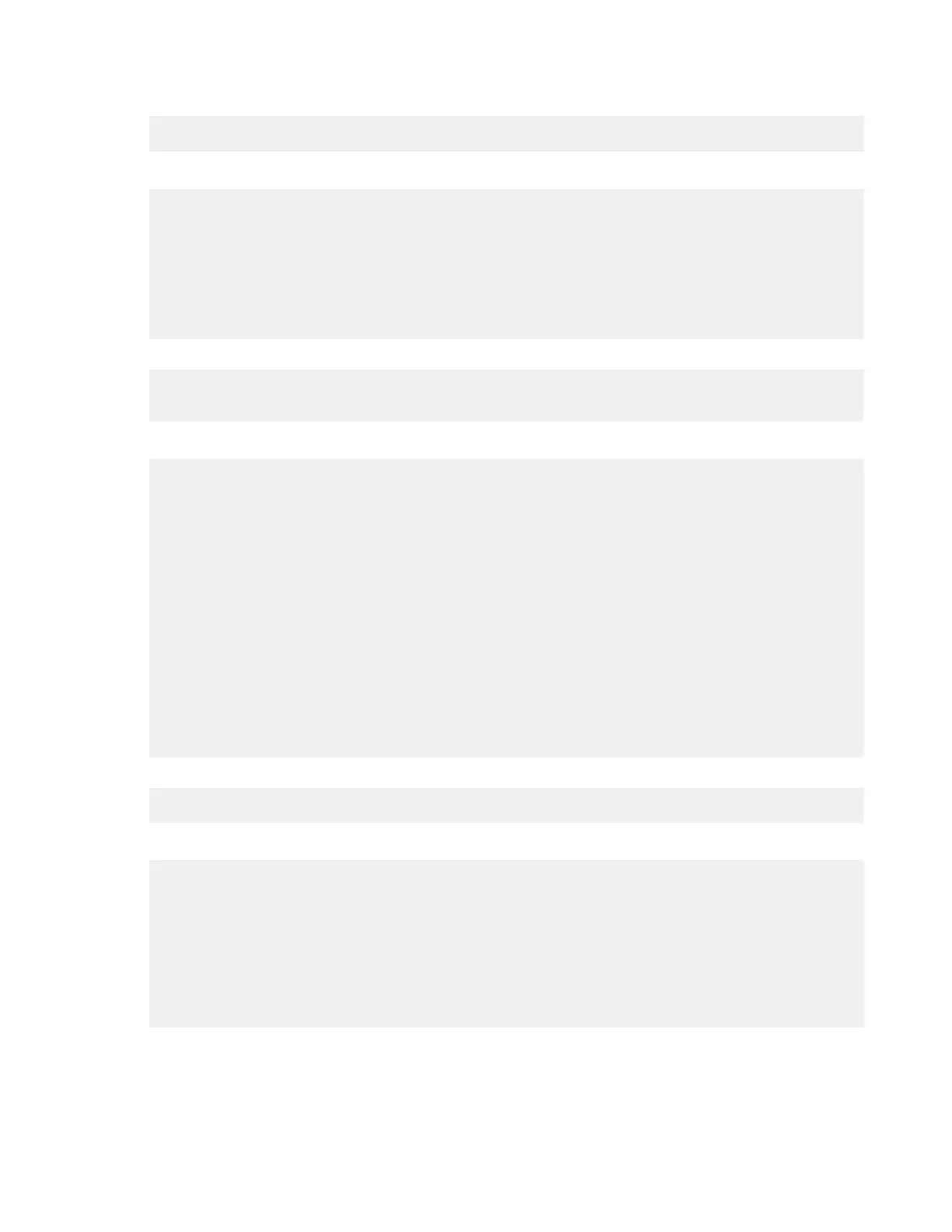| Configure the Server from the Command Line | 73
• Set global include and exclude filters:
# asconfigurator -x "set_node_data;file_filters,|+ file.txt|- *.txt"
Results in aspera.conf:
<default>
<file_system>
<filters>
<filter>+ file.txt</filter>
<filter>- *.txt</filter>
</filters>
</file_system>
</default>
• Sets filters for user asp1:
# asconfigurator -x "set_user_data;user_name,asp1;file_filters,|+ abc/wxy/
tuv/**|- abc/**/def"
Results in aspera.conf:
<aaa>
<realms>
<realm>
<users>
<user>
<name>asp1</name>
<file_system>
<filters>
<filter>+ abc/wxy/tuv/**</filter>
<filter>- abc/**/def</filter>
</filters>
</file_system>
</user>
</users>
</realm>
</realms>
</aaa>
• Clears all filters for the group asgroup:
# asconfigurator -x "set_group_data;group_name,asgroup;file_filters,"
Results in aspera.conf:
<groups>
<group>
<name>asgroup</name>
<file_system>
<filters />
</file_system>
</group>
</groups>
