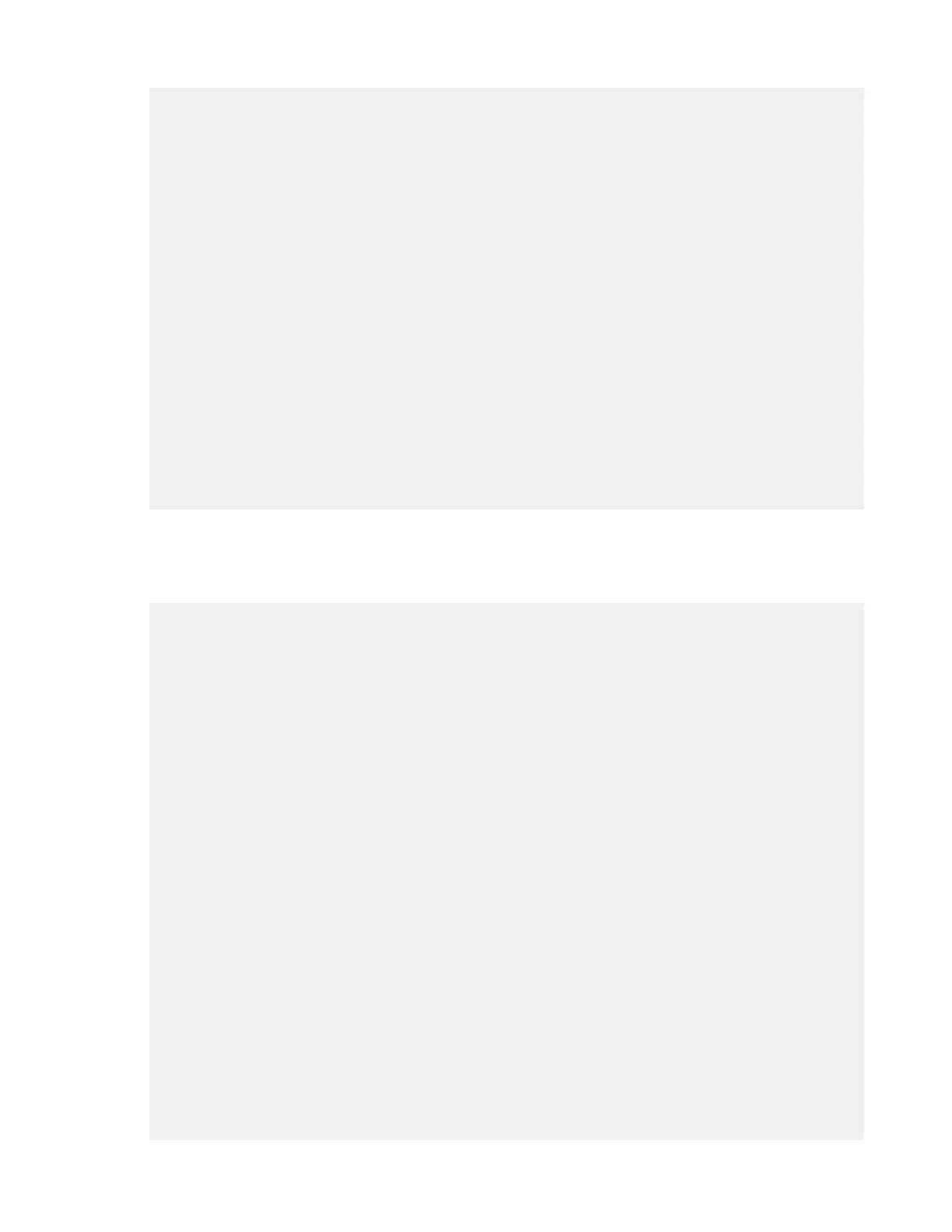| Email Notifications | 98
BODYTEXT="%{NEWLINE}Powered by Aspera Inc."
/>
<FILTER
MAILLISTS="list1"
SENDONSTART="yes"
SENDONSTOP="no"
SUBJECTPREFIX="Transfer Started"
BODYPREFIX="Source: %{PEER}%{NEWLINE} Target: %{TARGET}"
/>
<FILTER
MAILLISTS="list1"
SENDONSTART="no"
SENDONSTOP="yes"
SUBJECTPREFIX="Transfer Completed"
BODYPREFIX="
Status: %{STATE}%{NEWLINE}
File Count: %{FILECOUNT}%{NEWLINE}
Source: %{PEER}%{NEWLINE}
Target: %{TARGET}%{NEWLINE}
Bytes Transferred: %{TOTALBYTES} Bytes%{NEWLINE}
"
/>
</EMAILNOTIF>
3.
Send different notifications for regular transfers and for IBM Aspera Sync transfers.
In the example below, when Aspera Sync triggers a transfer (assuming only Aspera Sync uses the folder /sync-
folder), an email message is sent to "mediaGroup". When a regular transfer occurs (files are sent to /upload),
a different notification is sent to "mediaLead" and "adminGroup".
<EMAILNOTIF>
<MAILLISTS
mediaGroup ="johndoe@companyemail.com, janedoe@companyemail.com"
mediaLead ="janedoe@companyemail.com"
adminGroup ="admin@companyemail.com, root@companyemail.com"
/>
<MAILCONF
FROM="Aspera Notifier <admin@companyemail.com>"
MAILSERVER="smtp.companyemail.com"
BODYTEXT="%{NEWLINE}Powered by Aspera Inc."
/>
<FILTER
MAILLISTS="mediaGroup"
SENDONSESSION="yes"
DESTIP="192.168.1.10"
TARGETDIR="/sync-folder"
SUBJECTPREFIX="Aspera Sync #1 - From %{PEER}"
BODYPREFIX="Status: %{STATE}%{NEWLINE} File Count: %{FILECOUNT}"
/>
<FILTER
MAILLISTS="mediaLead,adminGroup"
SENDONSESSION="yes"
TARGETDIR="/upload"
SUBJECTPREFIX="Transfer - %{USER}"
BODYPREFIX="
Status: %{STATE}%{NEWLINE}
Source: %{PEER}%{NEWLINE}
File Count: %{FILECOUNT}%{NEWLINE}
Bytes Transferred: %{TOTALBYTES} Bytes%{NEWLINE}
