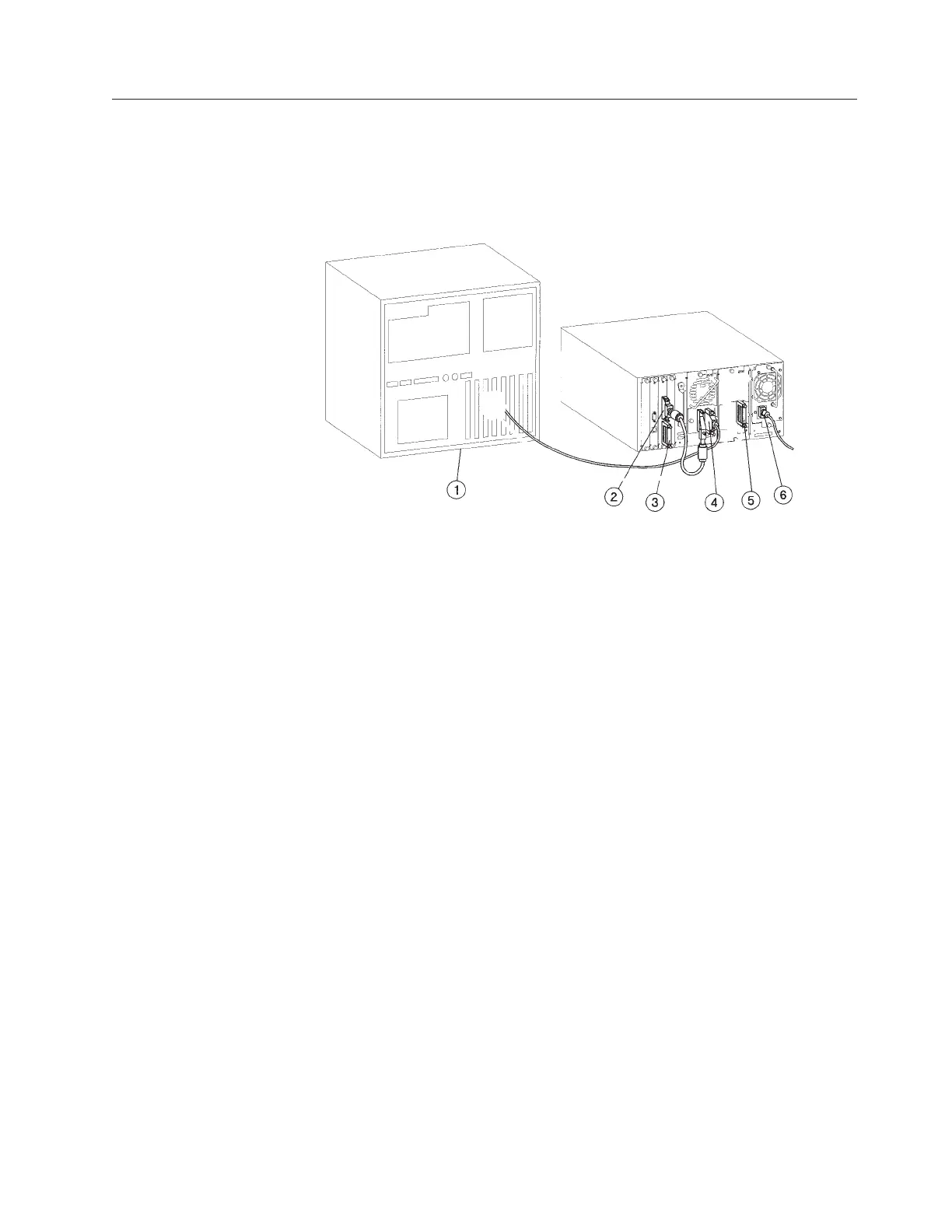Installing the library
This section includes information on how to correctly install your library.
Installing the tower library
The following steps describe how to install the tower library.
«1¬ Host computer
«2¬ Jumper cable with SCSI 68-pin connectors
«3¬ LVD 68-pin SCSI terminator
«4¬ Cables with 68-pin connectors
«5¬ Power cord
1. Turn off all devices connected to the host computer.
Note: If the host computer is connected to a network, check with the system
administrator before turning off the computer.
2. Turn off the host computer.
3. Connect the 68-pin jumper cable from the top connector of the library
controller to the drive module (drive module 1).
4. Connect the 68-pin SCSI terminator to the bottom connector on the library
controller card.
5. Connect the 68-pin SCSI cable from a host SCSI card to the right connector on
the drive module (drive module 1).
6. Connect a power cord to the power supply module.
7. Go to the front of the library and turn it on by pressing the power switch in
the bottom right corner.
8. After turning on the library, the following will happen:
v LED bar flashes amber for a few seconds.
v LED bar flashes green during self test.
v LED bar flashes green during calibration.
v LED bar flashes green during inventory of cartridges.
v LED bar is solid green with Home screen displayed on LCD.
Chapter 1. Installation 7
