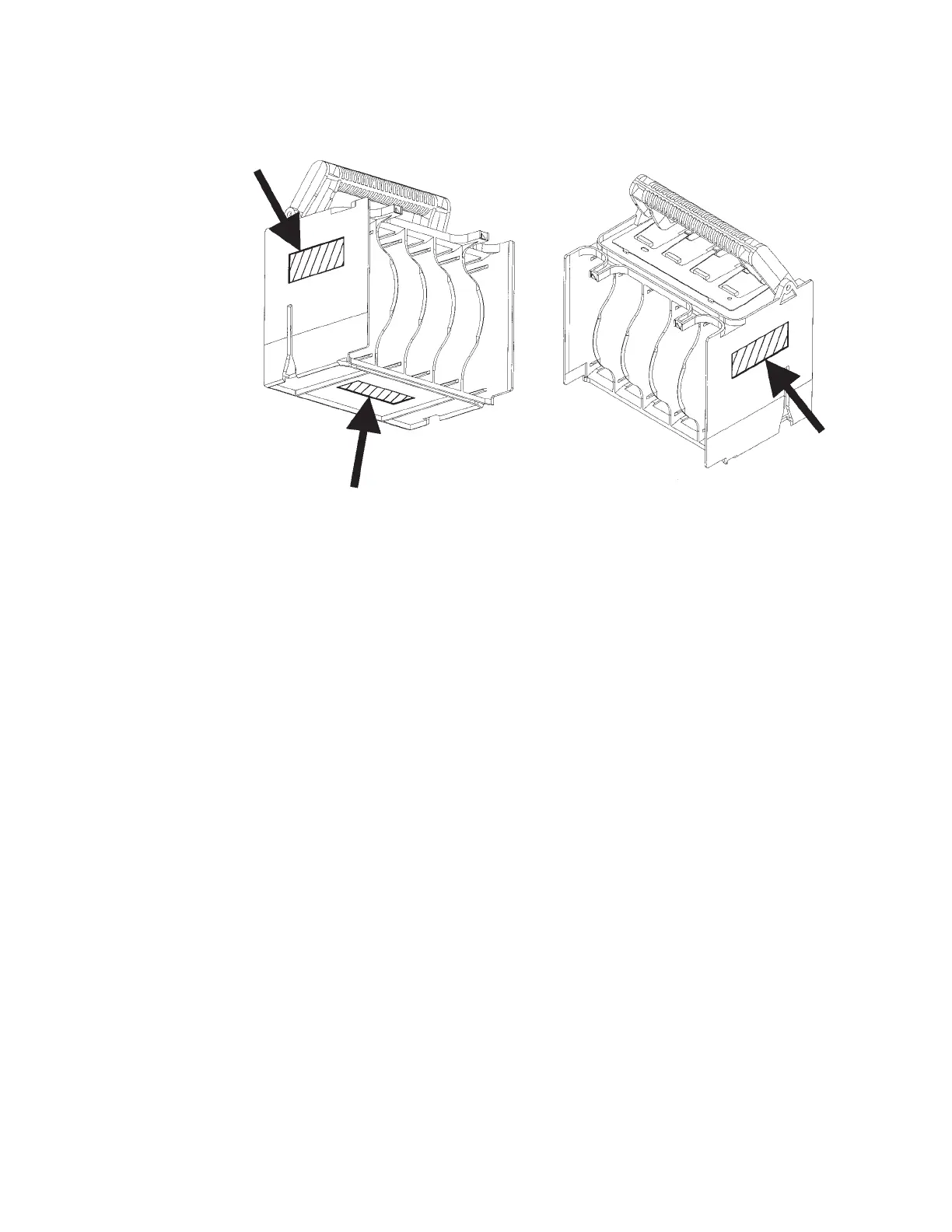Although the magazine does not come with labels, there are designated locations
for you to add labels.
Maintaining tape cartridges
Follow these instruction to maintain tape cartridges.
Do not:
v Expose tape cartridges to magnetic fields
v Leave cartridges in the drive when the library has been turned off
v Expose cartridges to extreme temperature or humidity. Acceptable temperatures
range from 16° to 32° C (60° to 90° F). Acceptable humidity ranges from 20% to
80%.
v Expose cartridges to moisture or direct sunlight
v Drop the tape cartridges or subject the cartridges to any physical shock.
v Open the tape cartridge lid and expose the tape to possible contamination or
physical damage.
v Touch the tape surface
v Take the tape cartridges apart
v Use graphite pencils, water soluble felt pens, or other debris-producing writing
instruments to label tape cartridges
v Erase a cartridge label; replace it instead
Do
v Remove dust on the outside of tape cartridges with a damp cloth
v Store cartridges vertically, not horizontally
v Store tape cartridges in their plastic containers and in environmental conditions
of 18° to 28° C (64° to 82° F) and 40% to 60% relative humidity.
30 LTO Library: User’s Guide
