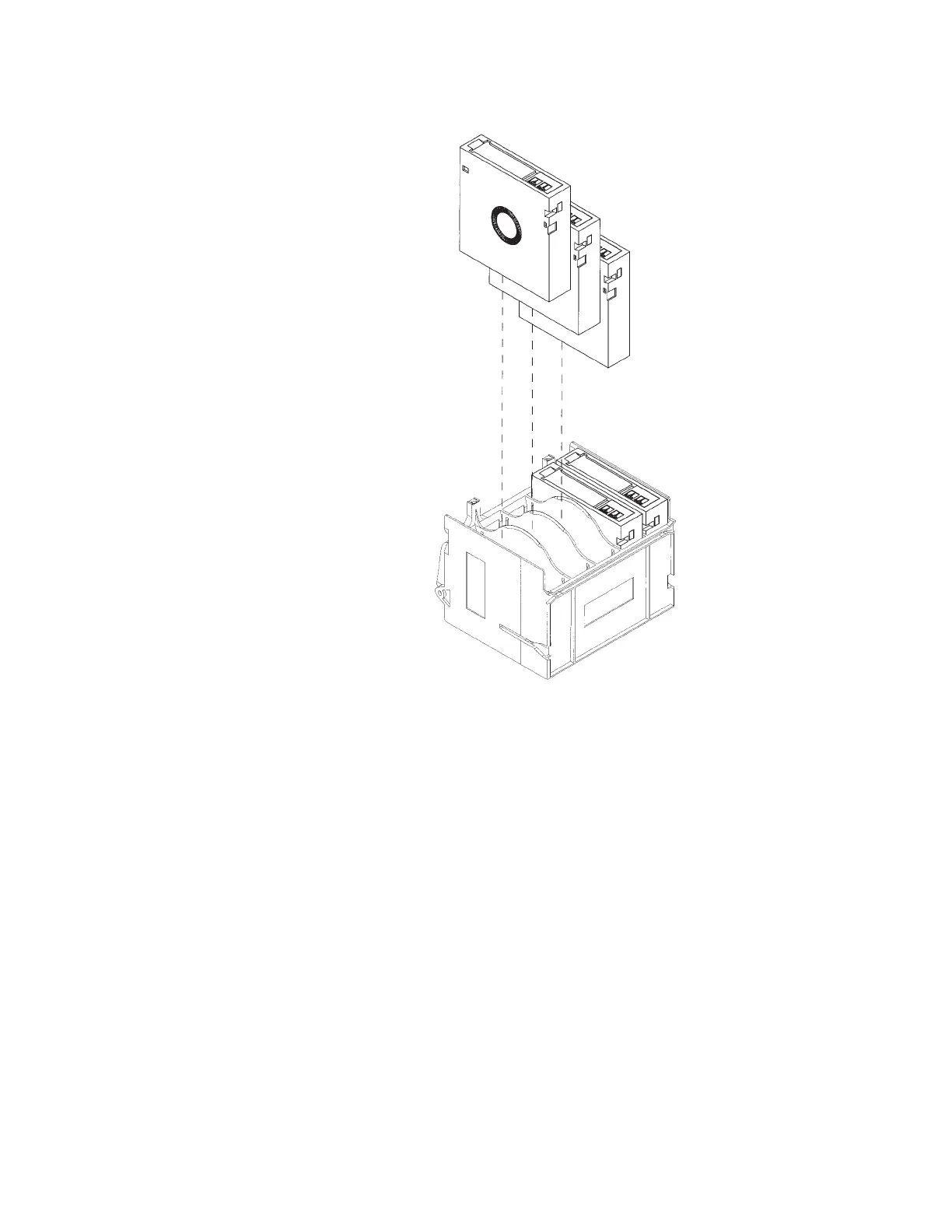5. Remove the magazine by lifting it straight up using the handle.
6. To remove a tape from the magazine, set the magazine on its back and grasp
the top and bottom corners of the tape you wish to remove. Pull the tape
straight out of the magazine.
7. To replace a tape in the magazine, position the tape as illustrated in Step 6, and
push the tape into the magazine slot until it you hear an audible click.
8. Replace the magazine into the door tray, and close the door. The library will
run an inventory check on the contents of the tape door.
Note: If the library does not have all of the magazines in the door trays, it will
report a partial availability message.
Mailslot access
Access the mailslot from either the Home screen or the Drive Operations menu.
1. The Mailslot Access screen displays a message indicating the number of tapes
in the mailslot and how to open the appropriate door.
Open the upper right door. The door will open only to the number of storage
slots that have been configured for the mailslot (up to 5 storage slots).
2. When you are done, close the door. The library automatically detects the
closure, locks the door, and initiates an inventory check.
28 LTO Library: User’s Guide
