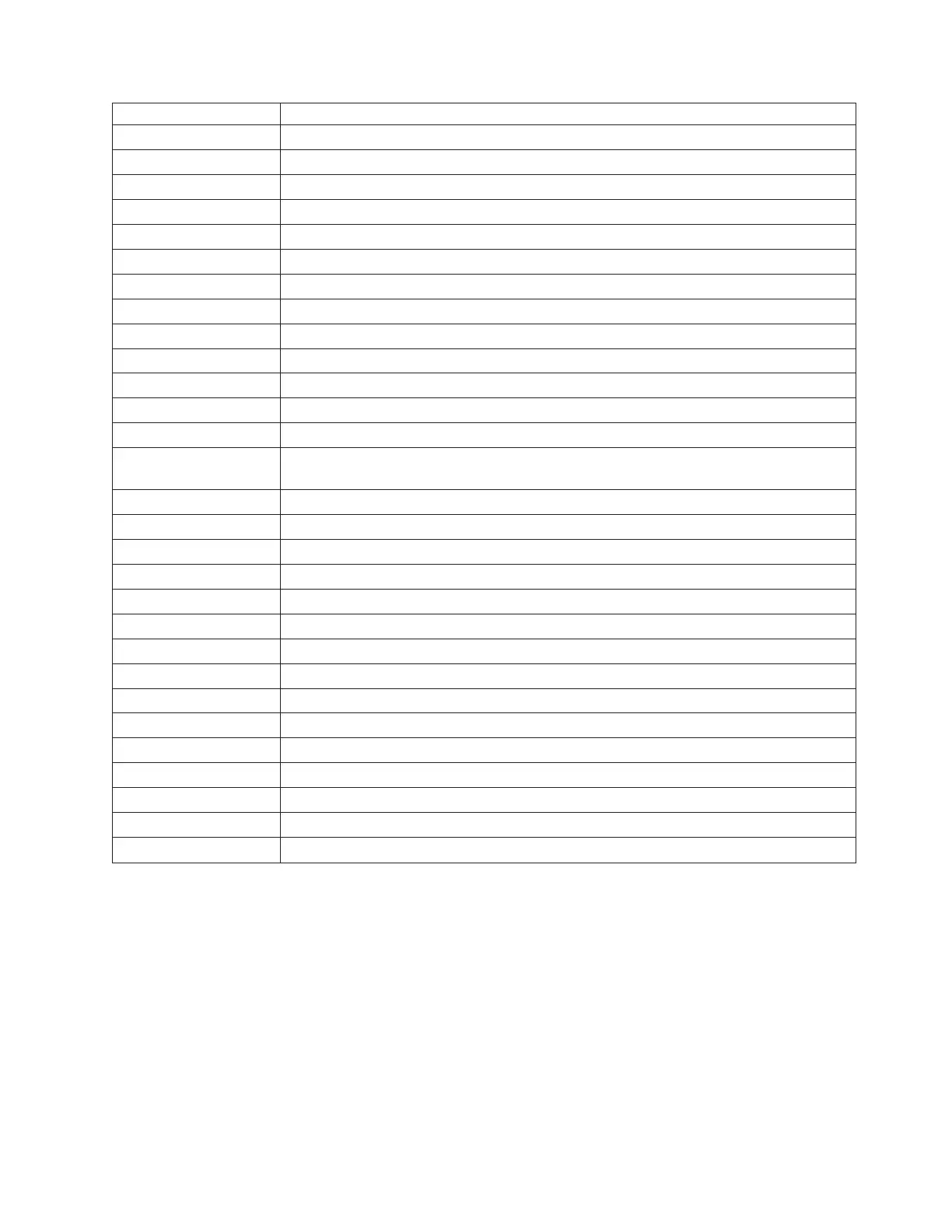Code Time Zone
UTC -12 Eniwetok, Kwajalein
UTC -11 Midway Island, Samoa
UTC -10 Hawaii
UTC -9 Alaska
UTC -8 Pacific Time (US and Canada), Tijuana
UTC -7 Mountain Time (US and Canada), Arizona
UTC -6 Central Time (US and Canada), Saskatchewan, Mexico City, Tegucigalpa
UTC -5 Eastern Time (US and Canada), Bogota, Lima
UTC -4 Atlantic Time (Canada), Caracas, La Paz
UTC -3 Brasilia, Buenos Aires, Georgetown
UTC -2 Mid-Atlantic
UTC -1 Atlantic Ocean
UTC Great Britain, Lisbon, Monrovia, Casablanca
UTC +1 Berlin, Stockholm, Rome, Bern, Brussels, Vienna, Paris, Madrid, Amsterdam, Prague,
Warsaw, Budapest
UTC +2 Athens, Helsinki, Istanbul, Cairo, Eastern Europe, Harare, Pretoria, Israel
UTC +3 Baghdad, Kuwait, Nairobi, Riyadh, Moscow, St. Petersburg, Kazan, Volgograd
UTC +3:30 Tehran
UTC +4 Abu Dhabi, Muscat, Tbilisi
UTC +4:30 Kabul
UTC +5 Islamabad, Karachi, Ekaterinburg, Tashkent
UTC +5:30 Bombay, Calcutta, Madras, New Delhi, Colombo
UTC +6 Almaty, Dhaka
UTC +7 Bangkok, Jakarta, Hanoi
UTC +8 Beijing, Chongqing, Urumqi, Hong Kong, Perth, Singapore, Taipei
UTC +9 Tokyo, Osaka, Sapporo, Seoul, Yakutsk
UTC +9:30 Adelaide, Darwin
UTC +10 Brisbane, Melbourne, Sydney, Guam, Port Moresby, Vladivostock, Hobart
UTC +11 Magadan, Solomon Is., New Caledonia
UTC +12 Fiji, Kamchatka, Marshall Is., Auckland, Wellington
Configuring the library for Web monitoring
This section describes how to configure your library for Web monitoring.
Note: The library administrator password is required for this process. If the
password is not set, you will not be permitted to configure your remote
management card.
To configure the library for Web monitoring, do the following:
1. Connect the network port of the card using a category 5 ethernet cable.
Chapter 1. Installation 15
