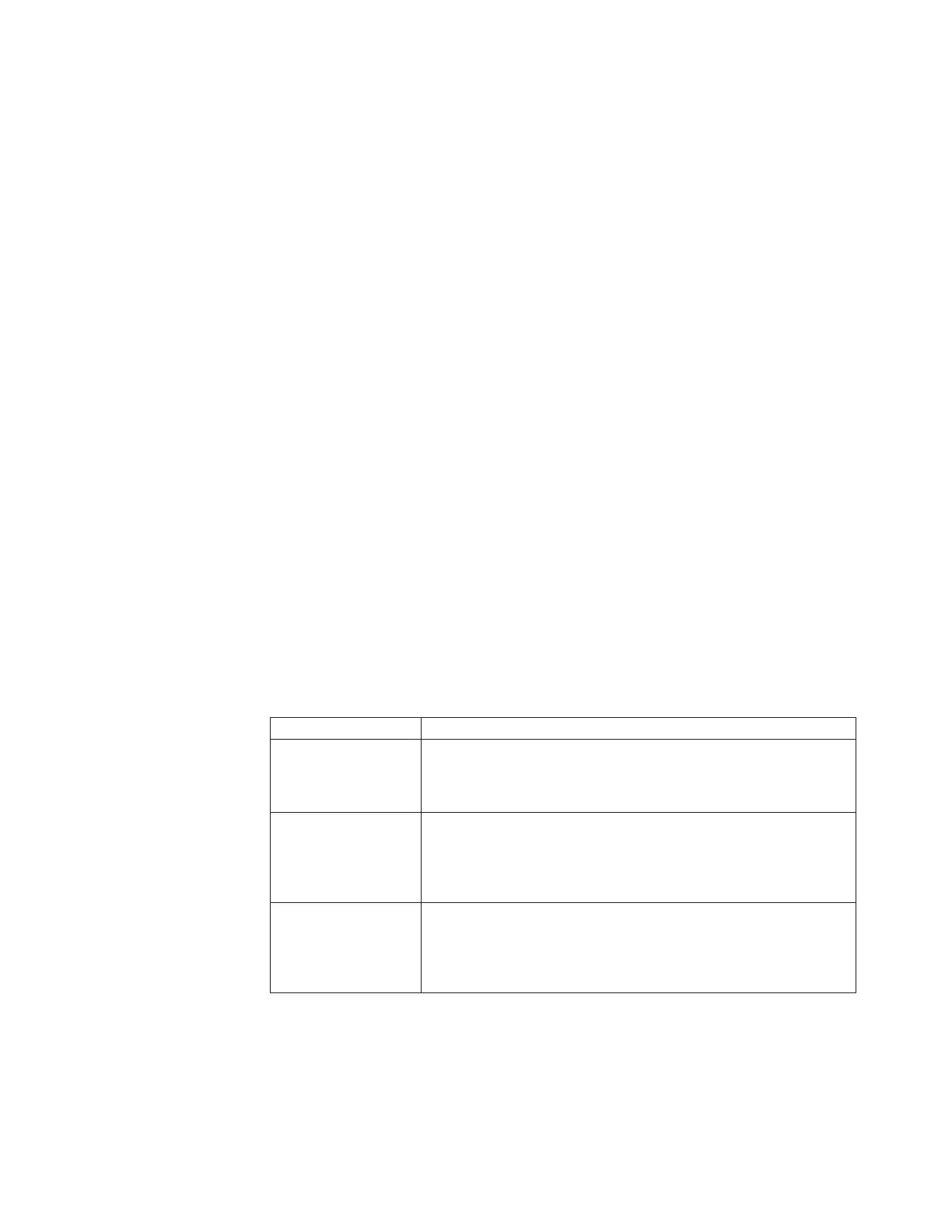Note: The password must be exactly eight digits. If you enter more than eight
digits, the ninth digit becomes the first digit of the new password.
3. Select OK to save your changes and exit or Back to exit without saving your
changes.
Attention: If you forget the password, only a service representative can
restore it to the default settings.
Configuring the mailslot
Before changing the mailslot configuration, verify the designated slot is available
and that no tapes are located in the same slot. By default, the library is configured
for a one-slot mailslot. This setting can also be configured for 0 slots (no mailslot)
or five slots from the Administration or Service menus.
The location of the mailslot is always the right door for all library models. When a
tape is being changed, the door opens only to the number of slots that has been
configured.
To configure the mailslot, do the following:
1. In the Configure Mailslot menu, a message will remind you to check the
storage slot and mailslot configurations in the backup software.
2. Select OK.
3. The display indicates the current mailslot setting. Select the number of mailslots
desired (0, 1, or 5). See the following table for information abut each of these
options.
4. A confirmation screen automatically displays the success or failure of the
change and reminds you to reconfigure the backup software.
5. Select Done to exit.
Attention: Do not change the mailslot setting without reconfiguring your
backup software. The backup software must reflect the mailslot setting to assist
in tracking tape exchanges and the current location of all tapes.
Number of mailslots Results
0 Magazine access must be used to exchange tapes. Allows all slots
to be used for data storage.
Cannot easily remove or add tapes without a full inventory check.
1 A mailslot setting of 1 allows one slot to be designated as the
mailslot. Opens only to the designated slot, which simplifies the
manual tape exchange procedure.
Reduces the library’s storage capacity by one tape
5 A mailslot setting of 5 designates five slots, one magazine, as the
mailslot. Provides access to a magazine of tapes, which simplifies
the manual tape exchange procedure.
Reduces the library’s storage capacity by five tapes.
Setting the date and time
When the library is initially set up, you must set the date and time. If the library
has been unplugged for an extended period and the library displays a partial
availability message, you must reset the date and time. To set the date and time,
enter the Administration menu, and then do the following steps:
Chapter 1. Installation 13
