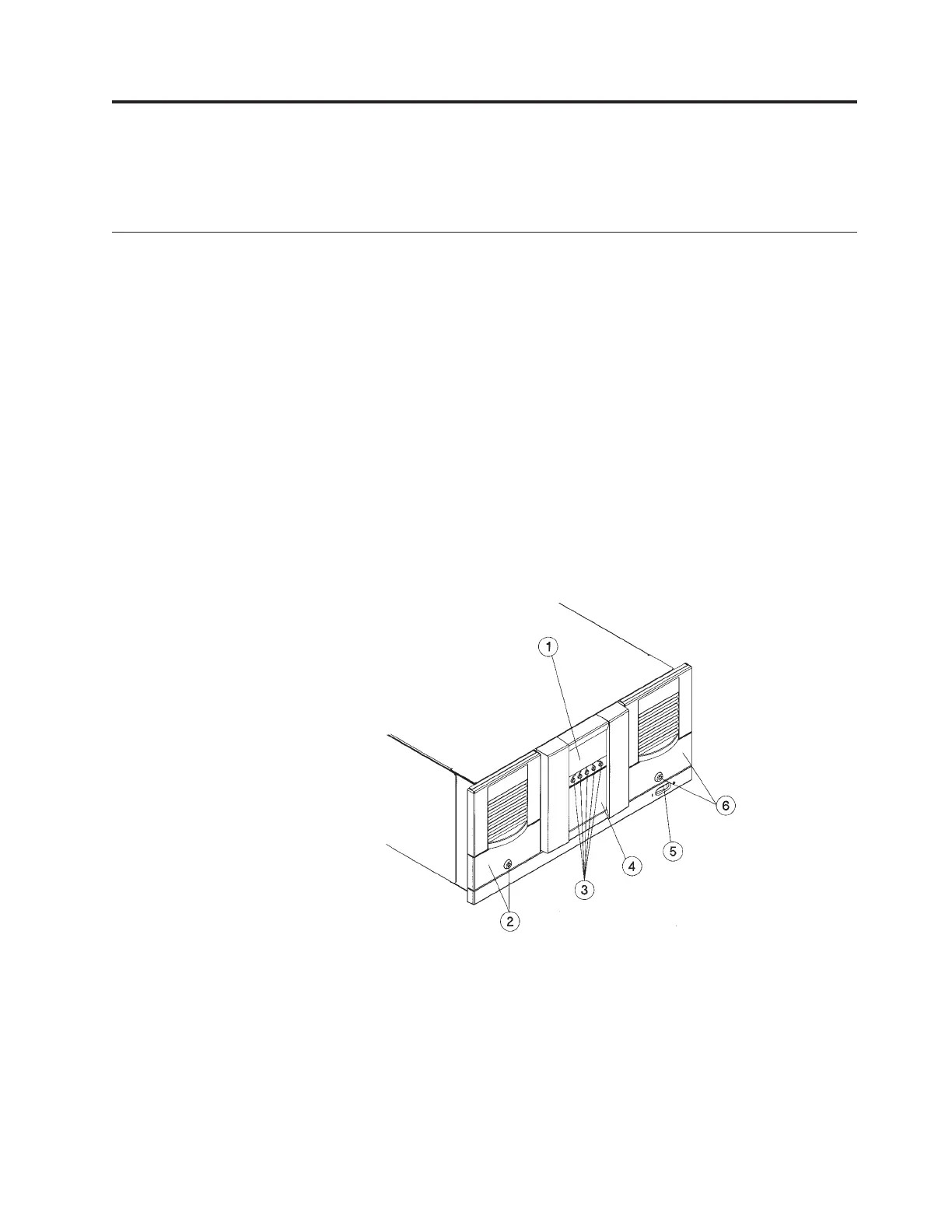Chapter 2. Operation
This chapter describes operations for the handling the library and tape drive.
Using the front panel
This section gives instructions on how to use your library.
Viewing the front panel controls
The front panel is the local control device for the library. This LCD display
provides a status line at the top, up to five lines of text, and a soft-key line at the
bottom. The function of the five soft keys varies depending on the screens
displayed.
The LEDs underneath the display indicate library activity
Green Library idle and ready
Flashing green Library active and ready
Yellow Library partially available
Flashing yellow Library failed
3600R20 library front panel
«1¬ Front panel display
«2¬ Door 1 with lock (slots 1-10 with slot 1 at the front)
«3¬ Soft keys
«4¬ Viewing window
«5¬ Power (stand-by) switch
«6¬ Door 2 with lock (slots 11-20 with 20 at the front)
© Copyright IBM Corp. 2001 19
