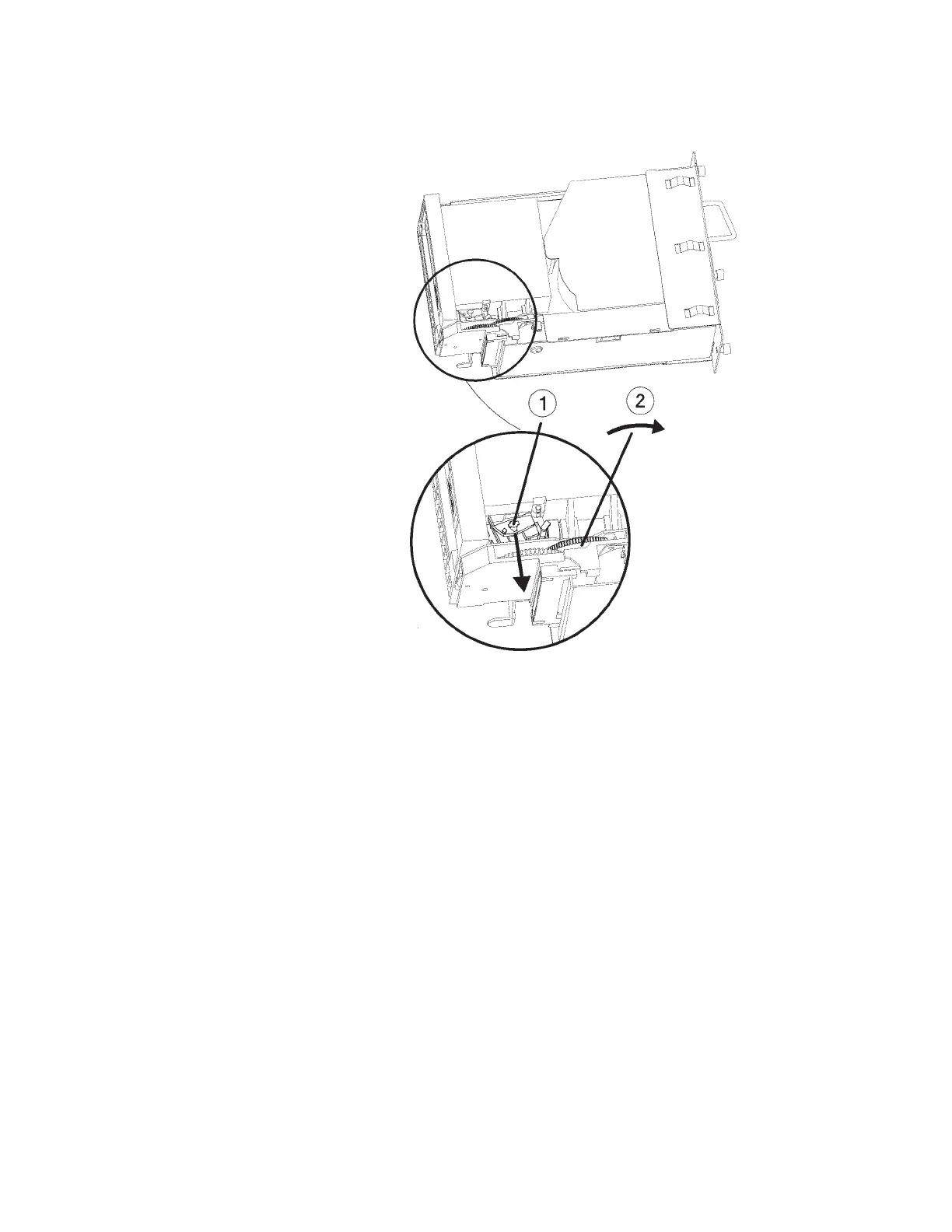1. Locate the spring-loaded latch that is near the tape opening on the drive, and
rotate it outward. Make sure to rotate both parts of the latch.
«1¬ Spring-loaded latch
«2¬ Thumb-wheel
2. While holding the latch outward, rotate the thumb-wheel (drive gear) until the
tape ejects.
Note: If turning the thumb wheel does not eject the tape, or if you encounter
high resistance in turning the thumb-wheel, check to ensure that the
spring-loaded latch has been rotated outward.
3. Verify the tape is not damaged. See “Damaged tapes” on page 26.
Chapter 4. Problem solving 47
