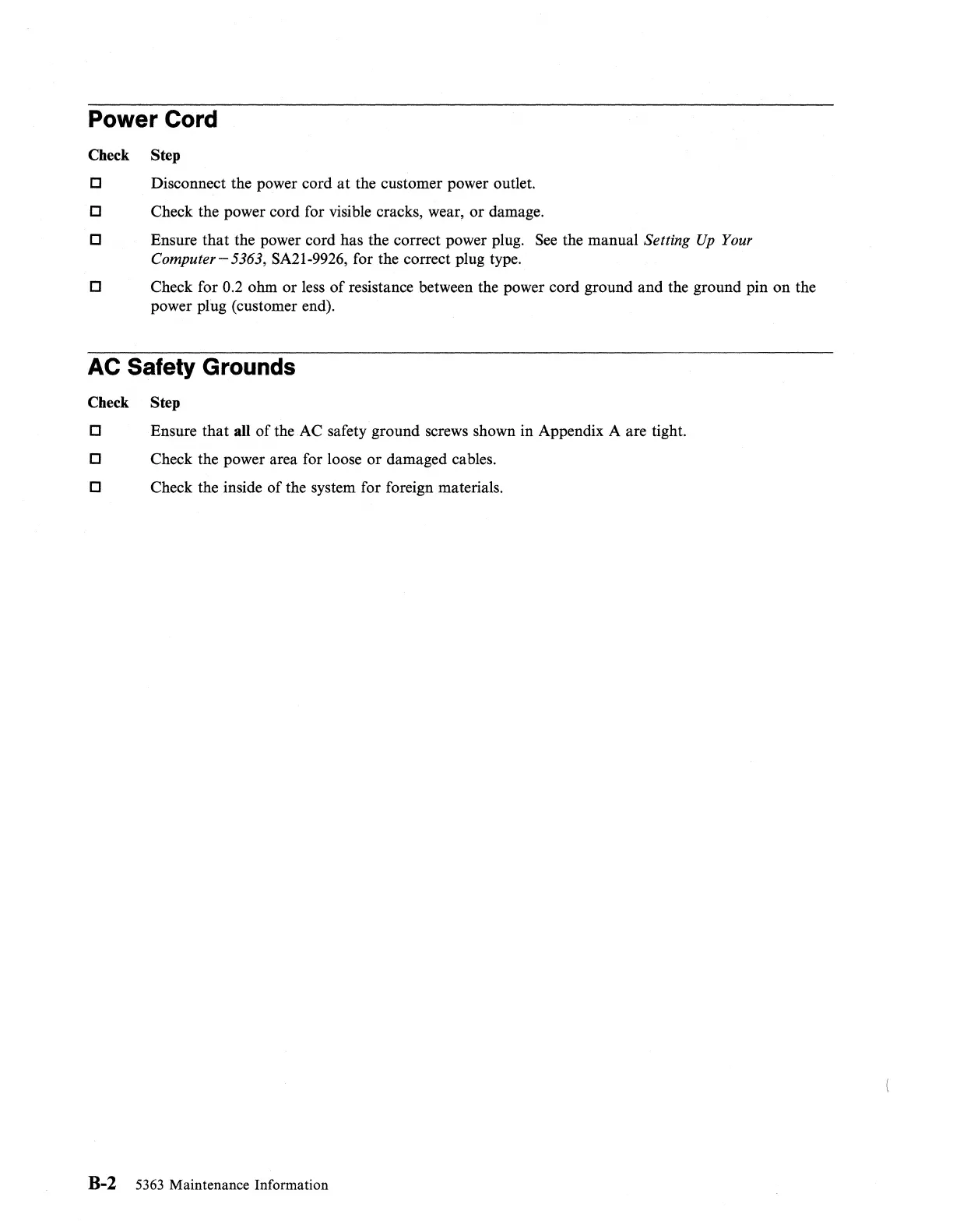Power Cord
Check Step
D Disconnect the power cord
at
the customer power outlet.
D Check the power cord for visible cracks, wear, or damage.
D Ensure that the power cord has the correct power plug.
See
the manual Setting
Up
Your
Computer-5363,
SA21-9926, for the correct plug type.
D Check for
0.2 ohm or less
of
resistance between the power cord ground and the ground pin on the
power plug (customer end).
AC Safety Grounds
Check
Step
D Ensure that
all
of
the AC safety ground screws shown in Appendix A are tight.
D Check the power area for loose or damaged cables.
D Check the inside of the system for foreign materials.
B-2 5363 Maintenance Information
