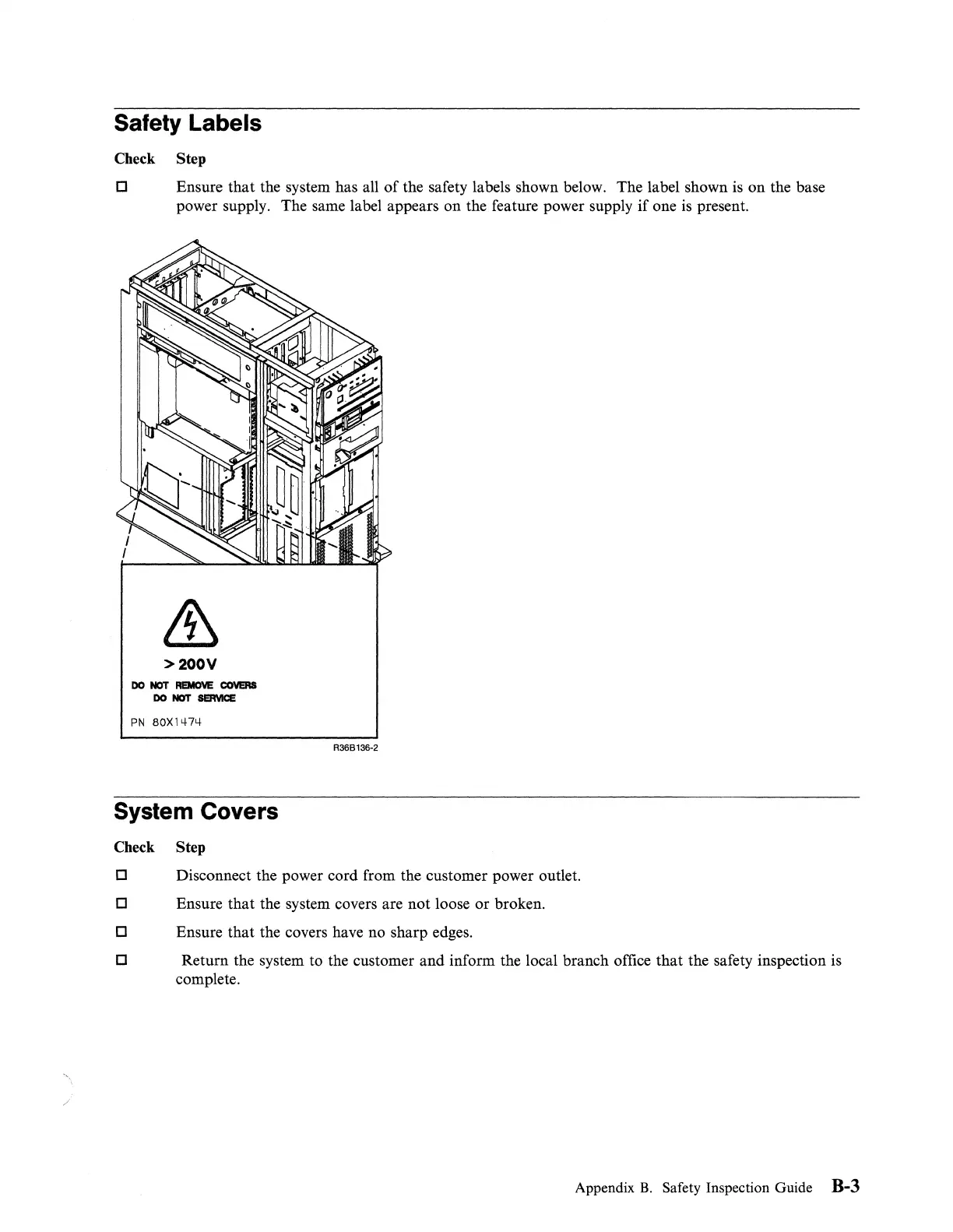Safety Labels
Check Step
o Ensure
that
the system has all
of
the safety labels shown below. The label shown
is
on
the base
power supply. The same label appears
on
the feature power supply
if
one
is
present.
>200V
DO
NOT
REMOVE
COVERS
DO
NOT
SERVICE
PN
80Xlc+7c+
System Covers
Check Step
R36B136-2
o Disconnect the power cord from the customer power outlet.
o Ensure
that
the system covers are
not
loose
or
broken.
o Ensure
that
the covers have no sharp edges.
o Return the system to the customer and inform the local branch office
that
the safety inspection is
complete.
Appendix
B.
Safety Inspection Guide B-3
