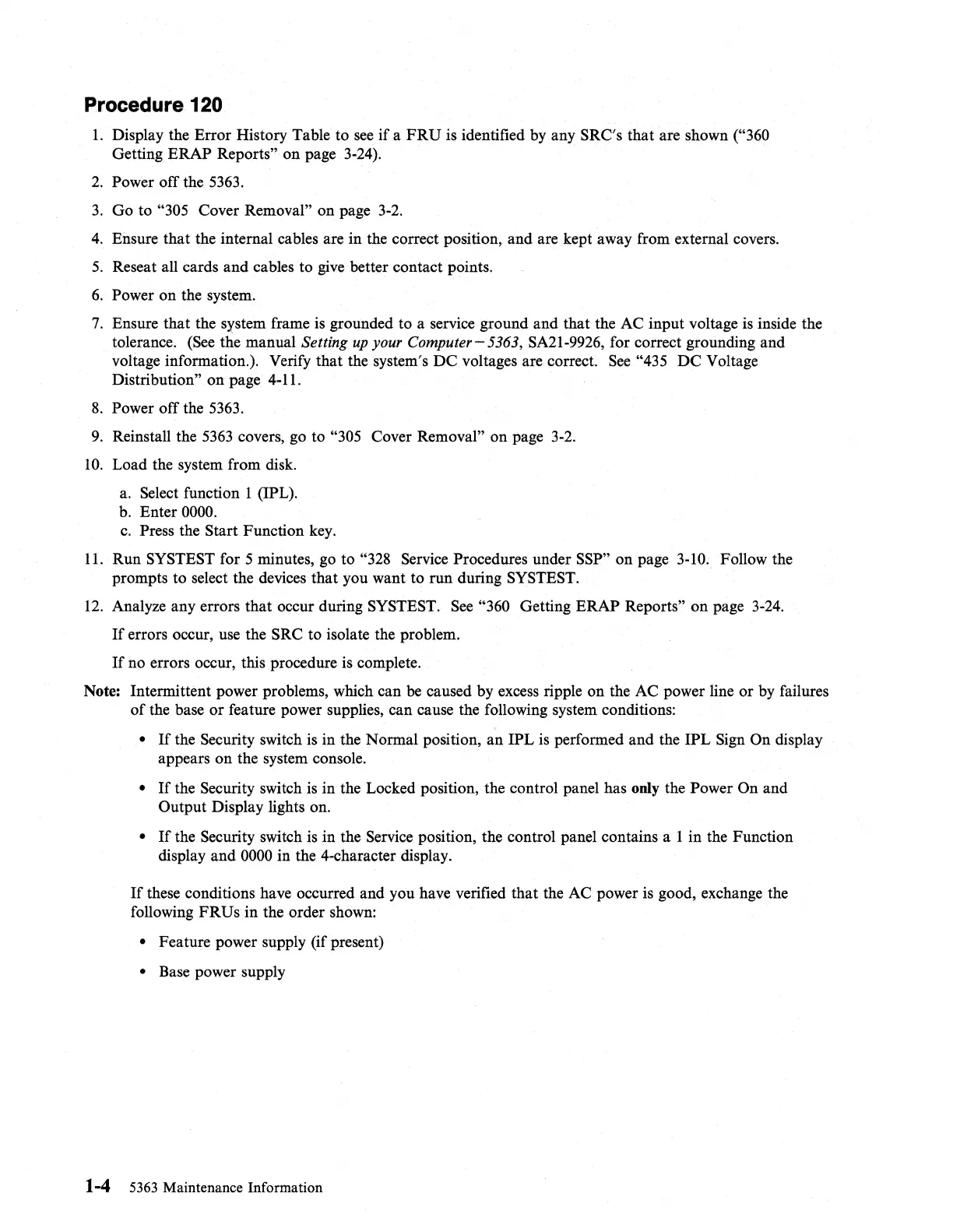Procedure 120
1.
Display the Error History Table to
see
if
a
FRU
is identified by any SRC'g
that
are shown ("360
Getting ERAP Reports" on page 3-24).
2.
Power off the 5363.
3.
Go to "305 Cover Removal" on page
3-2.
4.
Ensure that the internal cables are in the correct position, and are
kept
away from external covers.
5.
Reseat all cards and cables to give better contact points.
6.
Power on the system.
7.
Ensure that the sxstem frame is grounded to a service ground and
that
the AC input voltage is inside the
tolerance.
(See
the manual Setting
up
your Computer-5363, SA21-9926, for correct grounding and
voltage information.). Verify that the system's
DC
voltages are correct.
See
"435
DC
Voltage
Distribution" on page 4-11.
8.
Power off the 5363.
9.
Reinstall the
5363
covers, go to "305 Cover Removal" on page
3-2.
10.
Load the system from disk.
a.
Select function 1 (IPL).
b. Enter
0000.
c.
Press the Start Function
key.
11.
Run SYSTEST for 5 minutes, go to "328 Service Procedures under SSP" on page 3-10
..
Follow the
prompts to select the devices that you want to run during
SYSTEST.
12.
Analyze any errors that occur during SYSTEST.
See
"360 Getting ERAP Reports" on page
3-24.
If
errors occur,
use
the SRC to isolate the problem.
If
no errors occur, this procedure is complete.
Note: Intermittent power problems, which can
be
caused by excess ripple on the AC power line
or
by failures
of
the base
or
feature power supplies, can cause the following system conditions:
•
If
the Security switch is in the Normal position, an IPL
is
performed and the IPL Sign On display
appears on the system console.
•
If
the Security switch is in the Locked position, the control panel has only the Power On and
Output Display lights on.
•
If
the Security switch is in the Service position, the control panel contains a 1 in the Function
display and
0000 in the 4-character display.
If
these conditions have occurred and you have verified that the AC power is good, exchange the
following
FRUs
in the order shown:
• Feature power supply (if present)
• Base power supply
1-4
5363
Maintenance Information
