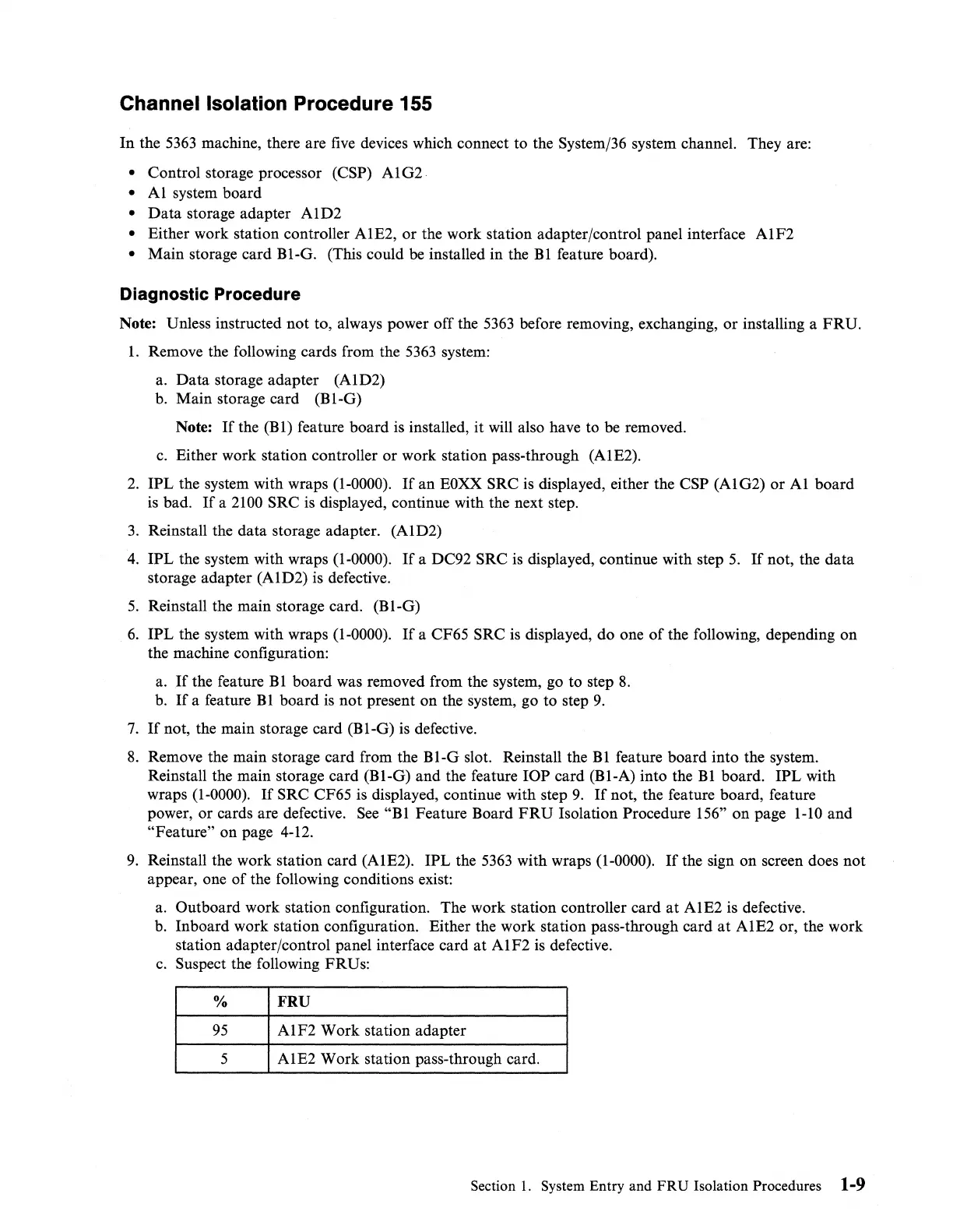Channel Isolation Procedure 155
In
the
5363
machine, there are
five
devices which connect to the System/36 system channel. They are:
• Control storage processor (CSP)
AIG2
•
Al
system board
•
Data
storage adapter
AID2
• Either work station controller AIE2,
or
the work station adapter/control panel interface
AIF2
• Main storage card BI-G. (This could be installed in the BI feature board).
Diagnostic Procedure
Note: Unless instructed
not
to, always power off the
5363
before removing, exchanging,
or
installing a FRU.
1.
Remove the following cards from the
5363
system:
a.
Data
storage adapter (AID2)
b.
Main storage card (BI-G)
Note:
If
the
(B1)
feature board is installed, it will also have to be removed.
c.
Either work station controller
or
work station pass-through (AIE2).
2.
IPL the system with wraps (1-0000).
If
an
EOXX
SRC is displayed, either the CSP (AIG2)
or
Al
board
is
bad.
If
a
2100
SRC is displayed, continue with the next step.
3.
Reinstall the data storage adapter. (AID2)
4.
IPL the system with wraps (1-0000).
If
a DC92 SRC
is
displayed, continue with step
5.
If
not, the data
storage adapter (A1D2) is defective.
5.
Reinstall the main storage card. (B1-G)
6.
IPL the system with wraps (1-0000).
If
a CF65 SRC is displayed, do one
of
the following, depending on
the machine configuration:
a.
If
the feature
B1
board was removed from the system, go to step
8.
b.
If
a feature Bl board
is
not
present on the system, go to step
9.
7.
If
not, the main storage card (B1-G) is defective.
8.
Remove the main storage card from the
BI-G
slot. Reinstall the
Bl
feature board into the system.
Reinstall the main storage card (B1-G) and the feature
lOP
card (B1-A) into the
B1
board. IPL with
wraps
(1-0000).
If
SRC CF65 is displayed, continue with step
9.
If
not, the feature board, feature
power,
or
cards are defective.
See
"B1
Feature Board
FRU
Isolation Procedure 156"
on
page
1-10
and
"Feature" on page 4-12.
9.
Reinstall the work station card (A1E2). IPL the
5363
with wraps (1-0000).
If
the sign on screen does not
appear, one
of
the following conditions exist:
a.
Outboard work station configuration. The work station controller card
at
A1E2 is defective.
b.
Inboard work station configuration. Either the work station pass-through card
at
A1E2 or, the work
station adapter/control panel interface card
at
A1F2 is defective.
c.
Suspect the following FRUs:
%
FRU
95
A1F2 Work station adapter
5
A1E2 Work station pass-through card.
Section
1.
System Entry and
FRU
Isolation Procedures 1-9
