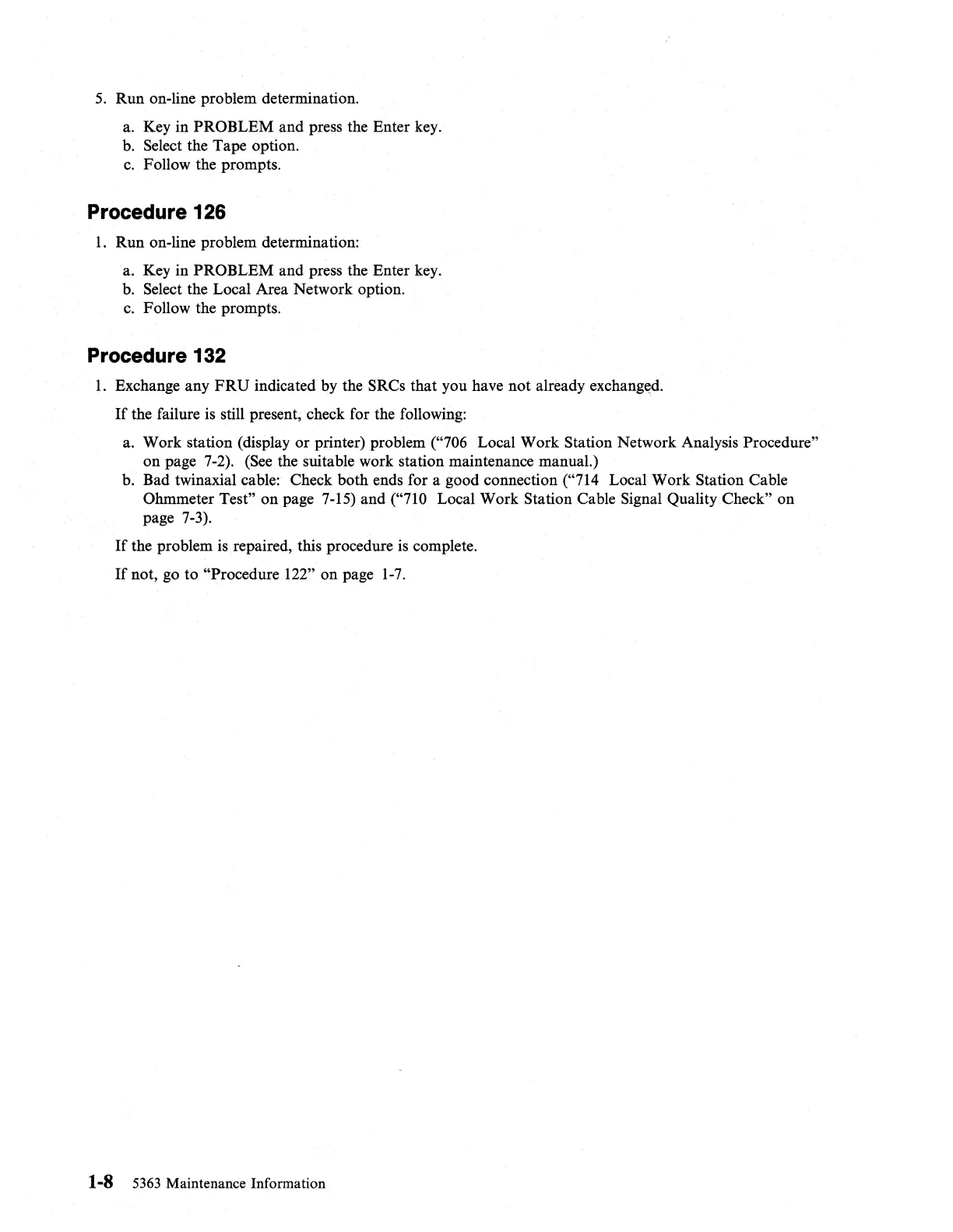5.
Run
on-line problem determination.
a. Key in
PROBLEM and press the Enter key.
b. Select the Tape option.
c.
Follow the prompts.
Procedure 126
1.
Run
on-line problem determination:
a. Key in
PROBLEM
and press the Enter key.
b. Select the Local Area Network option.
c.
Follow the prompts.
Procedure 132
1.
Exchange any
FRU
indicated by the SRCs
that
you have
not
already exchanged.
If
the failure
is
still present, check for the following:
a. Work station (display
or
printer) problem ("706 Local
Work
Station Network Analysis Procedure"
on
page 7-2). (See the suitable work station maintenance manual.)
b. Bad twinaxial cable: Check both ends for a good connection
("714 Local
Work
Station Cable
Ohmmeter
Test"
on
page 7-15) and ("710 Local
Work
Station Cable Signal Quality Check"
on
page 7-3).
If
the problem
is
repaired, this procedure
is
complete.
If
not, go to "Procedure 122" on page
1-7.
1-8
5363
Maintenance Information
