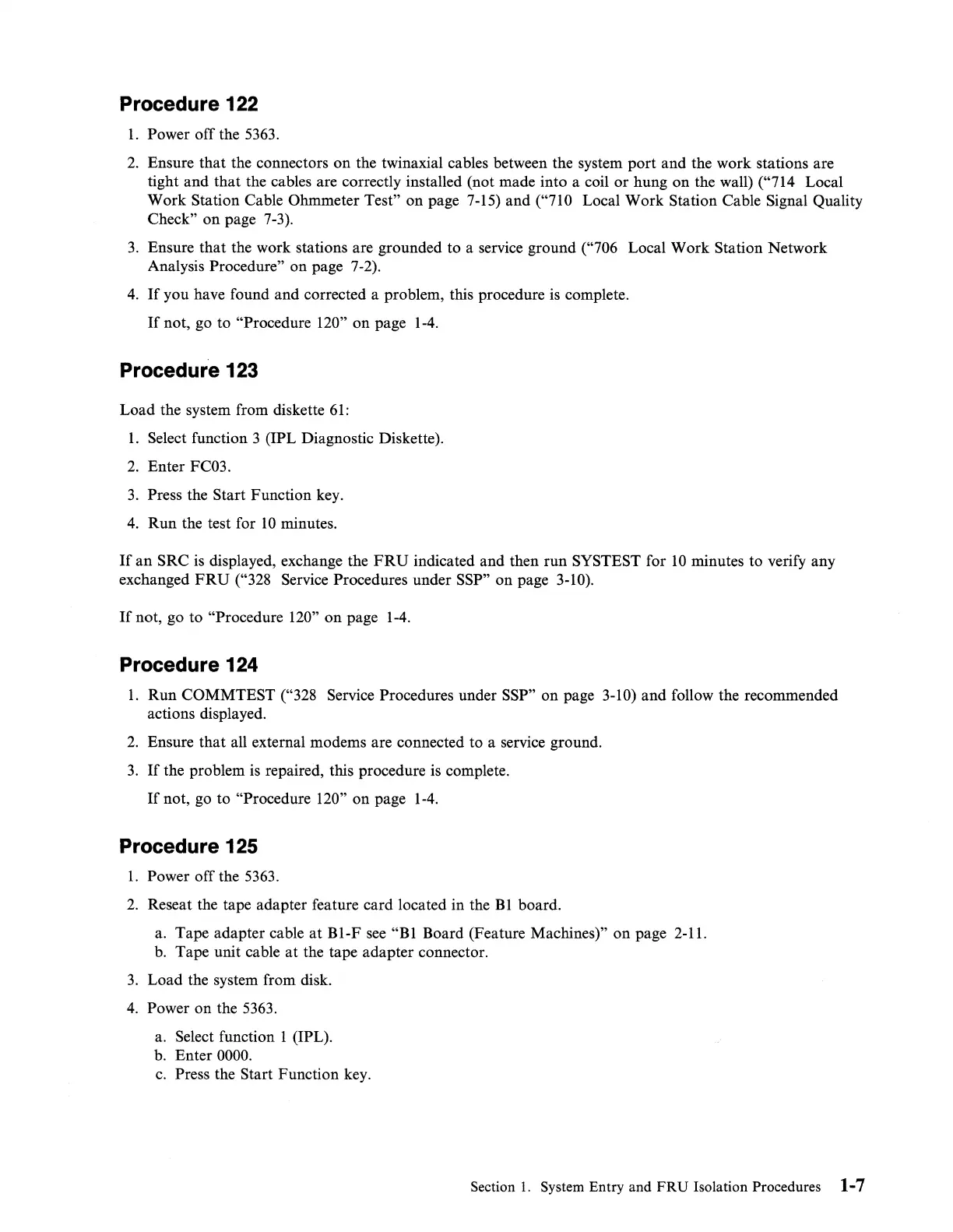Procedure 122
1.
Power off the 5363.
2.
Ensure that the connectors on the twinaxial cables between the system
port
and the work stations are
tight and that the cables are correctly installed (not made into a coil
or
hung on the wall) ("714 Local
Work Station Cable Ohmmeter
Test" on page 7-15) and ("710 Local Work Station Cable Signal Quality
Check" on page 7-3).
3.
Ensure that the work stations are grounded to a service ground ("706 Local Work Station Network
Analysis
Procedure" on page 7-2).
4.
If
you have found and corrected a problem, this procedure
is
complete.
If
not, go to "Procedure 120" on page
1-4.
Procedure 123
Load the system from diskette
61:
1.
Select function 3 (IPL Diagnostic Diskette).
2.
Enter FC03.
3.
Press the Start Function key.
4.
Run the test for
10
minutes.
If
an
SRC is displayed, exchange the
FRU
indicated and then run SYSTEST for
10
minutes to verify any
exchanged
FRU
("328 Service Procedures under SSP" on page 3-10).
If
not, go to "Procedure 120"
on
page
1-4.
Procedure 124
1.
Run COMMTEST ("328 Service Procedures under SSP" on page 3-10) and follow the recommended
actions displayed.
2.
Ensure that all external modems are connected to a service ground.
3.
If
the problem
is
repaired, this procedure is complete.
If
not, go to "Procedure 120" on page
1-4.
Procedure 125
1.
Power off the
5363.
2.
Reseat the tape adapter feature card located in the Bl board.
a. Tape adapter cable
at
Bl-F
see
"Bl
Board (Feature Machines)" on page 2-11.
b.
Tape unit cable
at
the tape adapter connector.
3.
Load the system from disk.
4.
Power on the 5363.
a.
Select function 1 (IPL).
b.
Enter 0000.
c.
Press the Start Function key.
Section
1.
System Entry and
FRU
Isolation Procedures 1-7
