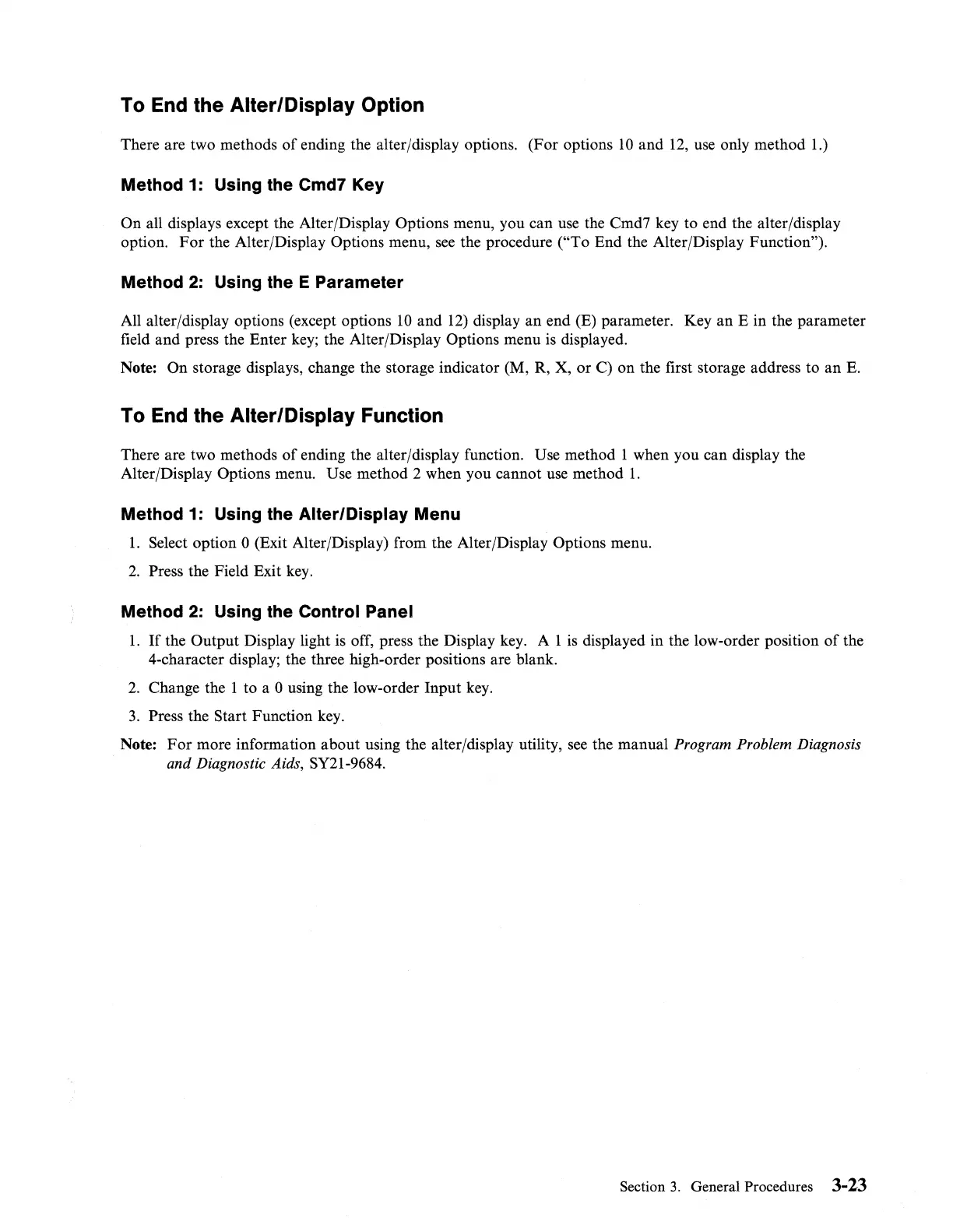To End the Alter/Display Option
There are two methods
of
ending the alter/display options.
(For
options
10
and
12,
use only method 1.)
Method
1:
Using the Cmd7 Key
On
all displays except the Alter/Display Options menu, you can use the Cmd7 key to end the alter/display
option.
For
the Alter/Display Options menu, see the procedure ("To End the Alter/Display Function").
Method
2:
Using the E Parameter
All alter/display options (except options
10
and
12)
display
an
end (E) parameter. Key
an
E in the parameter
field
and
press the Enter key; the Alter/Display Options menu is displayed.
Note:
On
storage displays, change the storage indicator (M, R, X,
or
C)
on
the first storage address
to
an
E.
To End the Alter/Display Function
There are two methods
of
ending the alter/display function. Use method 1 when you can display the
Alter/Display Options menu.
Use method 2 when you cannot use method
1.
Method
1:
Using the Alter/Display Menu
1.
Select option 0 (Exit Alter/Display) from the Alter/Display Options menu.
2.
Press the Field Exit key.
Method
2:
Using the Control Panel
1.
If
the
Output
Display light is off, press the Display key. A 1 is displayed in the low-order position
of
the
4-character display; the three high-order positions are blank.
2.
Change the 1 to a 0 using the low-order
Input
key.
3. Press the
Start
Function key.
Note:
For
more information
about
using the alter/display utility, see the manual Program Problem Diagnosis
and Diagnostic Aids, SY21-9684.
Section
3.
General Procedures 3-23