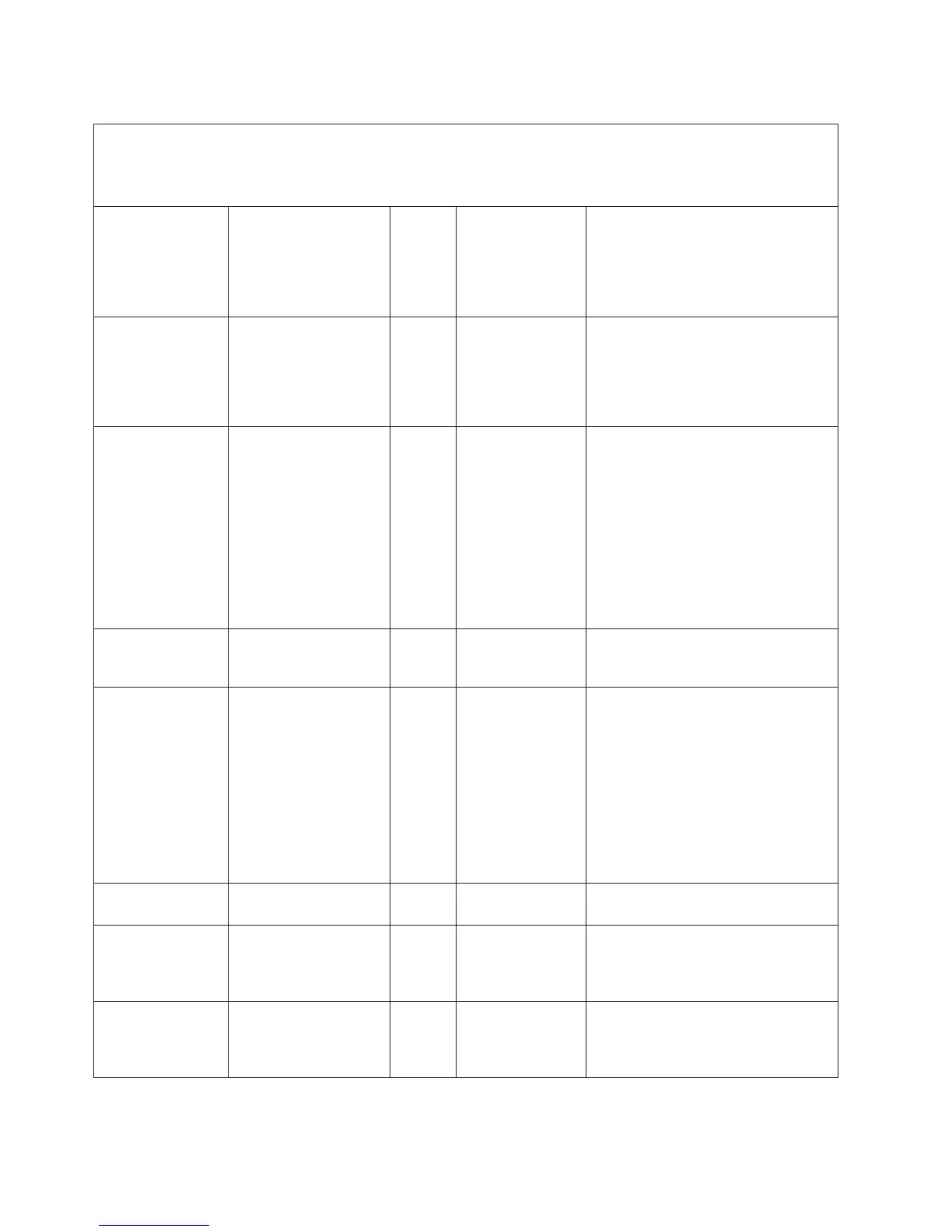Table 6. IMM2 error messages (continued)
v Follow the suggested actions in the order in which they are listed in the Action column until the problem
is solved.
v If an action step is preceded by “(Trained technician only),” that step must be performed only by a trained
technician.
40000025-
00000000
The Chassis Event Log
(CEL) on system %1 is
75% full.
(%1 =
CIM_ComputerSystem.
ElementName)
Info The IMM event log
is 75% full. When
the log is full, older
log entries are
replaced by newer
ones.
To avoid losing older log entries, save
the log as a text file and clear the log.
40000026-
00000000
The Chassis Event Log
(CEL) on system %1 is
100% full.
(%1 =
CIM_ComputerSystem.
ElementName)
Info The IMM event log
is full. When the
log is full, older log
entries are
replaced by newer
ones.
To avoid losing older log entries, save
the log as a text file and clear the log.
40000027-
00000000
%1 Platform Watchdog
Timer expired for %2.
(%1 = OS Watchdog or
Loader Watchdog; %2 =
OS Watchdog or
Loader Watchdog)
Error A Platform
Watchdog Timer
Expired event has
occurred.
1. Reconfigure the watchdog timer to
a higher value.
2. Make sure that the IMM Ethernet
over USB interface is enabled.
3. Reinstall the RNDIS or cdc_ether
device driver for the operating
system.
4. Disable the watchdog.
5. Check the integrity of the installed
operating system.
40000028-
00000000
IMM Test Alert
Generated by %1.
(%1 = user ID)
Info A user has
generated a test
alert from the IMM.
No action; information only.
40000029-
00000000
Security: Userid: '%1'
had %2 login failures
from an SSH client at
IP address %3.
(%1 = user ID; %2 =
MaximumSuccessive
LoginFailures (currently
set to 5 in the
firmware); %3 = IP
address,
xxx.xxx.xxx.xxx)
Error A user has
exceeded the
maximum number
of unsuccessful
login attempts from
SSH and has been
prevented from
logging in for the
lockout period.
1. Make sure that the correct login ID
and password are being used.
2. Have the system administrator
reset the login ID or password.
40000030-
00000000
IPv6 disabled by user
[arg1].
Info IPv6 protocol is
disabled by user.
No action; information only.
40000031-
00000000
IPv6 static IP
configuration enabled
by user [arg1].
Info IPv6 static address
assignment
method is enabled
by user.
No action; information only.
40000032-
00000000
IPv6 DHCP enabled by
user [arg1].
Info IPv6 DHCP
assignment
method is enabled
by user.
No action; information only.
70 IBM System x3100 M4 Type 2582: Problem Determination and Service Guide