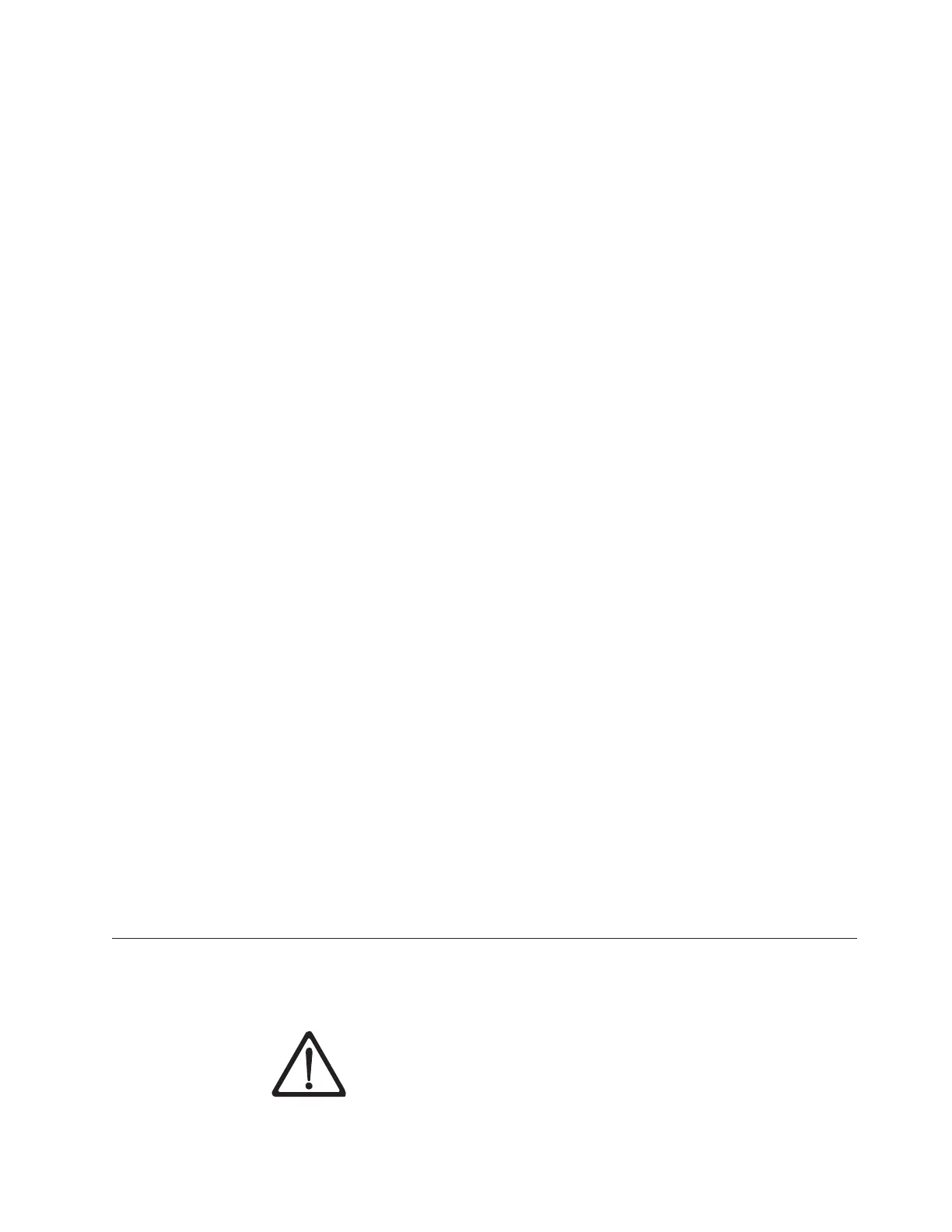v Do not expose recorded or blank cartridges to stray magnetic fields of greater
than 50 Oersteds (4000 ampere/meter), such as terminals, motors, video
equipment, X-ray equipment, or fields that exist near high-current cables or
power supplies. Such exposure can cause the loss of recorded data or make the
blank cartridge unusable.
v Maintain the proper conditions for storing and shipping the cartridges.
Perform a thorough inspection of 3592 tape cartridges
After purchasing a 3592 Tape Cartridge and before using it, perform the following
steps:
v Inspect the cartridge's packaging to determine potential rough handling.
v Ensure that no moisture or condensation exists on or in the cartridge shell or
media.
v When inspecting a cartridge, open only the cartridge door. Do not open any
other part of the cartridge case. The upper and lower parts of the case are
welded and held together with screws; separating them destroys the usefulness
of the cartridge.
v Inspect the cartridge for damage before using or storing it.
v Check that the leader pin is properly positioned.
v Ensure that labels are affixed in a manner that does not adversely affect drive
operation. Labels must only be affixed in the recessed bar code label areas
provided on the cartridge.
v If you suspect that the cartridge has been mishandled but it appears usable,
copy any data onto a good cartridge immediately for possible data recovery.
Discard the mishandled cartridge.
Handle the 3592 tape cartridge carefully
v Do not drop the 3592 tape cartridge. If the cartridge drops, slide the cartridge
door back and ensure that the leader pin is properly positioned.
v Avoid mechanical loads that would distort the cartridge's shape.
v Do not handle tape that is outside the cartridge. Handling the tape can damage
the tape's surface or edges, which may interfere with read or write reliability.
Pulling on tape that is outside the cartridge can damage the tape and the brake
mechanism in the cartridge.
v Do not stack more than six cartridges.
v Do not degauss a cartridge that you intend to reuse. Degaussing the tape erases
the servo tracks and makes the tape unusable. An attached host can be used to
run a Data Security Erase if the data on the tape needs to be physically erased.
This physically overwrites the data on the tape without damaging the servo
tracks.
Repositioning a leader pin in a 3592 cartridge
This section gives the procedure to use when you move a leader pin into its proper
position in a 3592 tape cartridge.
Attention: Use a repaired tape cartridge only to recover data and move
it to another cartridge. Continued use of a repaired cartridge may void
the warranties of the drive and the cartridge.
Chapter 5. Using 3592 tape drive media 189
|
