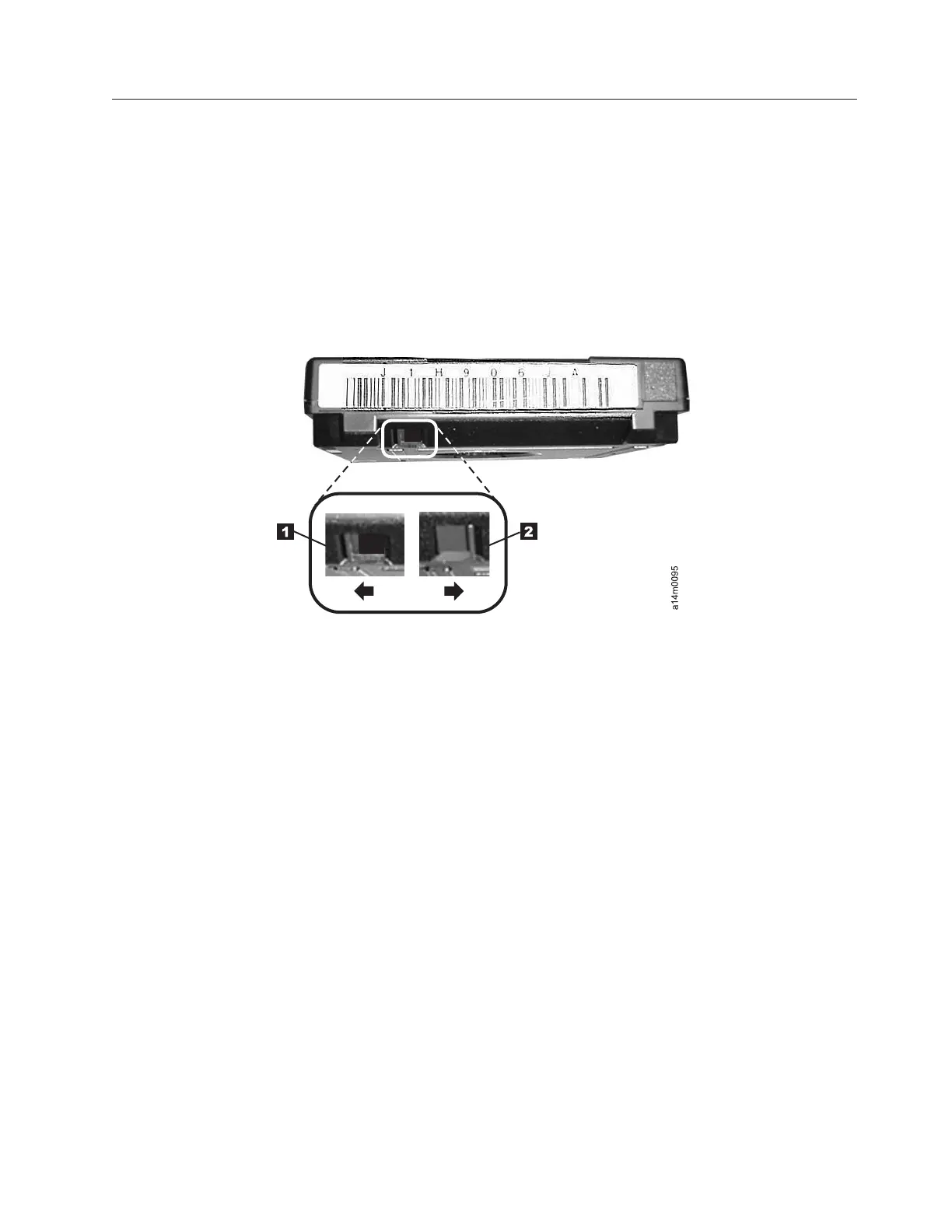Setting the write-protect switch on a 3592 Cartridge
This section gives instructions for setting the write-protect switch on a 3592 Tape
Cartridge.
The position of the write-protect switch on the 3592 Tape Cartridge (see Figure 55)
determines whether you can write to the tape.
v To write data to or erase data from the cartridge, set the switch to 1. This
exposes a square hole.
v To prevent data from being overwritten or erased from the cartridge, set the
switch to 2. This covers the hole.
Figure 55. Setting the write-protect switch on the 3592 Tape Cartridge
Chapter 5. Using 3592 tape drive media 187
