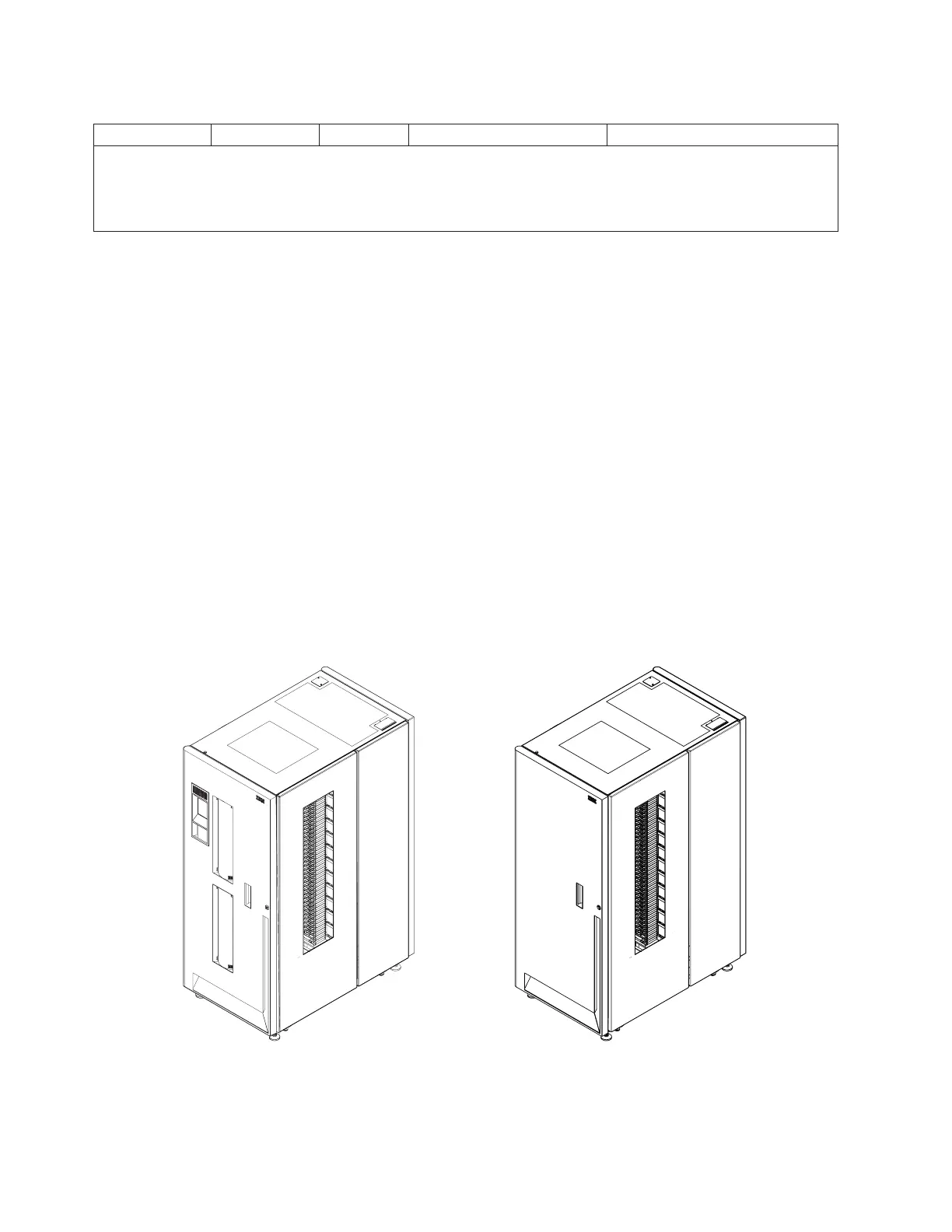Table 5. TS3500 Tape Library frame models (continued)
Frame model Type Depth Media type and capacity Other
Note:
1. Prerequisite for any frame with a node card installed in a library string with code level 9500 or higher.
2. In order to support Ultrium 6 tape drives, libraries with an L32 frame require enhanced grippers (FC 2205 or
2304).
Models L22, D22, L23, D23, L52, D52, L53, D53, S24, and S54 are compatible with
Models L32 and D32, but require additional features because they use different
side and rear covers. If you change from a Model L32 or D32 to a Model D22, D23,
D52, D53, S24, or S54 (or from a Model D22, D23, D52, D53, S24, or S54 to a Model
D32) within the same library you may also need the appropriate side covers.
When expanding an installed library, an expansion frame is installed at the end of
the library string (end of the library string refers to the very last frame or, if
requested by the customer, the last frame before service bay B). In order to have
the expansion frame installed somewhere other than the end of the library string,
the IBM service representative must obtain a service contract to uninstall additional
frames as necessary to accommodate the customer's request.
The IBM System Storage Tape Library Specialist Web interface and 10/100 Ethernet
support are included with Models L22, L23, L52, and L53. For Model L32, they are
available as feature codes 1662 and 1660, respectively.
Figure 3 shows an example of a base frame and an expansion frame. A Model L23
or L53 (base frame) is on the left. A Model D23 or D53 (expansion frame) is on the
right and attaches to the base frame.
a69i0136
Figure 3. Frames in the IBM System Storage TS3500 Tape Library
6 IBM System Storage TS3500 Tape Library with ALMS: Introduction and Planning Guide
|
|
