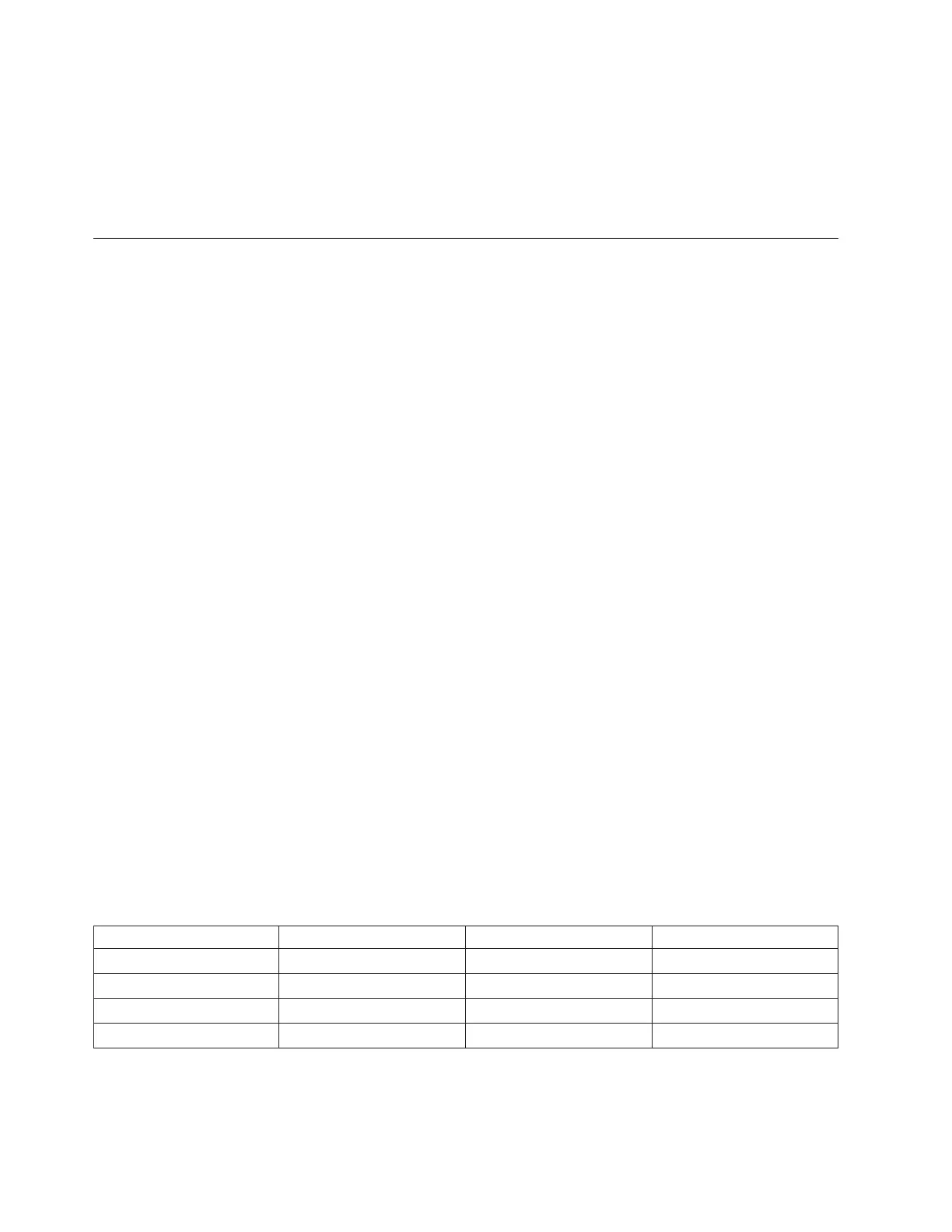v The canister for the Ultrium 3 tape drive has either one LC Duplex FC-4 fiber
connection or one LC Duplex FC-2 fiber connection.
v The canister for the Ultrium 2 tape drive has one LC Duplex FC-2 fiber
connection.
v The canister for the Ultrium 1 tape drive has one SC Duplex FC-1 fiber
connection.
Cables and speeds of Fibre Channel drives
This section defines the types of cables that are used by Fibre Channel drives in
the TS3500 Tape Library. It also gives the speeds for varying lengths of cables.
The Fibre Channel drives in the TS3500 Tape Library use these cables:
v TS1140, Ultrium 5, and Ultrium 6 tape drives that are equipped with 8 Gbps
hardware use LC duplex, 50-micron fiber optics cables and operate at 8 Gbps, 4
Gbps, 2 Gbps, and 1 Gbps
v TS1120, TS1130, and any Ultrium 4 tape drives that are equipped with 4 Gbps
hardware use LC duplex, 50-micron fiber optics cables and operate at 4 Gbps, 2
Gbps, and 1 Gbps
v 3592 J1A, Ultrium 2, and any Ultrium 3 tape drives that are equipped with 2
Gbps hardware use LC duplex, 50-micron fiber optics cables and operate at 2
Gbps and 1 Gbps
v Ultrium 1 tape drives use SC duplex, 50-micron fiber optics cables and operate
at speeds of 1 Gbps
The library can be used in a 62.5-micron-cable Storage Area Network (SAN).
However, the cable that connects the library to the SAN must be a 50-micron cable
because the library uses 50-micron cables internally.
The maximum distances that the TS3500 Tape Library supports on a Fibre Channel
link is determined by the link speed, the type of fiber (50 or 62.5 micron), and the
device to which the library is attached.
If your library attaches to a host bus adapter (HBA), refer to the documentation for
the HBA for the supported cable distances.
When a port in the library is attached to a system, as in a Storage Area Network
(SAN), 50 micron cables are used internally within the library. Therefore, a
50-micron cable should be used for the attachment. In addition, the attenuation of
the cable varies by cable type and number of connectors used. Typical supported
distances of the various 50-micron cables are shown in Table 62.
Table 62. Supported cable distances
Data rate/Link speed M5 (OM2) cable M5E (OM3) cable M5F (OM4) cable
8 Gbps 50 m (164 ft.) 150 m (492 ft.) 190 m (623 ft.)
4 Gbps 150 m (492 ft.) 380 m (1 247 ft.) 400 m (1312 ft.)
2 Gbps 300 m (984 ft.) Not specified Not specified
1 Gbps 500 m (1640 ft.) Not specified Not specified
Refer to your switch vendor to determine what is supported for the switches in
your SAN.
200 IBM System Storage TS3500 Tape Library with ALMS: Introduction and Planning Guide
|
|
