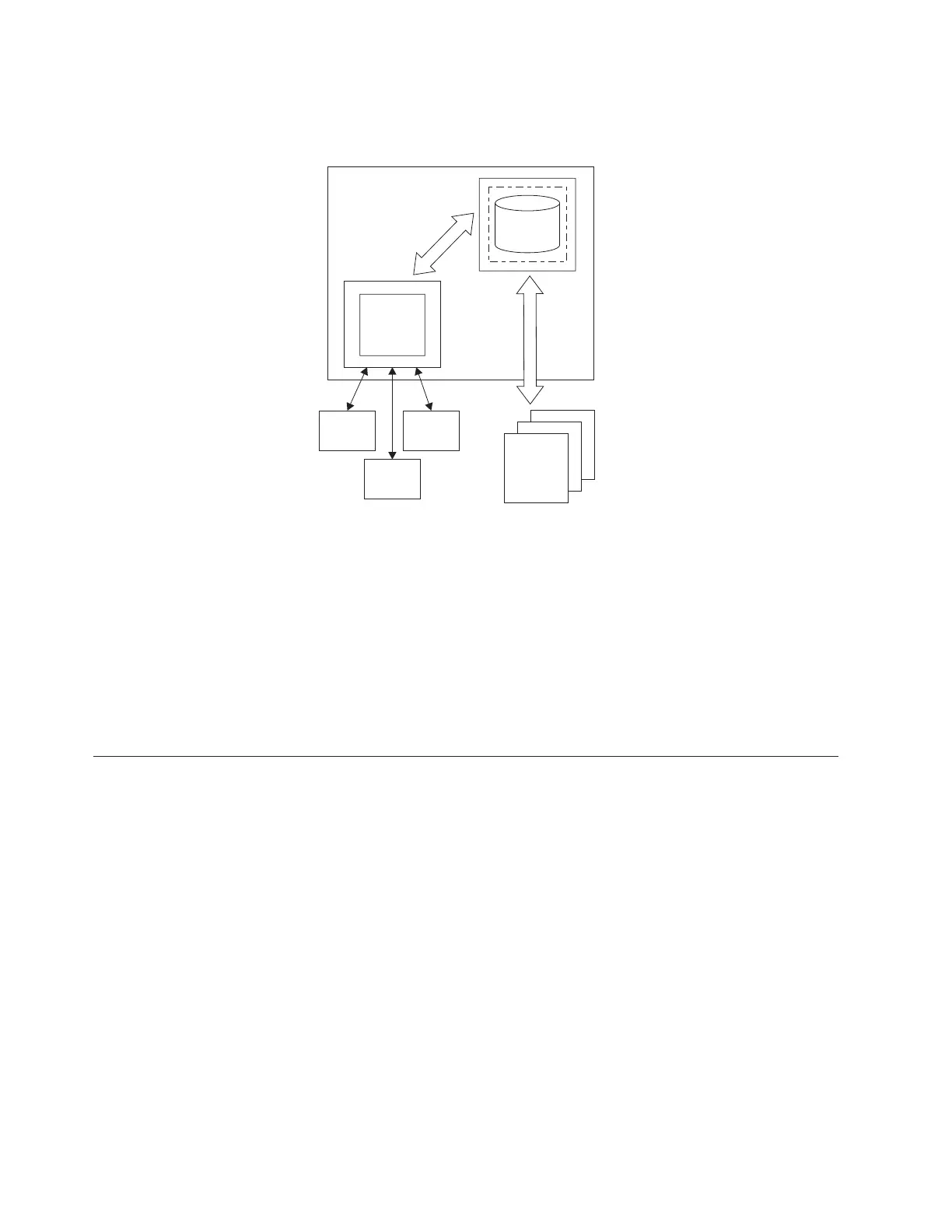information from the tape libraries, aggregates the data in a database, and provides
you with the opportunity to generate a general query or custom report.
Note: It is suggested that you install the Tape System Reporter application on a
dedicated server machine that is separate from your client machine or machines.
This is particularly effective when workload balancing is a consideration.
For more information about the prerequisites for using the IBM Tape System
Reporter, installing and setting up the application, working with the Apache Derby,
DB2, or Oracle databases, and generating reports, refer to the IBM System Storage
TS3500 Tape Library with ALMS Tape System Reporter User's Guide (GA32-0589). You
can also find information about the IBM Tape System Reporter on the Web at
http://www-01.ibm.com/support/docview.wss?uid=ssg1S4000680.
Remote support
This section describes the types of remote support that the TS3500 Tape Library
and its drives use to detect and solve problems.
Optional remote support is available for the TS3500 Tape Library through its Call
Home capability. The Call Home feature uses a modem connection or a system
console to report failures that are detected by the library or a tape drive. Whenever
a failure is detected, Call Home sends detailed error information to IBM (home).
The IBM Service Representative can then prepare an action plan to handle the
problem before traveling to the library. The library may also periodically send
support information (such as configuration, library and drive code versions, and
error logs) to IBM.
The Call Home feature of the TS3500 Tape Library has three different, but related,
capabilities: Problem Call Home, Heartbeat Call Home, and Test Call Home. The
TS3500 Tape Library sends data files that may be helpful to Support Center
personnel for all three types of Call Home. These data files include library error
logs and configuration information, such as the Machine Reported Product Data
(MRPD) log. The MRPD file contains information about the machine (library),
including the number of frames and drives, the model and serial number of each
Tape
Library
Tape
Library
Tape
Library
Tape
System
Reporter
Server
Database
Tape
System
Reporter
Client
tsr00001
Figure 12. Tape System Reporter data flow
58 IBM System Storage TS3500 Tape Library with ALMS: Introduction and Planning Guide
