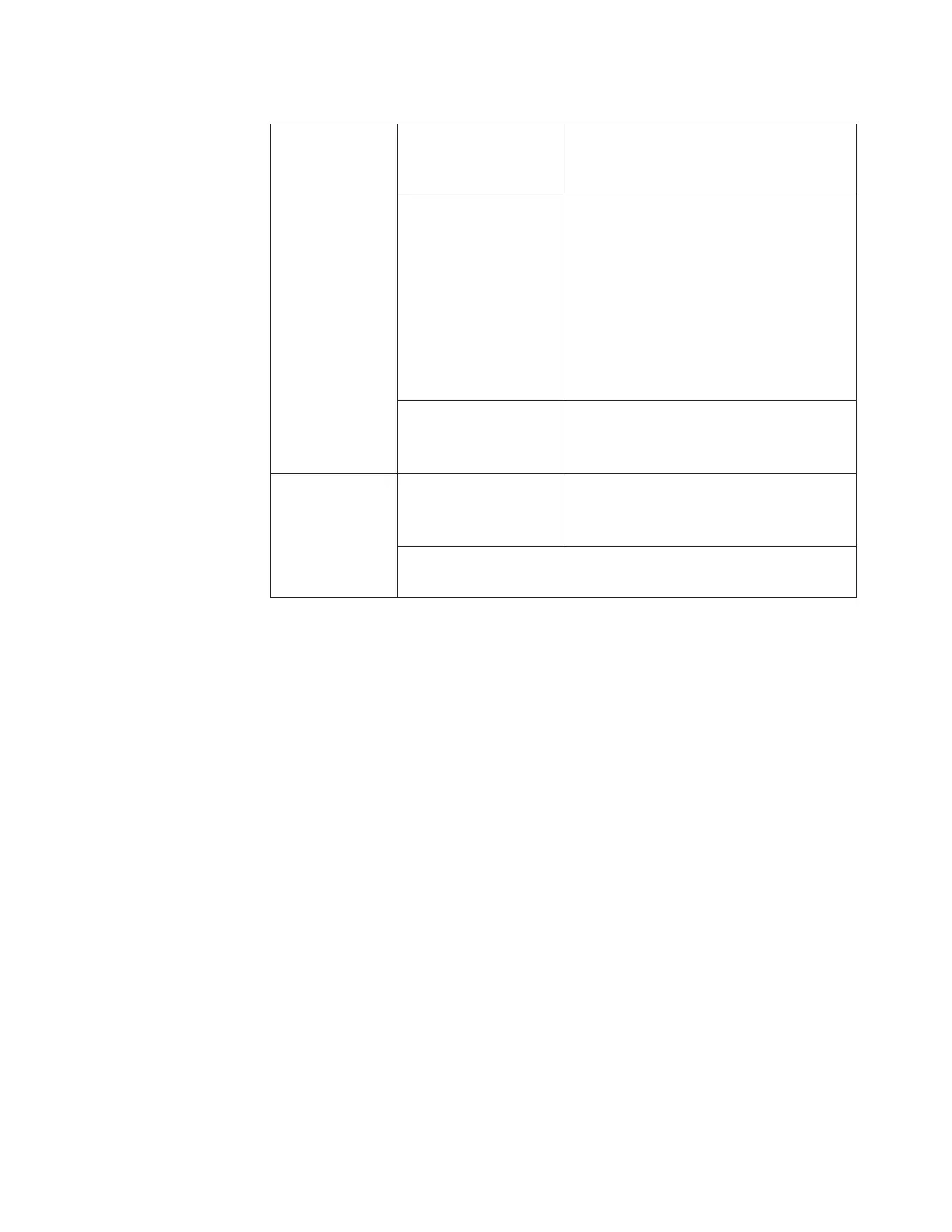Table 18. Remote support capabilities
Customer site Call Home events
v Error initiated
v Heartbeat (regular interval)
v Test
System console support
capability
v Error-initiated problem reporting for up
to 43 subsystems
v Staged, error-specific data gathering
v Subsystem and system console heartbeat
reporting
v Wellness checking
v Log file storage (daily)
v Code image and documentation
repository (from media and RETAIN Fix
Distribution Library)
System console and
remote support service
tools
v Code image broadcast
v Call home event log review
v End-of-call completion report
IBM support System console remote
access
v Authenticated, secure remote access
v Simultaneous call in and call home
v Data transmission (TCP/IP) supported
IBM call home database
v 24/7 access by IBM support staff
v Error analysis and search capability
Complete information on how to configure the TSSC for ECC Call Home is in the
IBM TS3000 System Console Maintenance Information publication.
Remote support security
This section describes the security design for remote support for the TS3500 Tape
Library through a system console.
The TS3000 System Console (TSSC) provides Ethernet connectivity to all attached
systems through a private internal network. Up to two modems can be attached to
the TSSC. The TSSC provides Point-to-Point Protocol (PPP) connectivity through
the modems to the private Ethernet network.
The TSSC also provides optional Ethernet outbound connectivity through the
customer's network to the IBM service support system, RETAIN
®
. All inbound
communication over this connection is restricted. The TSSC uses the following
ports: HTTPS: Port 443 HTTP: Port 80, and DNS: Port 53.
Figure 14 on page 64 shows an overview of network connectivity.
Chapter 1. Introduction 63
