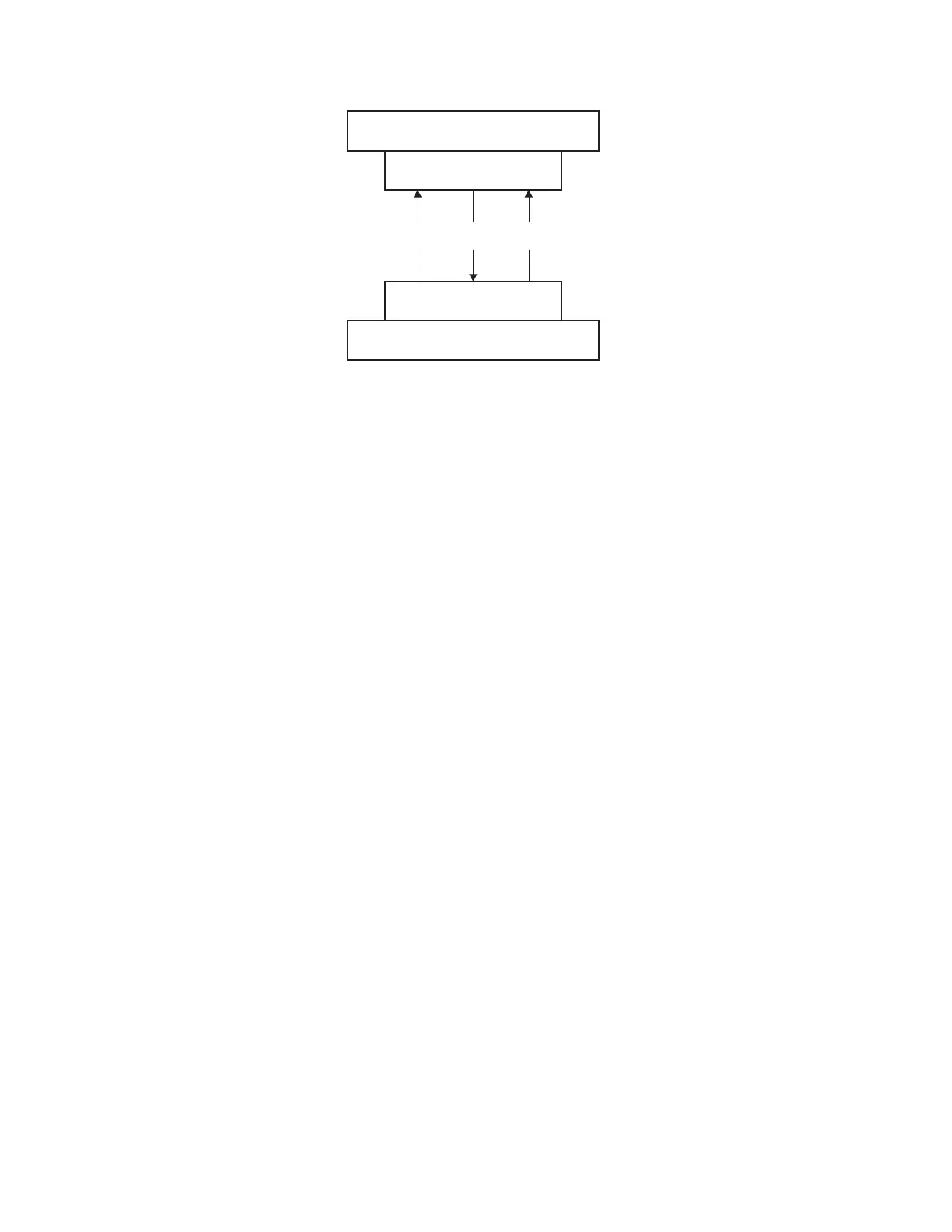For information about interpreting an SNMP trap or using SNMP MIBs to monitor
your library, see the appropriate sections in the IBM System Storage TS3500 Tape
Library Operator Guide. For information about SNMP audit logging, refer to “SNMP
audit logging.” Additional information is available in Implementing IBM Tape in
Linux and Windows; this book is available on the Web at http://
www.redbooks.ibm.com/abstracts/sg246268.html?Open. Also see Implementing IBM
Tape in Unix Systems; this book is available on the Web at http://
www.redbooks.ibm.com/redbooks/pdfs/sg246502.pdf.
Obtaining MIBs
To obtain the latest MIBs, visit the web at: http://www.ibm.com/support/
fixcentral and perform the following steps:
1. From the Fix Central web page, select System Storage from the Product Group
menu.
2. Select Tape systems from the System Storage menu.
3. Select Tape autoloaders and libraries from the Tape Systems menu.
4. Select TS3500 Tape Library from the Tape autoloaders and libraries menu and
click Continue. The Select fixes page displays.
5. Select the appropriate microcode level for your library. A sign on page displays.
6. Log on with your user ID and password in order to view available MIB files
for download.
SNMP audit logging
This topic describes the Simple Network Management Protocol (SNMP) audit
logging, which provides logging information about specific TS3500 Tape Library
user actions.
The TS3500 Tape Library provides various interfaces, other than the host
application, that allow a user to configure different library or drive settings, move
cartridges within or out of the library, and perform other actions. In order to
provide additional capabilities for monitoring these actions and the physical
security of the library, the TS3500 Tape Library provides notifications, in the form
of SNMP traps, that provide a log of when certain activities are performed.
SNMP audit logging sends the log information over a TCP/IP LAN network to an
SNMP monitoring server, just as SNMP traps are sent for library alerts. By default,
SNMP Monitoring Server
3584 Tape Library
TCP/IP
TCP/IP
a69i0118
Get-ResponseGetTrap
Figure 16. The SNMP messaging system
Chapter 1. Introduction 71
|
|
|
|
|
|
|
|
