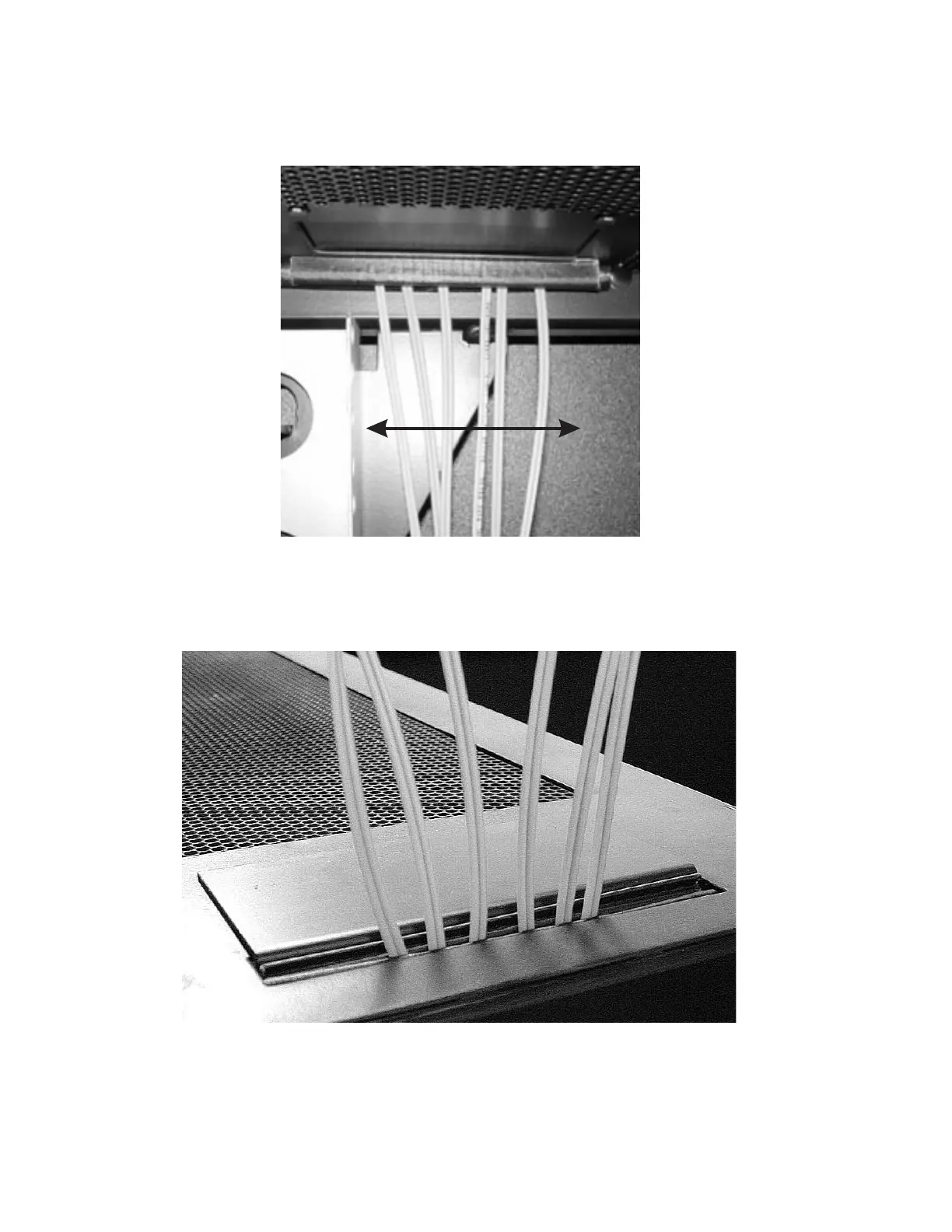Note: Ensure that all Fibre Channel cables are parallel to each other as shown.
Do not cross one cable over the other, as this could damage the cable.
7. Position all of the Fibre Channel cables outside the frame as shown in
Figure 25.
8. Carefully close the cable access door. Padding on the door holds the cables in
place safely and securely.
a69m0253
Figure 24. Positioning the Fibre Channel cable inside the frame
a69m0254
Figure 25. Positioning the Fibre Channel cable outside the frame
110 IBM System Storage TS3500 Tape Library with ALMS: Introduction and Planning Guide
