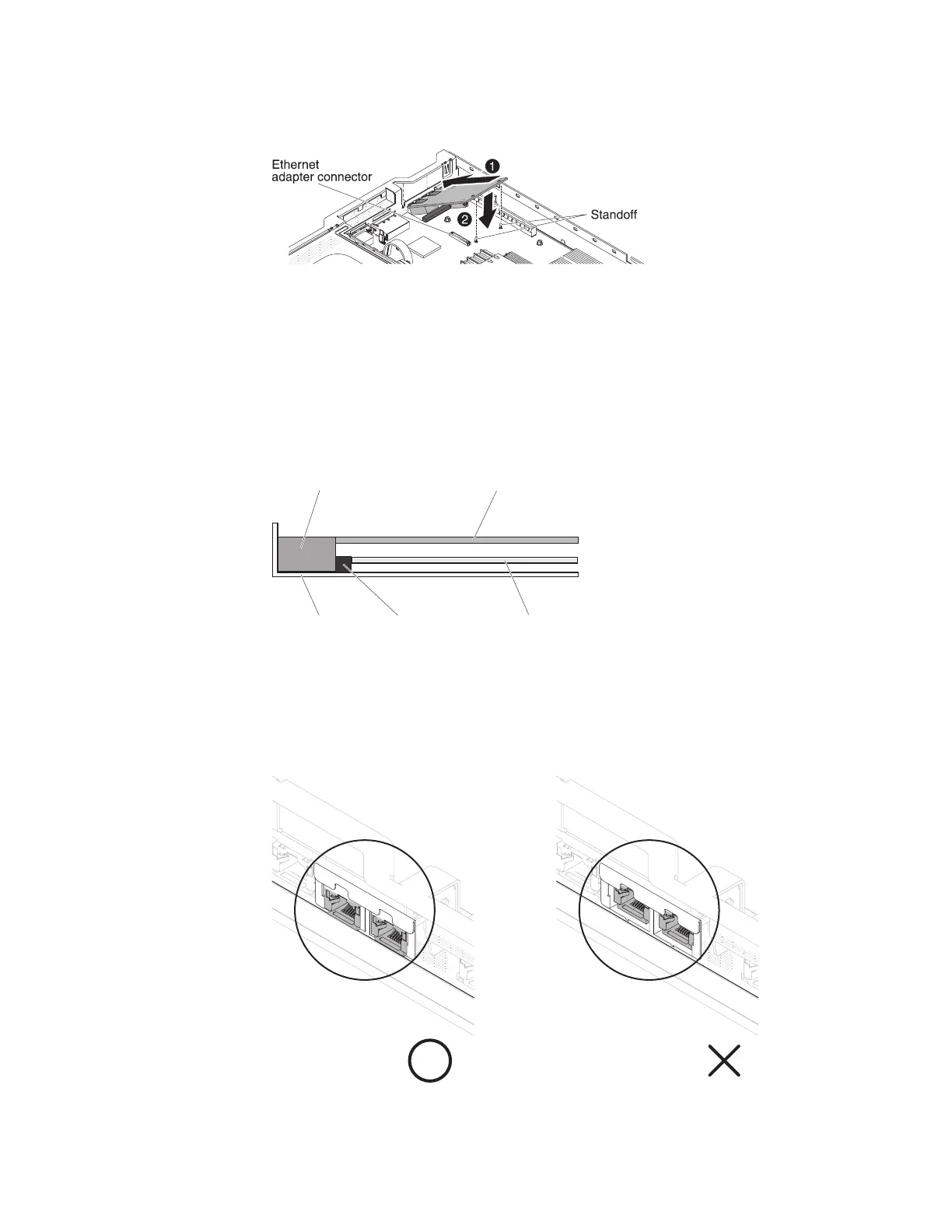10. Slide the port connectors on the adapter into the port openings on the chassis;
then, press the adapter firmly until the two standoffs engage the adapter.
Make sure the adapter is securely seated on the connector on the system
board.
Make sure the port connectors on the adapter do not set on the rubber
stopper. The following illustration shows the side view of the adapter in the
server.
Attention: Make sure the port connectors on the adapter are aligned
properly with the chassis on the rear of the server. An incorrectly seated
adapter might cause damage to the system board or the adapter.
Figure 160. Adapter installation
System board
Chassis
Ethernet ports
Rubber
stopper
Adapter
Figure 161. Adapter side view
Figure 162. Port connectors alignment
Chapter 2. Installing optional devices 151