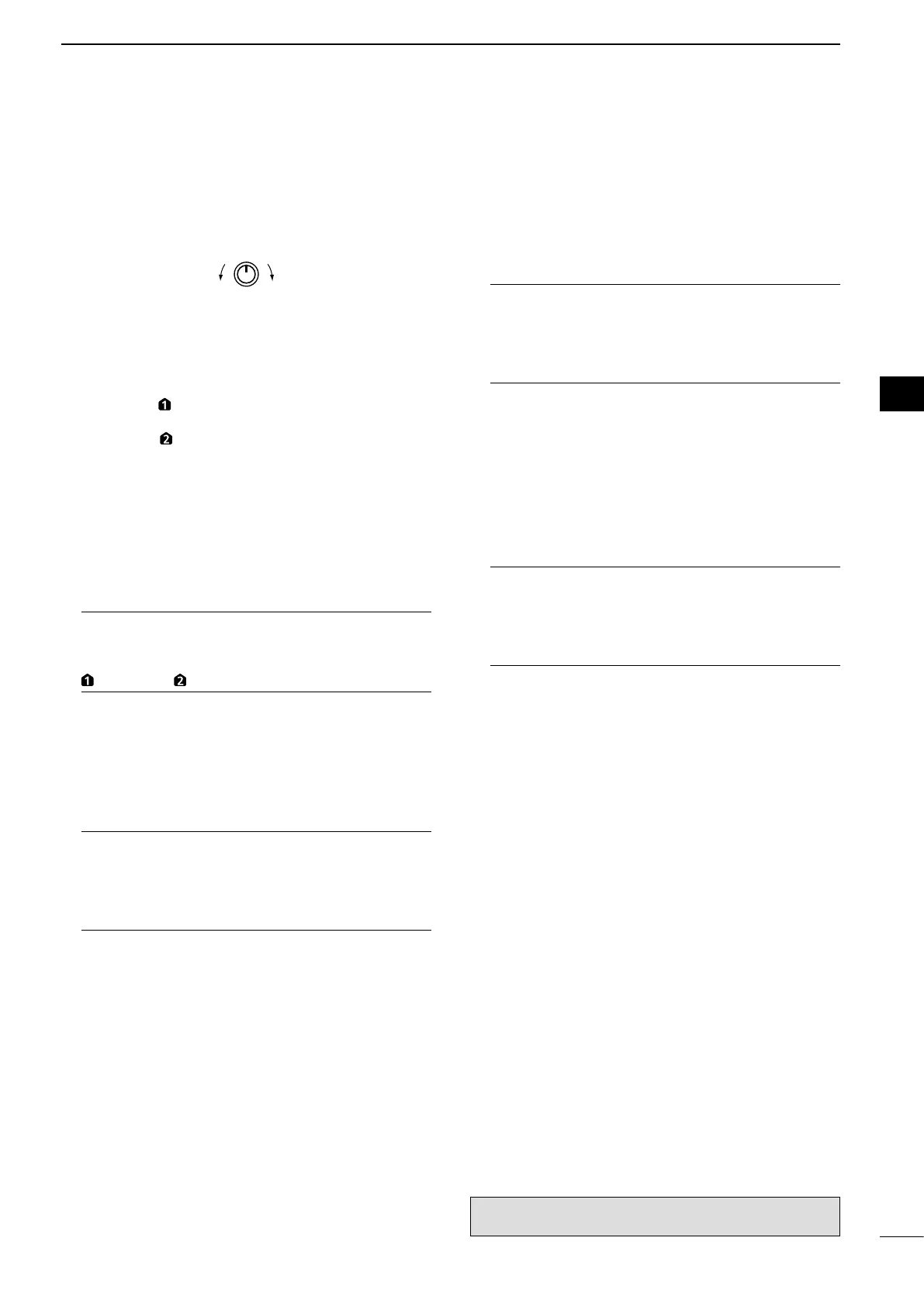@2 ELECTRONIC CW KEYER SPEED CONTROL
[KEY SPEED] (p. 49)
(Mode: CW)
Rotate to adjust the keying speed of the internal
electronic CW keyer to between 6 wpm (minimum)
and 48 wpm (maximum).
FastSlow
@3 PREAMP•ATTENUATOR SWITCH [P.AMP•ATT]
PREAMP SWITCH Operation (p. 71)
(Frequency band: HF/50 MHz)
➥ Push to select one of two receive RF preampli-
fiers, or to bypass them.
•“P.AMP ” is a wide dynamic range preamplifier. It is
most effective for the 1.8 to 21 MHz bands.
•“P.AMP
” is a high-gain preamplifier. It is most ef-
fective for the 24 to 50 MHz bands.
•Noindicatorappearswhenthepreampliersarenot
selected.
(Frequency band: 144/430/1200 MHz)
➥ Push to turn an optional AG-25, AG-35 or AG-
1200* preamplifier unit ON or OFF, if installed.
•“P.AMP”appearswhenthepreamplierunitisON.
* AG-1200 has been discontinued, but it can be still be
used.
✔ What is the preamplifier?
The preamplifier amplifies signals in the front end to
improve the S/N ratio and sensitivity. Select “P. AMP
” or “P. AMP ” when receiving weak signals.
ATTENUATOR SWITCH Operation (p. 71)
➥ Hold down for 1 second to turn ON the attenua-
tor.
•“ATT”appearswhentheattenuatorisON.
➥ Push to turn OFF the attenuator.
•“ATT”disappears.
✔ What is the attenuator?
The attenuator prevents a desired signal from being
distorted when very strong signals are near it, or
when very strong electromagnetic fields, such as
from a broadcasting station, are near your location.
@4 NOISE BLANKER SWITCH [NB] (p. 76)
➥ Push to turn the noise blanker ON or OFF. The
noise blanker reduces pulse-type noise such as
that generated by vehicle ignition systems. The
noise blanker is not effective for non-pulse-type
noise.
•“NB”appearswhenthenoiseblankerisON.
➥ Hold down for 1 second to display the “NB”
screen. Push to return to the previous screen
display.
@5 VOX/BK-IN SWITCH [VOX/BK-IN]
VOX SWITCH Operation (p. 78)
(Mode: SSB/AM/FM/DV)
➥ Push to turn the VOX function ON or OFF.
➥ Hold down for 1 second to display the “VOX”
screen. Push to return to the previous screen
display.
✔ What is the VOX function?
The VOX function (voice operated transmission)
automatically starts transmission when you speak
intothemicrophone;thenautomaticallyreturnsto
receive when you stop speaking.
BK-IN SWITCH Operation (p. 79)
(Mode: CW)
➥ Push to toggle the break-in operation between
semi break-in and full break-in, or to turn OFF
the break-in function.
➥ Hold down for 1 second to display the “BKIN”
screen (Break-in). Push to return to the previous
screen display.
✔ What is the break-in function?
The break-in function automatically switches be-
tween transmit and receive with your CW keying.
Using Full break-in function (QSK), you can hear
the receive frequency in-between keying.
@6 MONITOR SWITCH [MONITOR] (p. 81)
➥ Push to turn the Monitor function ON or OFF to
listen to your own transmitted audio.
•“MONI”appearswhenthisfunctionisON.
•InCWmode,theCWsidetonecanbeheard,regard-
less of the [MONITOR] switch setting.
➥ Hold down for 1 second to display the “MONI”
screen (Monitor) to set the monitor level. Push to
return to the previous screen display.
@7 CALL•GPS SWITCH [CALL•GPS]
CALL SWITCH Operation (p. 139)
Push to select the call channel.
GPS SWITCH Operation (p. 121)
Hold down for 1 second to display the “GPS” screen.
Push to return to the previous screen display.
@8 FUNCTION SWITCHES [F1]–[F5]
Push to select the function which is indicated on the
LCD display above each switch. (p. 19)
•Thefunctionsvary,dependingontheselectedmenu
and the operating mode.
4
1
PANEL DESCRIPTION
1
2
3
4
5
6
7
8
9
10
11
12
13
14
15
16
17
18
19
20
21
The optional UX-9100 is required for 1200 MHz frequency
band operation.
