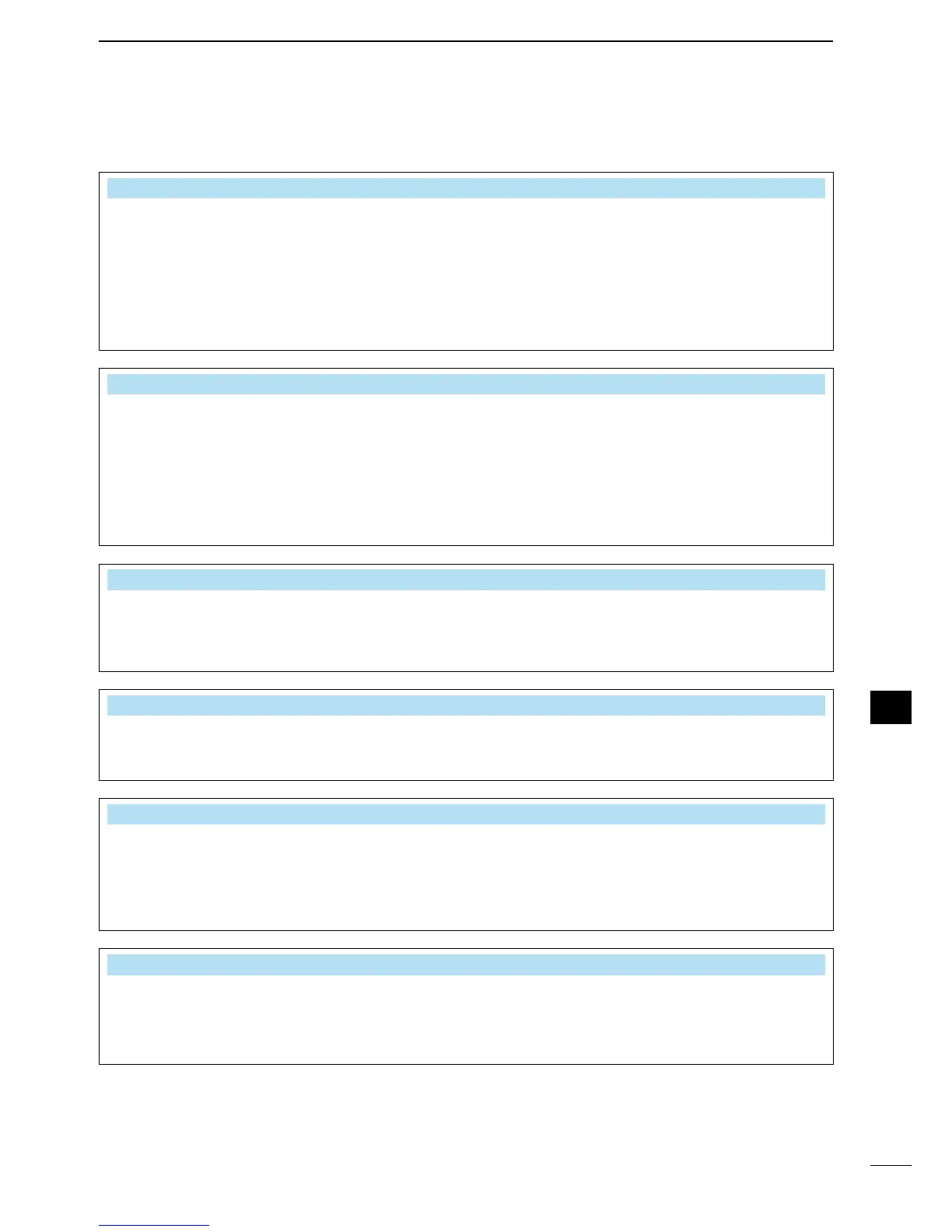130
10
SET MODE
1
2
3
4
5
6
7
8
9
10
11
12
13
14
15
16
17
18
19
20
21
Tuner Preset Memory Clear <Select>
The preset memory* of the selected antenna can be
cleared with pushing [CLR] (F-5).
* The variable capacitor settings are memorized as
a preset point for each frequency range (100 kHz
steps) after the tuner matches an antenna.
• ANT1 Push [CLR] : The preset memory of the
antenna that is
connected to
[ANT 1] is cleared after push-
ing
[CLR] (F-5).
• ANT2 Push [CLR] : The preset memory of the
antenna that is
connected to
[ANT 2] is cleared after push-
ing
[CLR] (F-5).
[ANT] Switch Auto
You can set the antenna connector selection to
automatic, manual or non-selection (when using 1
antenna only).
• Auto :
A
ntenna switch is activated and the band
memory memorizes the selected an-
tenna.
(default)
See p. ?? for details.
• Manual : Antenna switch is activated and selects
an antenna manually.
• OFF : Antenna switch is not activated and does
not function. The [ANT1] connector is al-
ways selected.
Transverter Function Auto
Selects the transverter operation condition from
Auto and ON. (default: Auto)
• ON : Turn the transverter operation ON.
• Auto : The transceiver turns into transverter op-
eration condition when 2 to 13.8 V DC is
applied to [ACC2] pin 6.
Transverter Offset 16.000MHz (14.100.0
30.100.0)
Sets the desired offset frequency for the transverter
operation within 0.000 to 99.999 MHz in 1 kHz steps.
(default: 16.000 MHz)
RTTY Mark Frequency 2125
Selects the RTTY mark frequency. RTTY mark
frequency is switched between 1275, 1615 and
2125 Hz. (default: 2125 Hz)
2125 Hz is automatically selected when the internal
RTTY decoder is used.
RTTY Shift Width 170
Selects the RTTY shift width. There are 3 selectable
values: 170, 200 and 425 Hz. (default: 170 Hz)
170 Hz is automatically selected when the internal
RTTY decoder is used.
