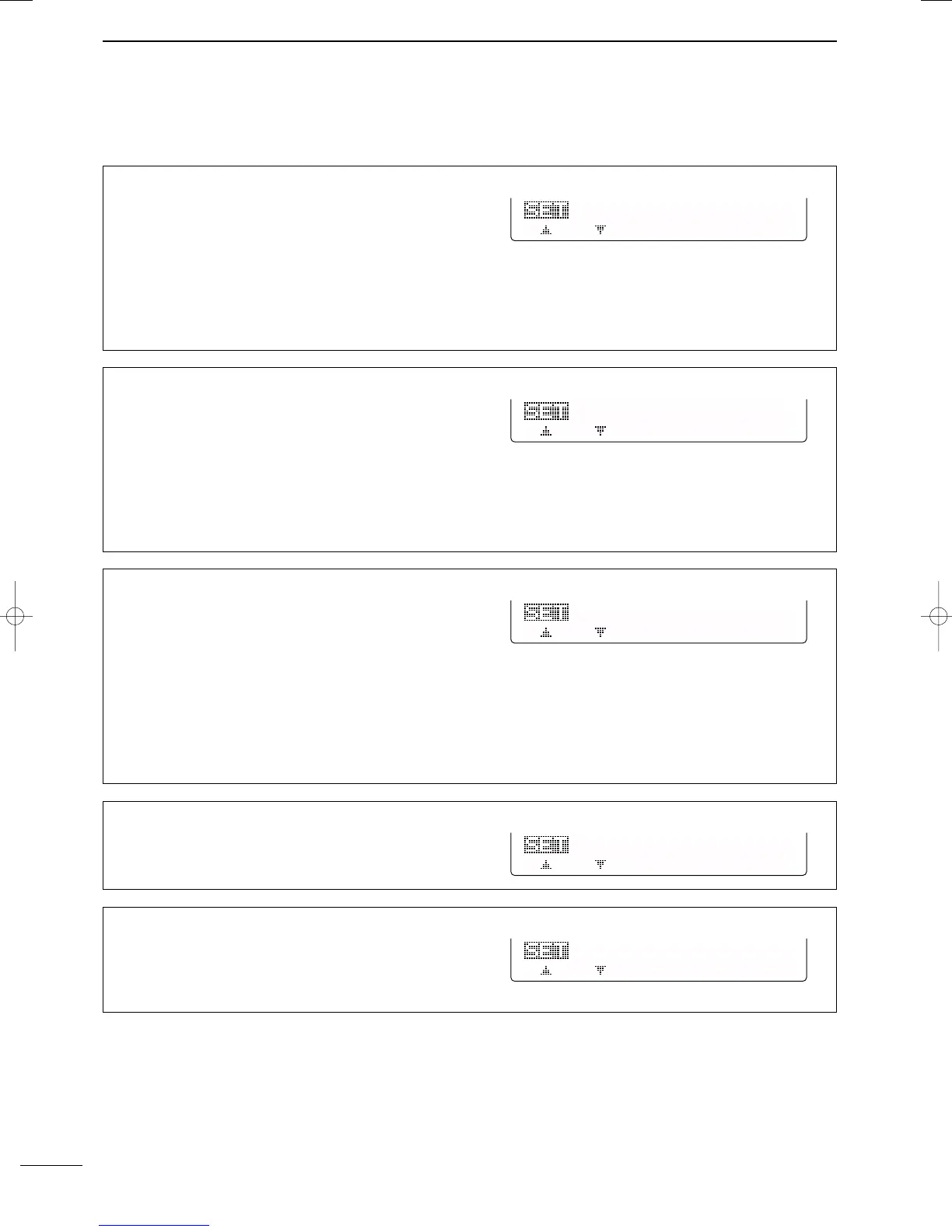81
11
SET MODE
2001 NEW 2001 NEW
6. Beep
A beep sounds each time a switch is pushed to con-
firm it. This function can be turned OFF for silent op-
eration.
ON Confirmation beep ON (default)
OFF Confirmation beep OFF
The volume level can be set in 3. Beep Level.
(p. 80)
7. Band Edge Beep
A beep sounds when an operating frequency enters
or exits an amateur band. This functions independent
of the confirmation beep setting (above).
ON Band edge beep ON (default)
OFF Band edge beep OFF
The volume level can be set in 3. Beep Level.
(p. 80)
8. RF/SQL Control
The [RF/SQL] control can be set as the RF/squelch
control (default), the squelch control only (RF gain is
fixed at maximum) or ‘Auto’ (RF gain control in SSB,
CW and RTTY; squelch control in AM and FM).
RF+SQL [RF/SQL] control as RF/squelch con-
trol (default)
SQL [RF/SQL] control as squelch control
AUTO [RF/SQL] control as RF gain control
in SSB, CW and RTTY; squelch con-
trol in AM and FM
9. Meter Peak Hold
This item turns the meter peak hold function ON and
OFF. When set to ON (default), peak meter readings
are displayed for about 0.5 sec.
10. COMP Meter
This item turns the COMP meter indication ON and
OFF during transmit. When set to ON, the COMP
meter is displayed instead of the SWR meter.
(default: OFF)
■ General set mode (continued)
IC-7400.qxd 02.4.2 11:35 Page 81