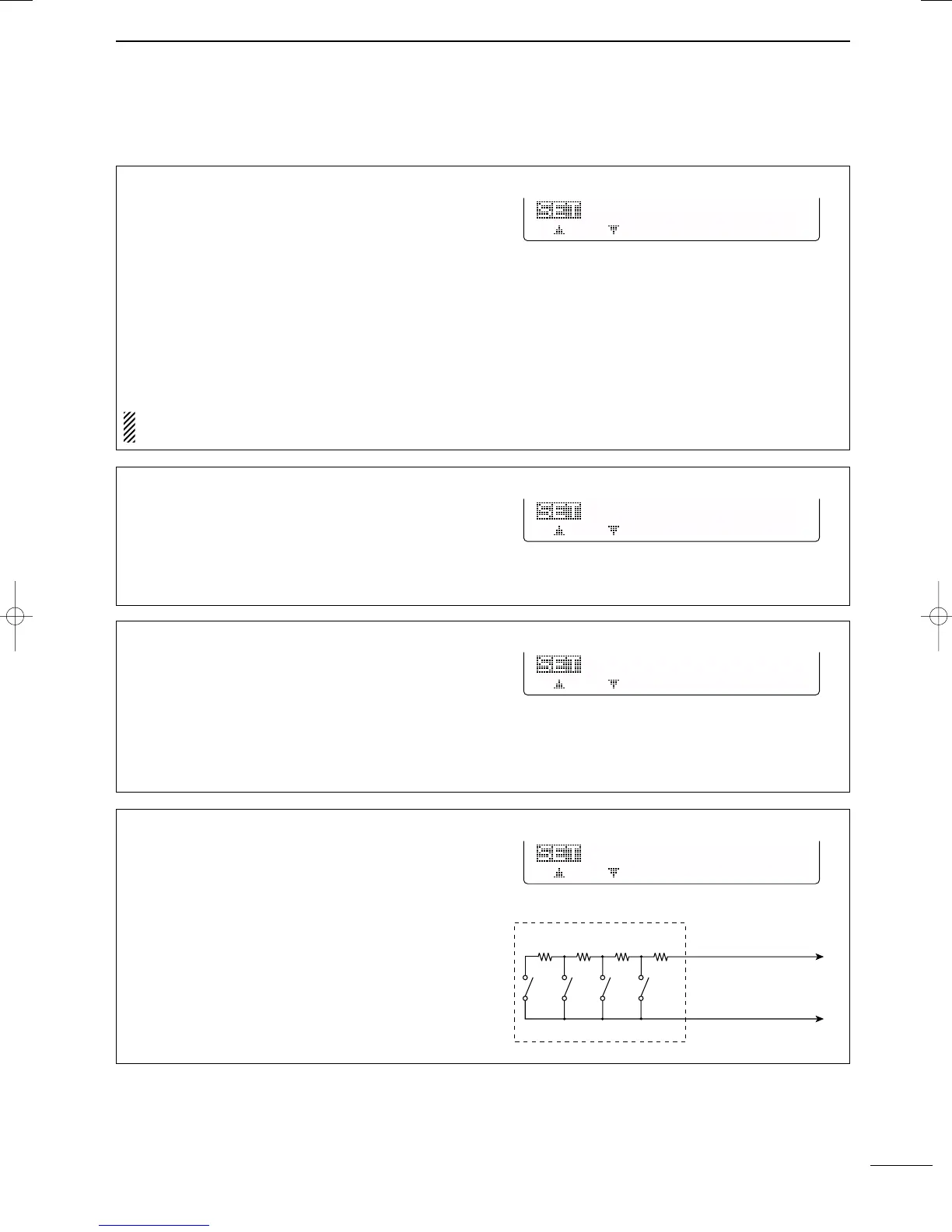86
11
SET MODE
2001 NEW
32. SSB/CW Synchronous Tuning
This item selects the displayed frequency shift func-
tion from ON and OFF.
When this function is activated, the receiving signal
can be kept in receive even when the operating mode
is changed between SSB and CW.
ON : The displayed frequency shifts when
the operating mode is changed be-
tween SSB and CW.
OFF : The displayed frequency does not shift.
(default)
The frequency shifting value may differ according
to the CW pitch setting.
33. CW Normal Side
Selects the carrier point of CW mode from LSB and
USB.
LSB : The carrier point is set to LSB side.
(default)
USB : The carrier point is set to USB side.
34. KEYER 1st Menu
This item selects the appearing menu when [F4 KEY]
is pushed in M1 at first, from KEYER-Root and
KEYER-SEND.
KEYER-Root : Selects memory keyer
menu first (default)
KEYER-SEND : Selects keyer SEND menu
first
34 KEYER-Root
KEYER
1st
Menu
■ General set mode (continued)
35. External Keypad
This item sets the external keypad capability.
OFF : External keypad does not func-
tion. (default)
KEYER SEND : Pushing one of external keypad
switches, transmits the desired
keyer memory contents during
CW mode operation.
For your information
The diagram as at right shows the equivalent circuit of
an external keypad and connects to pin 3 and pin 7
of the [MIC] connector (p. 12)
To [MIC] connector pin e
To [MIC] connector pin u
1.5kΩ
±
5%
1.5kΩ
±
5%
2.2kΩ
±
5%
4.7kΩ
±
5%
S1
(T1/M1)
S2
(T2/M2)
S3
(T3/M3)
S4
(T4/M4)
USER EXTERNAL KEYPAD
IC-7400.qxd 02.4.2 11:35 Page 86