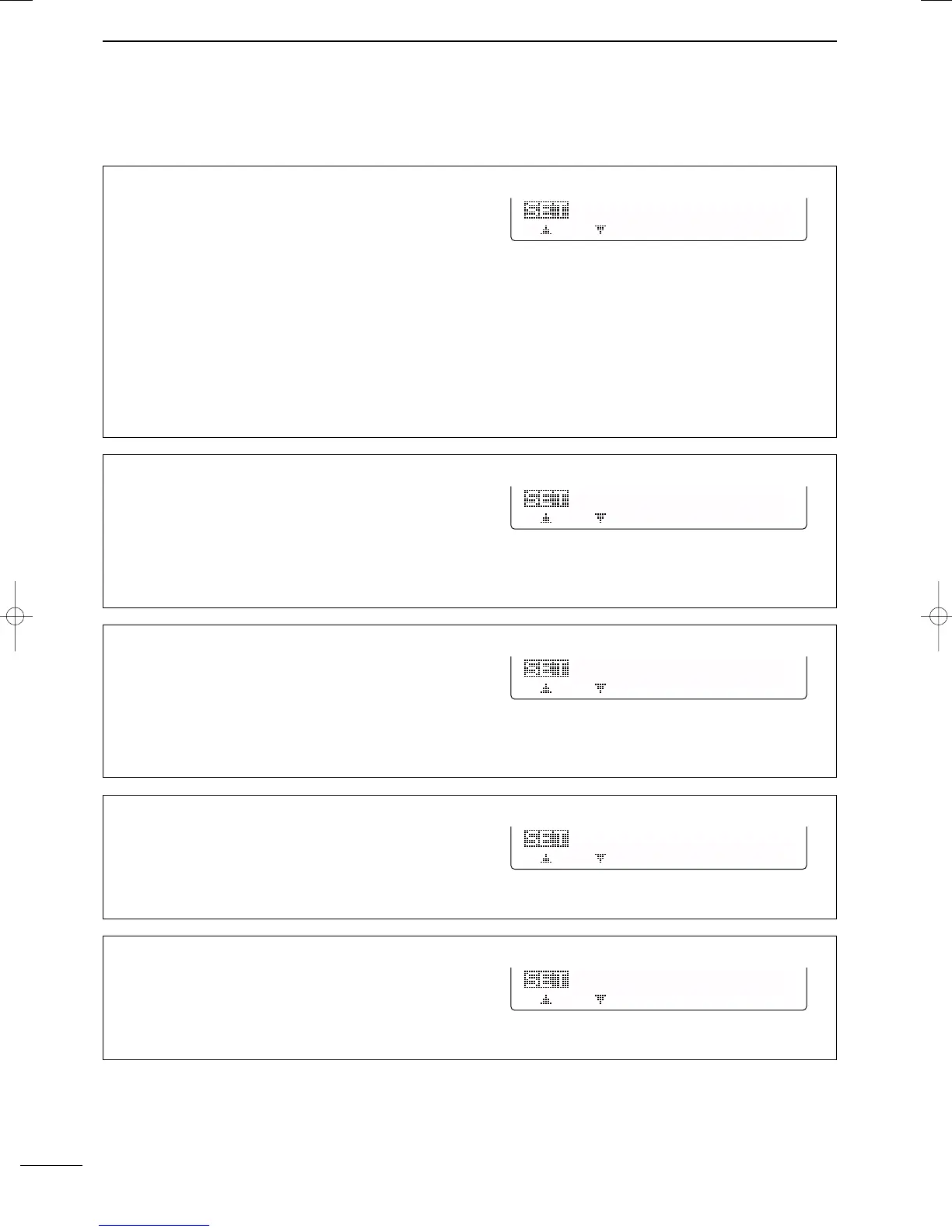85
11
SET MODE
2001 NEW 2001 NEW
27. DIAL Auto TS
This item sets the auto tuning step function. When ro-
tating the tuning dial rapidly, the tuning step automat-
ically changes several times as selected.
There are 2 type of auto tuning steps: HIGH (Fastest)
and LOW (Faster).
HIGH : Auto tuning step is turned ON.
Approx. 5 times fastest tuning step
during rapid rotation (default)
LOW : Auto tuning step is turned ON.
Approx. 2 times faster tuning step dur-
ing rapid rotation
OFF : Auto tuning step is turned OFF.
28. MIC U/D Speed
This item sets the rate at which frequencies are
scanned when the microphone [UP]/[DN] switches
are pushed and held. High or low can be selected.
HIGH : High speed (default, 50 tuning
steps/sec.)
LOW : Low speed (25 tuning steps/sec.)
29. Quick RIT Clear
This item selects the RIT/∂TX frequency clearing in-
struction with [PBTC].
ON : Clears the RIT/∂TX frequency when
[PBTC] is pushed momentarily.
OFF : Clears the RIT/∂TX frequency when
[PBTC] is pushed for 1 sec. (default)
30. BW Popup (PBT)
This item turns the PBT shifting value indication ON
and OFF during [TWIN PBT] control operation. When
set to ON, the shifting value is displayed above the
multi-function switches.
(default: ON)
31. BW Popup (FIL)
This item turns the IF filter width indication ON and
OFF when selecting with [FILTER]. When set to ON,
the filter width is displayed above the multi function
switches.
(default: ON)
■ General set mode (continued)
IC-7400.qxd 02.4.2 11:35 Page 85