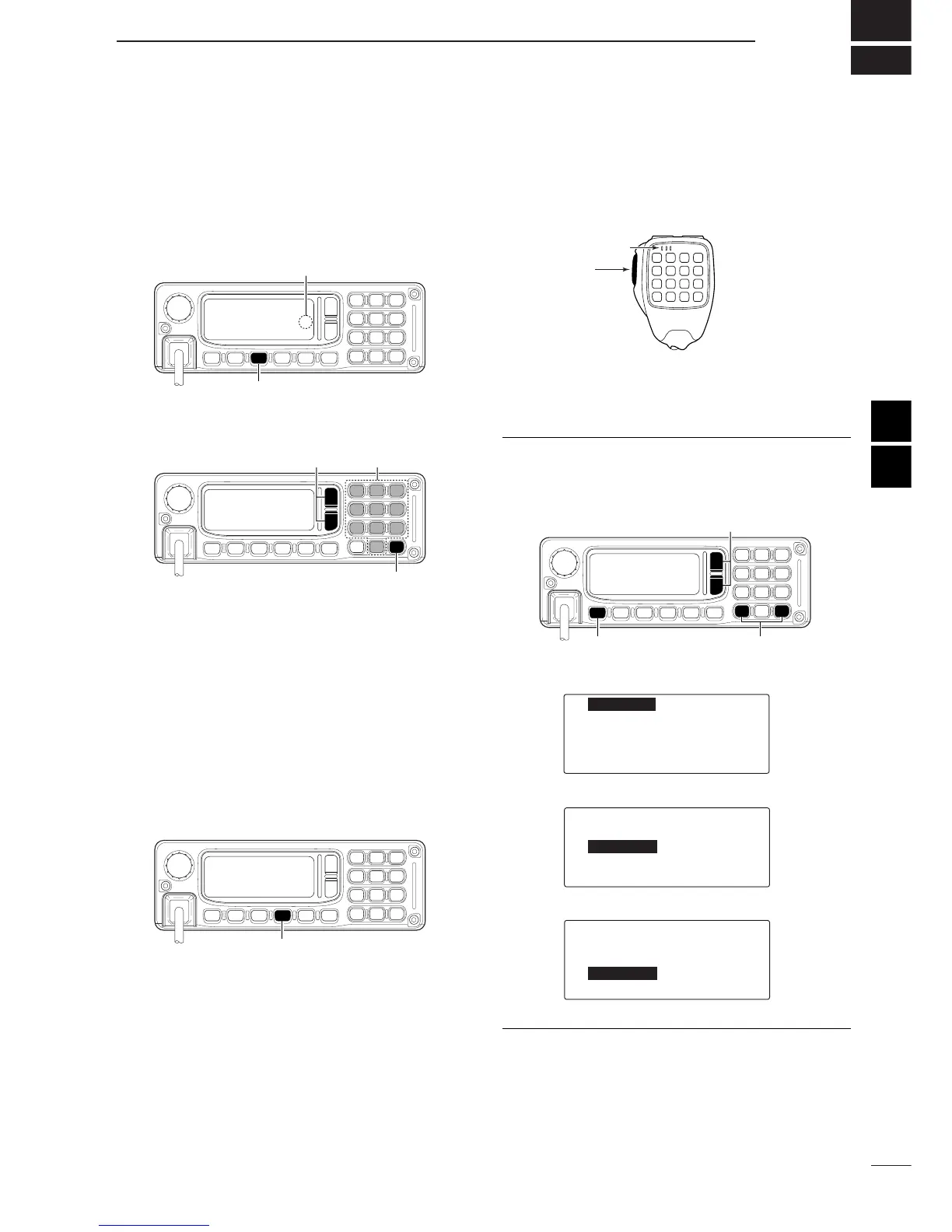3
12
RECEIVE AND TRANSMIT
2
3
■ Basic voice transmit/receive
q Check the following in advance.
➥ Microphone is connected.
➥ No mute indication “S,” “L” or “V.”
•If one of “S,” “L” or “V” appears, push [MUTE] sev-
eral times to turn the mute OFF.
w
Selects the desired channel to be received with the
[
√√
]/[
∫∫
] or 10-key pad.
•
The S-meter shows signal strength when signal is received.
e Adjust [VOL] to the desired audio level when re-
ceiving a signal.
• If no audio appears, verify ‘SP OUT’ in the Quick set
mode is set to ‘ON.’ (see right)
• If the bass or treble of the receive audio is too strong,
select ‘RIT’ in the Quick set mode and adjust to obtain
clear audio. (see right)
• If Audio is distorted, select ‘MODE’ in the Quick set
mode and set the desired operating mode. (See right)
r Push [TUNE] to tune the antenna tuner ON, if con-
nected.
•“Tuning” indicator appears during the first tun-
ing on a channel.
t To transmit on the channel, push and hold [PTT] on
the microphone, and speak into the microphone at
a normal voice level.
• The RF meter shows the output power according to your
voice level.
y Release [PTT] to return to receive.
• Entering the Quick set Mode
q While transceiver’s power is ON, push [I/O] mo-
mentarily to enter the Quick set mode, then push
[
√√
] or [
∫∫
] to select the item and set the following.
‘SP OUT’
‘RIT’
‘MODE’
w Push [I/O] to exit the Quick set mode.
