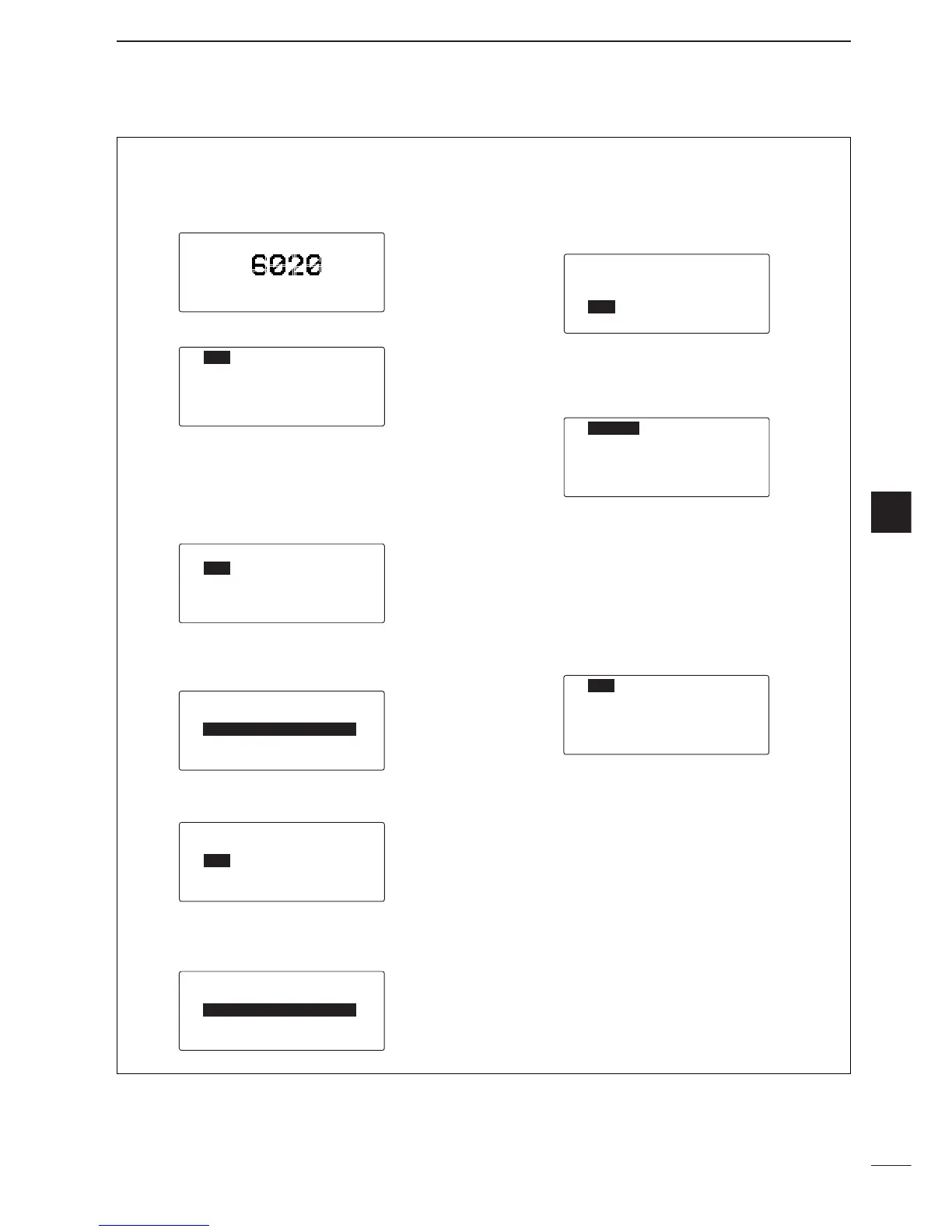28
4
SELCALL/ALE OPERATION
4
ï ALE call
Automatically establish a communication link by using
the ALE table.
q Push [
∫∫
] or [
√√
] to select the channel for ALE.
w Push [CALL] momentarily to enter the Call menu.
e Push [
ΩΩ
CLR] or [OK
≈≈
] to select the desired Call.
• ‘INDI-CALL,’ ‘NET-CALL,’ ‘SOUNDING,’ ‘DATA(AMD)’
are selectable.
rPush [
√√
] to select ‘SLF,’ then select a your own ID.
• Last selected ID is displayed.
• Push [OK
≈≈
] to enter ID selection, push [
∫∫
]/[
√√
] to se-
lect the pre-programmed ID, then push [OK
≈≈
] to fix
the ID.
tPush [
√√
] to select ‘TO,’ then select an intended ID.
• Last selected ID is displayed.
• Push [OK
≈≈
] to enter ID selection, push [
∫∫
]/[
√√
] to se-
lect the pre-programmed ID, then push [OK
≈≈
] to fix
the ID.
y Push [
√√
] to select ‘CH,’ then select a transmitting
channel.
•Transceiver selects the best quality channel automati-
cally using LQA table.
• Last LQA data is displayed.
• If you want to change the channel.
- Push [OK
≈≈
] to enter LQA table, push [
∫∫
]/[
√√
] to se-
lect the other channel, then push [OK
≈≈
] to fix the
channel.
u Push [
CCAALLLL
] for 1 sec. to transmit the ALE call.
• After ALE call
q After ALE call is finished, push [
CCAALLLL
] momentarily
to enter the Call menu.
w Push [
ΩΩ
CLR] or [OK
≈≈
] to select ‘TERMINA-
TION.’
• While linking the ALE call, ‘TERMINATION’ appears au-
tomatically as first selection call.
e Push [
CCAALLLL
] for 1 sec. to transmit the disconnect
call.
• Until ‘TERMINATION’ is transmitted, the channel can-
not changed.
