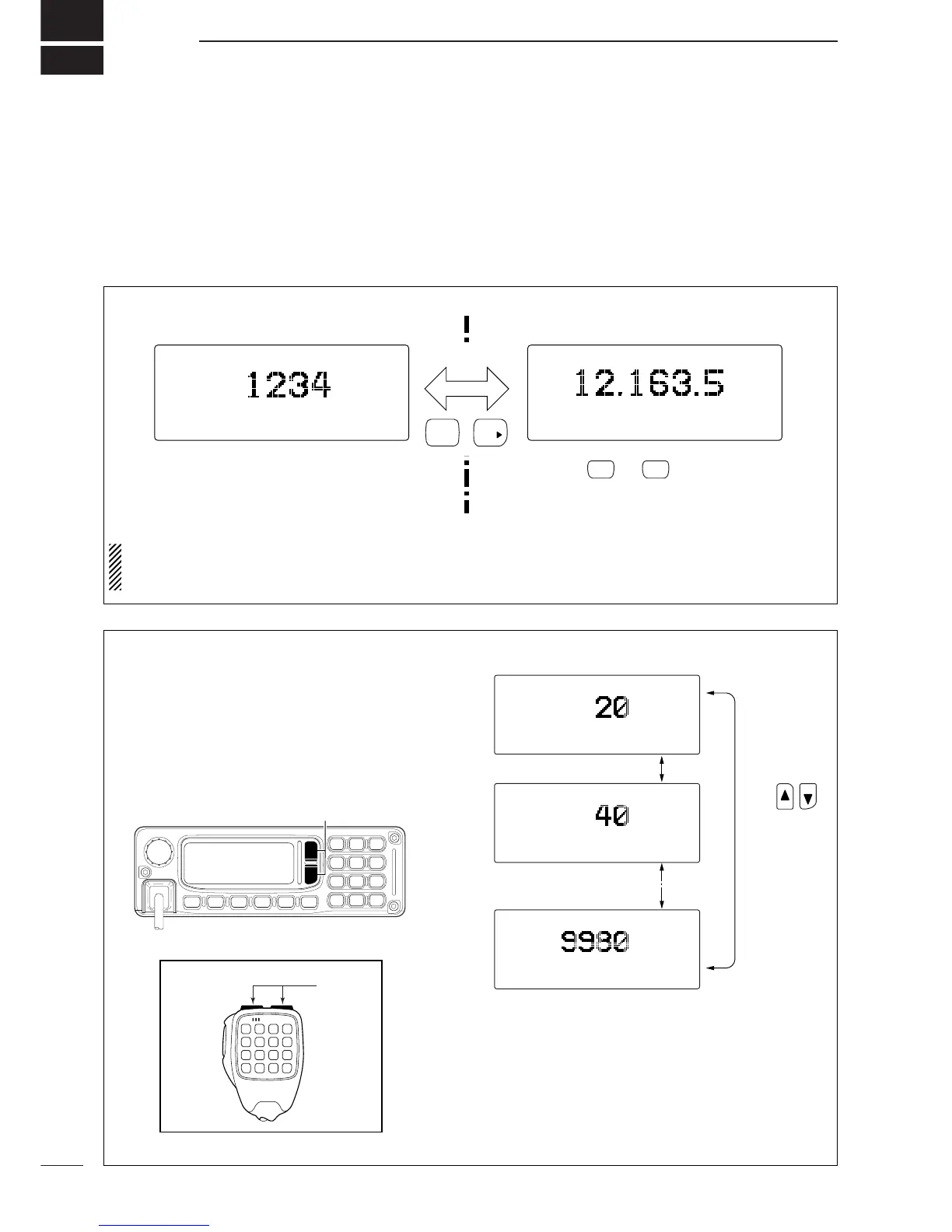2
7
BASIC OPERATION
■ Selecting a channel
The transceiver has 400 regular channels and 100
ALE channels. However, the number of channels can
be restricted in programming depending on your
needs. 2 ways of channel selections are available to
suit your operating style.
D Using up/down keys
When the display selection is selected the channel in-
dication (see above), push [
√√
]/[
∫∫
] on the FRONT
panel or [UP]/[DN] on the microphone to select the
desired channel.
This way is convenient when changing a small num-
ber of channels.
DD
Display selection channel/VFO
NOTE: Channel comment (alphanumeric) disap-
pears during Frequency indication. Also Entering
the Initial set mode is restricted.
VFO (FREQUENCY) indicationCHANNEL indication
When or is pushed, the
frequency indication is canceled, and
returns to the channel indication
automatically.
SCAN CALL
USB
RX
12:34
TX-12.163.5
HI
S
ALE-CHANNEL-1
USB-A
12:34
RX-12.163.5
HI
0
@?
OK
+
