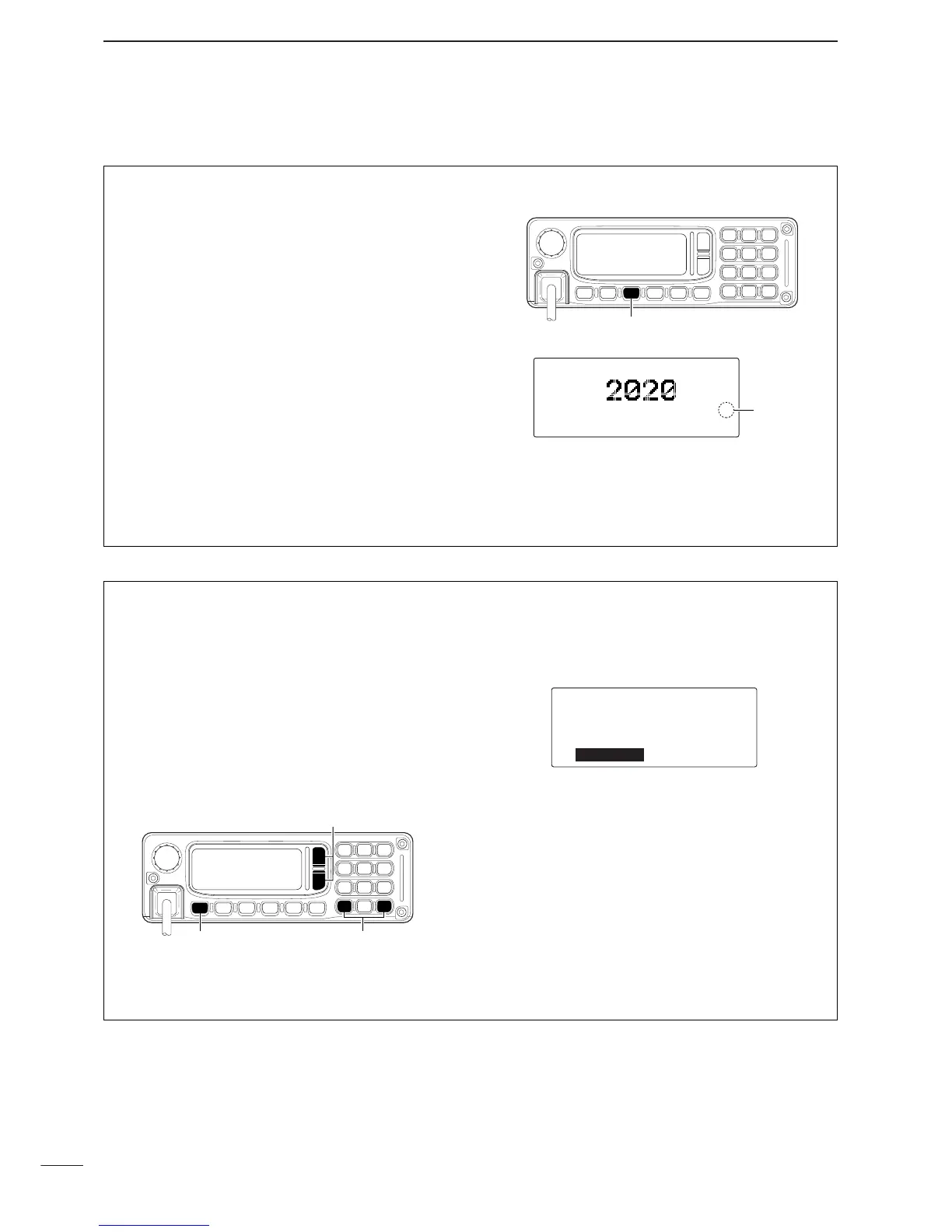15
3
RECEIVE AND TRANSMIT
■ Functions for receive
DD
RF gain setting
The receiver gain can be reduced with the RF gain
setting. This may help to remove undesired weak sig-
nals while monitoring strong signals.
Usually, the AGC function reduces the RF gain ac-
cording to the receive signal strength and these weak
signals are removed. However, during no signal re-
ception, these weak signals may not be heard.
In such cases, the RF gain may be useful for setting a
minimum level at which to hear signals.
q Push [I/O] to enter the Quick set mode while trans-
ceiver’s power is ON.
w Push [
∫∫
] or [
√√
] to select ‘RF GAIN.’
e Push [
ΩΩ
CLR] or [OK
≈≈
] to set the desired mini-
mum cutting level.
•
“0” (low sensitivity) to “9” (max. sensitivity) are available.
r Push [I/O] to exit the Quick set mode and return to
the normal operating mode.
DD
Squelch function
The squelch function detects signals with voice com-
ponents and squelches (mutes) unwanted signals
such as unmodulated beat signals. This provides
quiet stand-by.
When you need to receive weak signals, the squelch
should be turned OFF.
➥ Push [MUTE] several times to select a mute type.
Available types are voice mute, signal level mute
(level 1—100), call mute or mute OFF.
•When select the mute type, transceiver emits different
confirmation beep for each type.
OFF—1 long beep,
Call mute—1 short beep,
Signal level mute—2 short beeps,
Voice mute—3 short beeps
• Mute indication, “S,” “L,” “V” appears when the squelch
function is turned ON.
