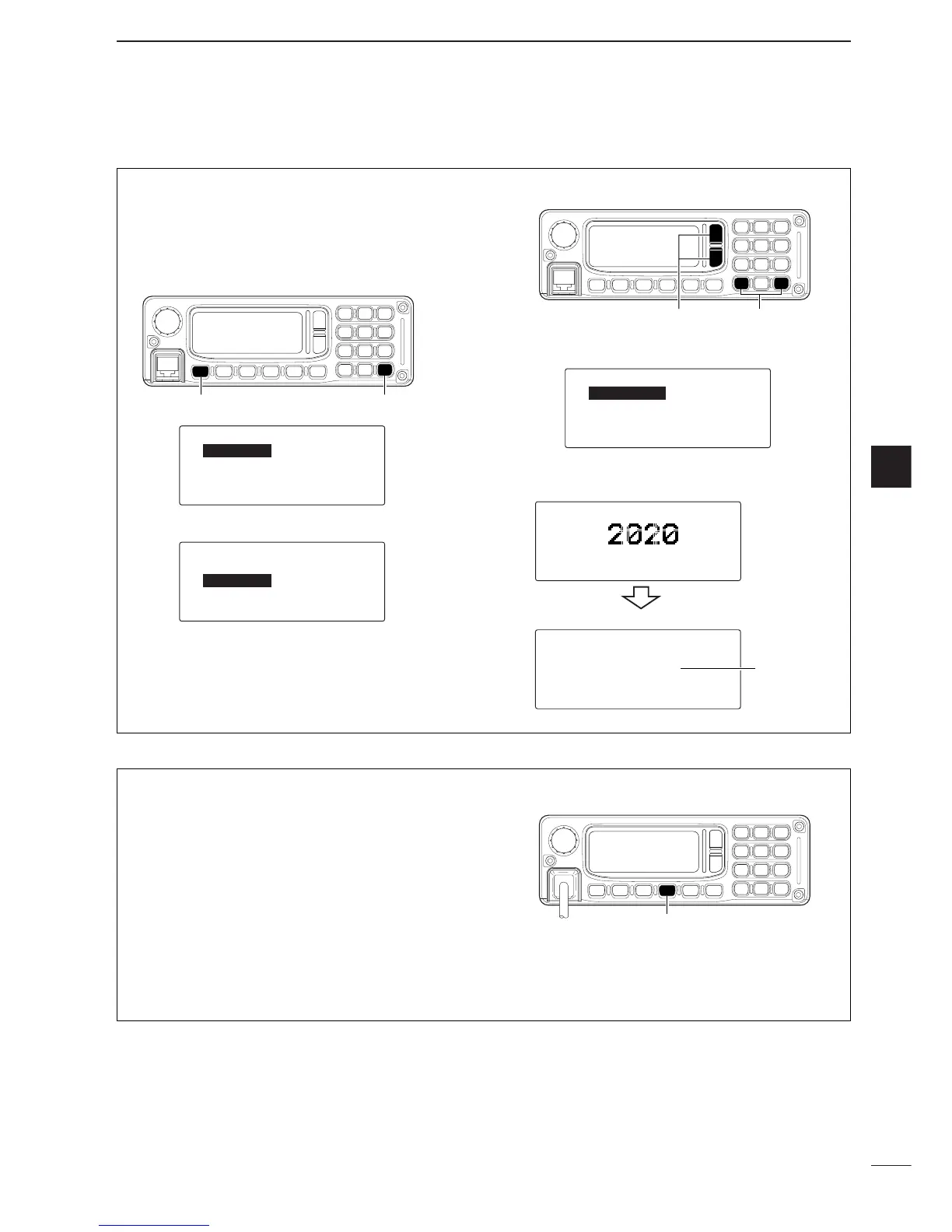14
3
RECEIVE AND TRANSMIT
3
ï Transmit frequency indication
Both receive/transmit frequencies can be displayed at
same time.
q While pushing and holding [OK
≈≈
], turn power ON
to enter the Initial set mode.
w Push [
√√
] to select ‘GENERAL,’ then push [OK
≈≈
].
e Push [
√√
] to select ‘DISP TYPE,’ then push
[
ΩΩ
CLR] or [OK
≈≈
] to select ‘RX-TX.’
r Turn power OFF and ON.
■ Functions for transmit (Continued)
DD
Tuner through function
In the combination with IC F7000 and optional AT-
140, the tuner through function can be used.
By bypassing the tuner unit, the receiver gain in par-
ticular frequency band may be improved depending
on your antenna element length.
➥ While “TUNE” is displayed, push [TUNE] to tuner
through function ON.
•“TUNE“ disappears.
• Push [TUNE] again to reset the tuner.
