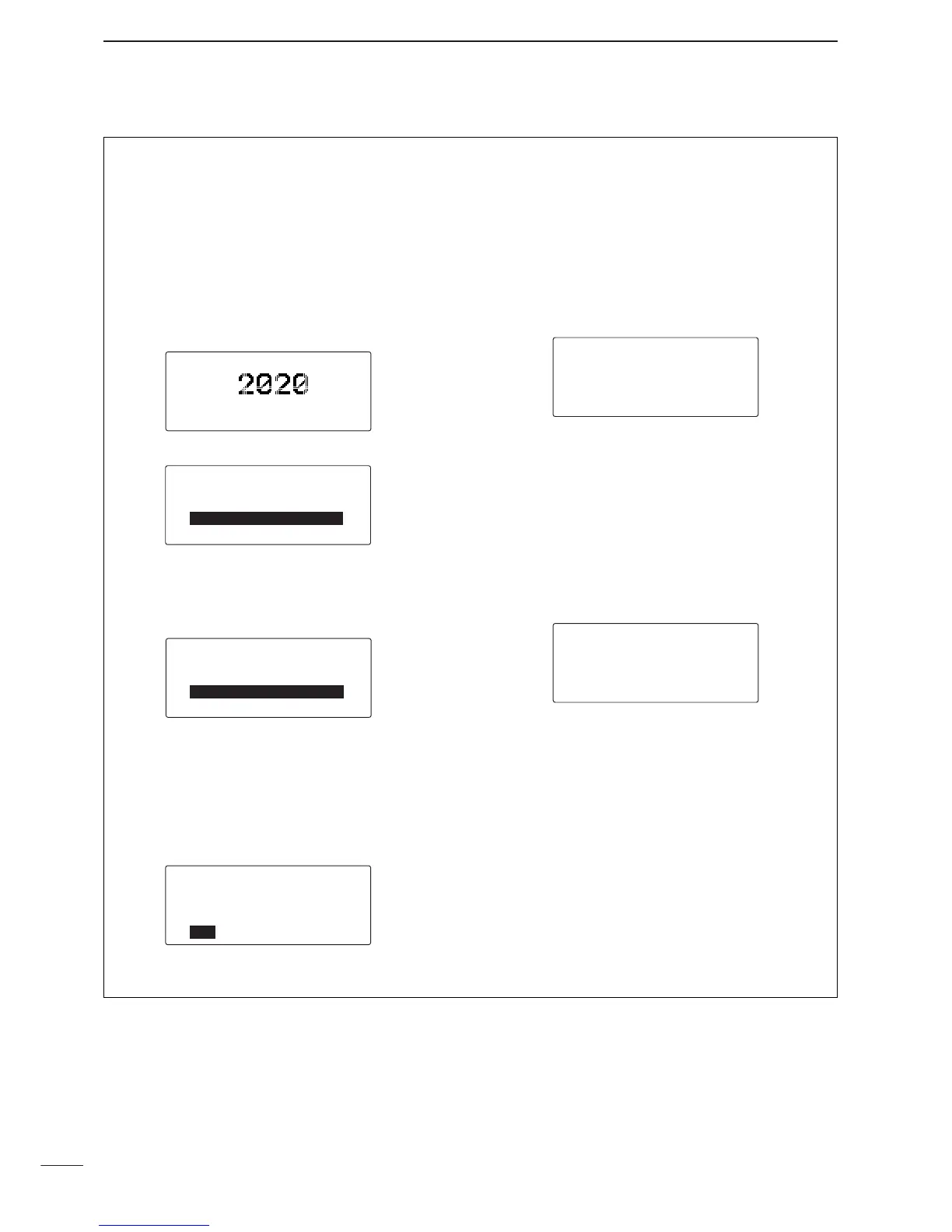23
4
SELCALL/ALE OPERATION
ï GPS Beacon call
The GPS Beacon call allows you to request the in-
tended ID station to send position information.
• Preparation for GPS Beacon call
Sending a Selective Beacon call on several Selcall
channels, and check the propagation on each chan-
nel to select the channel of good signal quality. (p. 20)
• Sending GPS Beacon call
q Push [
∫∫
] or [
√√
] to select the desired channel for
Selcall.
w Push [CALL] momentarily to enter the Call menu.
e Push [
ΩΩ
CLR] or [OK
≈≈
] to select ‘GPS BCON.’
• ‘SELCALL,’ ‘GPS BCON,’ ‘GPS POSN,’ ‘EMER SEL-
CALL,’ ‘PAGECALL,’ ‘STATUS CALL,’ ‘SEL BCON’ are
selectable.
r Push [
√√
] to select ‘ID,’ then select an intended ID.
• Last selected ID is displayed.
• Enter the 4-digits (or 6-digits depending on Initial set
mode setting) number of the desired ID using 10-key-
pad directly. Or push [OK
≈≈
] to enter ID selection, push
[
∫∫
]/[
√√
] to select the pre-programmed ID, then push
[OK
≈≈
] to fix the ID.
t Push [
CCAALLLL
] for 1 sec. to transmit the GPS Bea-
con call.
• Before transmitting the GPS Beacon call, verify ‘SelfID’
for your own ID.
• While calling, push [CALL] to cancel the call.
y After the GPS Beacon call, your calling station re-
sponds a position/time information for an acknowl-
edgement. Push [
ΩΩ
CLR] or [OK
≈≈
] to select the
call, the following indication is displayed.
• Receiving GPS Beacon call
When a transceiver receives a GPS Beacon call with
your individual ID, it automatically responds by trans-
mitting. The receiving GPS Beacon call is stored in
the selcall memory.
After receiving a GPS Beacon call and push [
ΩΩ
CLR]
or [OK
≈≈
] to select the call, the following indication is
displayed.
